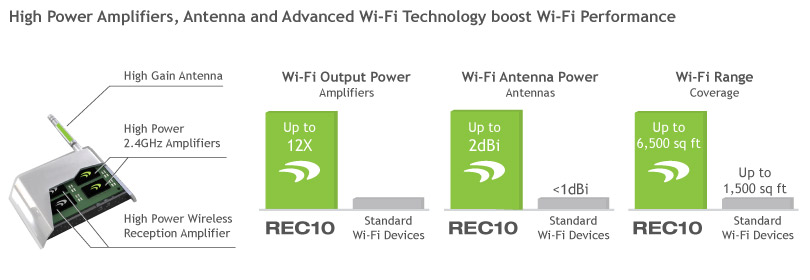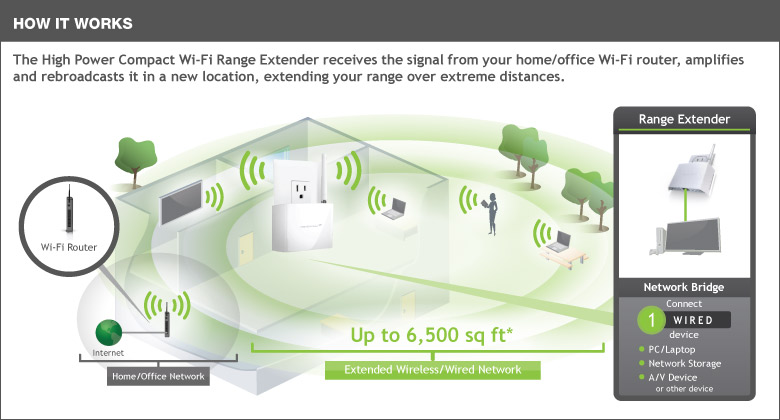Amped Wireless’s latest High Power 600mW Compact Wi-Fi Range Extender, the REC10, will strengthen and extend your wireless coverage throughout your house and even into your yard. It works with any 802.11 b/g/n wireless router or service provider gateway, and it contains advanced dual 600mW amplifiers and a high gain 2dBi detachable antenna to extend Wi-Fi coverage by a staggering 6,500 sq ft. It has a wired port that serves as a bridge to connect a PC, A/V device or the like to your network, and it works with all Apple networking features and supported devices, like Airplay speakers and Airprint printers, as well as Windows wireless printing and HP AirPlay, so it can be used in mixed Apple and Windows networks.
The REC10 does a good job extending a Wi-Fi network, and is one of the most feature-rich range extender/signal boosters around. These advanced capabilities go beyond what your typical wireless extender offers, making this signal booster perfect for power users. The REC10 is a single-band extender, (2.4 GHz band only), and it supports up to a theoretical 300 Mbps transmit/receive rate.
The REC10 plugs right into an electrical outlet, and contains a dual 600mW amplifiers to help boost a Wi-Fi signal. It also has a Ethernet port, which is helpful in adding bridging functionality to the extender for attaching a printer or a server. There is also a detachable high-gain 2dBi antenna, which screws to the top. Inside is another high-gain antenna, and at the bottom are WPS and reset buttons.
Configuring
The REC10 ships with an installation video and a user manual, which is clear and concise. Once you plug the device into an outlet, the Amped Wireless logo on the front glows white. You then connect to the default, unsecured SSID the extender is already configured with, “Amped_REC10.” Then, open up a browser to setup.ampedwireless.com to configure the extender. The browser-based setup opens to the Dashboard. This is a central console where you can configure the extender and view status information. To extend a wireless network, click the Scan button. A list of all wireless networks in range appears. Select your network. The following screen allows you to clone settings from your wireless network, such as SSID and security, with a button click. Lastly, apply your settings.
Feature Set
The REC10 allows many advanced capabilities into a wireless network. Notably, the “Smart Features” are very useful, which include Access Schedule: You can set when the extender’s Wi-Fi is enabled or disabled by day and time. You can also adjust the output power to limit wireless coverage. Guest networking, WPS, WPA, and WPA2 are all supported. The interface allows for performing device management as well, such as network status, device status, backing up, log-ins and firmware upgrades. If all else ever fails, a tab in the upper-right corner provides contextual help and tips as you move through different settings in the interface.
Performance
The REC10 pumps out very good coverage in a lot of environments, especially long distance use. We report a good signal at up to 110-feet away. We were able to browse the Web pretty quickly. We also tested it through walls and windows, and the REC10 shined. Overall, the REC10 is a killer Wi-Fi extender, with a few excellent components: easy setup, an Ethernet and its advanced features. The Amped Wireless REC10 runs $79.99 .
Check out Amped Wireless’s video….