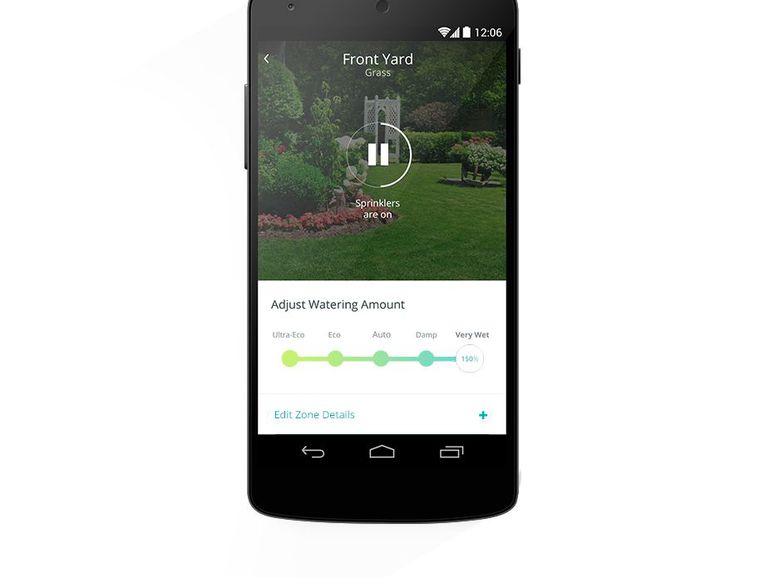A new connected sprinkler system controller, the Blossom Smart Sprinkler, has taken the landscaping market by storm, promising reduced water consumption and lower water bills. The general idea involves the system automatically choosing the optimal time and optimal conditions for watering your lawn, placing this product at the top of the list for “green” product initiatives. You install Blossom using your existing wires, then control your sprinkler system remotely via an app.
Blossom Smart Sprinkler 101
Blossom, the brainchild behind a new California-based startup of the same name, is weather resistance, (in case your controller is outside), and it broadcasts its signal via Wi-Fi or a power line. The power line connection transmits a signal through the wiring in your home, passing information between the controller and a bridge that plugs into your network. The bridge translates for the router, so the system can talk to the cloud. This additional connection option strengthens the signal in case you have a distance or location issue and can’t rely solely on Wi-Fi.
Blossom and the Cloud
The “Cloud” is key to the Blossom Smart Sprinkler. By adding cloud connectivity to the Blossom, it allows you to take weather into consideration when planning your watering schedule. You can preset functions up manually, or simply indicate the type of plant in each zone and let Blossom go to work. By watering based on this plant and weather data, Blossom can provide your plants the moisture they need while saving you an average of 30 percent on your water bill.
Installing Blossom
Installing Blossom is a breeze. Inside the box, you ‘ll get the button-less Blossom controller with a flower-like indicator light being the lone source of information on Blossom. You’ll also get the installation hardware, an ethernet cable and a powerline.
To install requires mounting the Blossom, via a bracket, on a wall and connecting some wires to Blossom. You then connect it to the internet either with the included Powerline adapter, which converts the existing electrical wiring in your home into a pseudo-ethernet system, or via Wi-Fi.
If you choose the Powerline adapter, you then connect it to an outlet near your modem, with an ethernet cable connecting the two. The Powerline unit then transmits and receives data over your power grid, connecting Blossom to the internet.
With the unit connected to the internet, you then go through a series of questions on the Blossom iOS or Android app, which will establish various zones and their characteristics around your house. You then adjust a slider for each zone to your desired watering level on a scale of dry to wet. The app itself is not super robust, but it’s very intuitive and easy to use.
As mentioned, setup is easy and takes about 15 minutes total. Once setup is complete, Blossom will use weather forecasts and sophisticated soil models to determine how much water your yard needs. You’re able to pick the time when to water, if you desire, or Blossom will do it for you.
Using Blossom
The Blossom Smart Sprinkler System is one of those devices that you setup and then you forget about it because it, more or less, runs on auto-pilot. That’s what technology is supposed to give us, right? I can attest to the fact that Blossom does lower your water usage, and subsequently, your water bill. I will also add that the Blossom is not the first product to improve your outdoor watering consumption, but in our experience, it’s the easiest to use, easiest to setup, and most accurate in terms of its settings and performance.
Price-wise, it’s very affordable. In fact, the company is selling it for a measly $99. You can purchase it here.