Doki Inc’s latest DokiCam ($230) is their entry into the ever-growing category of 360° photo and video cameras. These new devices actually fall into the action cam space, and the DokiCam ups the anti with 4K (4896 x 2448) stills and gorgeous 3K (2880 x 1440) video. They’ve also added livestreaming, one-click sharing to social media, and a dual fisheye lense camera that’s sturdy and water resistant. Originally a Kickstarter campaign, the new DokiCam is currently shipping and works on both iOS and Android

DokiCam Design
As mentioned the DokiCam has one of the most solid builds we’ve seen in a 360 camera. It’s main body is completely spherical, and it has an aluminum chassis that is both dust and water resistant, so it’s rugged and can withstand all sorts of mounting options and environments.

It sits on top of a mini-tripod, which allows you to mount or place the camera in a number of different ways. You could buy any number of action camera mounts that have a standard tripod thread if you want to use the DokiCam in various ways.

The DokiCam 360 contains 3 buttons on the top for power, which also toggles between photo and video, a Wi-Fi button for connecting your smartphone, and a shutter button for photo or video capture. It weighs a mere 140 grams, so it’s very travel-friendly in size and will fit in a small bag nicely. A felt travel pouch is included.

Along the side are the microSD slot and the Micro USB charging port, and on the other side, there’s a Micro HDMI output for an external display. On the front reside three corresponding LEDs that let you know the Wi-Fi status, what mode the DokiCam is in and whether it’s recording.
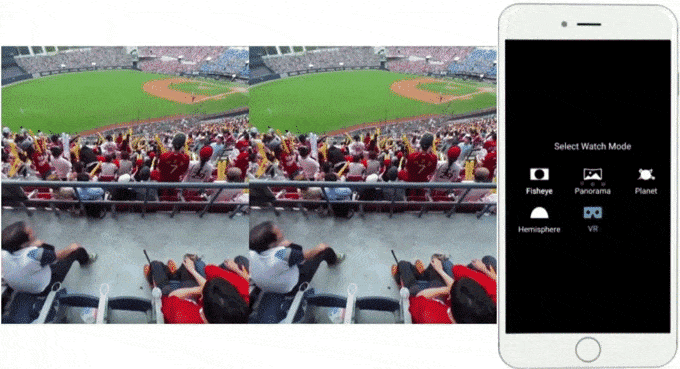
The App
Pair your smartphone up with DokiCam’s companion app (available for iOS or Android) over Wi-FI, and you now have control over many of the camera’s settings, as well as access different modes such as cyclic still images or time-lapse.
The app is well designed and provides a useful live view of the camera’s sensors. You can also view the sensors through a number of modes including VR, planet, panoramic or fisheye. Obviously the VR mode requires a VR headset. Additionally, some functionality is a hidden on the app unless you tap the display screen to hide and unhide some settings.
You also have control over camera settings including exposure compensation, ISO and white balance, giving you some customization cabilities, and transferring video from the DokiCam to your phone is a cinch. The camera will cut up longer videos into 30 minute clips of 2.6GB in size, and transferring one of these will take a few minutes. From there, you can opt to then share it with a separate app like Facebook, Instagram or Youtube.
There’s also DokiCamPlayer desktop software available to download for Windows or Mac, which is just a basic player that stitches together the two views into a 360-degree video. You can also use it to export 360-compatible videos for YouTube.

Media Quality
The photo quality is decent. At maximum resolution, images seem a little above average, and still with in the normal quality range for a 4k camera.
One advantage the DokiCam does have is its 200-degree FOV for each camera that stitches together better than most 360 cameras out there.
Video quality is also pretty damn good for a 3K camera. Colors are a tad muted, but satisfactory. When you watch your recorded videos, they look great, and the app will let you flip your video vertically to view back on your phone.
The DokiCam, however, does a better job with still images, managing a sharper image as well as giving you the ability to save in interesting ways, such as the planet view. And the 360-degree photos uploaded to services like Google Photos are recognized, so you can pan around inside your browser.

Battery Life and Technical Specs
Battery life from the DokiCam is really impressive, lasting much longer than most of its competitors…a solid 2 hours while recording at its maximum resolution and taking occasional still images. The battery isn’t user replaceable, but you can always use an external battery pack to keep it charged longer.
Here are the Formal Specs
- Photo resolution- 4896×2448 (4K)
- Video resolution – 2880×1440 @30fps (3K)
- Lens – Dual F2.3 / FOV 200°
- Sharing- Twitter, Facebook, Instagram, YouTube
- Connectivity – Wi-Fi 802.11 b/g/n
- Compatibility – iOS, Android, macOS, Windows
- Connectors – Micro USB 2.0, Micro HDMI, Micro SD Card
- Memory – Phone memory, Micro SD Card
- Dimensions- 65mm diameter
- Weight – 140g on its own, 160g with tripod
- Battery – 1200Ah lithium-ion
- Tripod Mount – ¼ inch / 20 UNC
Bottom Line
The Dokicam is an easy to use, portable, affordable and super-durable entry level 360° camera for both Android and iOS. It has a solid construction, and the accompanying app works really well with a seamless and reliable connection. The little included tripod legs are a very useful addition and much easier to prop the camera up, and the overall image quality for both stills and video is really good for an entry-level 360 camera. You can pick up the DokiCam for $230 on their website.
To comment on this article and other GadgetGram content, visit our Facebook page, or our Twitter and Instagram feeds.






