Nowadays, the most powerful tool that anyone can have is information, without a doubt. This means that for the internet – meaning whenever you’re going online to browse it – you’re data is very valuable, like, super, super valuable. As such, your personal data means big business for any tech companies out there, including tech giants like Facebook, Google, and others, as well as telecommunications companies like AT&T or pretty much any other tech company that you can think of. To put it simply, it’s extremely hard to find a big tech company or service provider that hasn’t been caught selling their customers’ personal data or even accidentally exposing it, and that’s simply because every single tech company out there just wants a piece of “what you’re up to” whenever you’re surfing the web. Here enters the main problem, the fact that many of the tech companies that we trust with our private data are proving to be extremely untrustworthy. By using a very simple, yet extremely ingenious plug and play solution called the Winston Privacy Filter you can keep all of your personal online data protected whenever you’re surfing the web and instantly become invisible to Cookies, Advertising and even Web Tracking.
Basically, the Winston Privacy Filter is a hardware filter solution that you can quickly plug into your modem to protect your personal data online, allowing you to have some extra peace of mind over your digital privacy.
Every time you connect to the Internet, hundreds of tech companies and advertisers are watching you.

Sadly, not only does that go for your computer and/or laptop, but also for your Smartphone, tablet, Smart TV, and pretty much anything else that you might have within your Smart Home that can be connected to the internet to surf the web.
The way this “simple” plug-and-play hardware filter works is by scrambling, encrypting and anonymizing the flow of your personal online data, and these three simple methods allow the Winston Privacy Filter to ultimately eliminate almost any intrusive or annoying aspects that are directly related with online browsing.

Now, let’s take a deeper look at the Winston Privacy Filter and see exactly how it works, as well as how it can protect you from each and every single problem associated with your online privacy.
WHAT IS THE WINSTON PRIVACY FILTER?
First of all, the Winston is super easy to install and use. To simply put it, the Winston Privacy Filter is designed to work as a plug-and-play hardware filter that you can quickly plug into your modem.
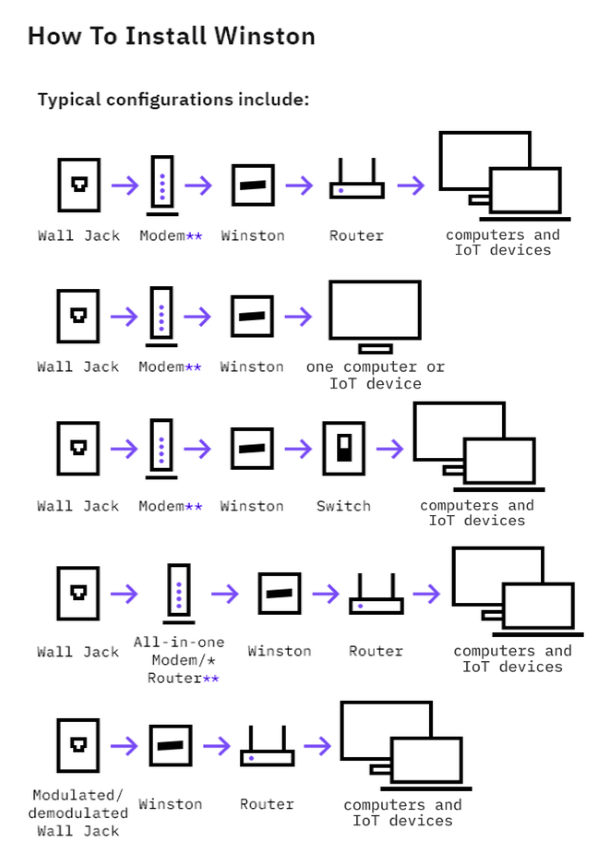
As soon as you do, you and your family will be instantly protected from advertisers, big tech companies, ISPs, online criminals, and more.
Each unit features a very compact and sleek design that seamlessly blends in with the rest of your “techy-looking” office and/or Smart Home.

Most likely, the way you do your web browsing (surf the web) is by using a modem and router that you probably have at home, and the Winston sits right in the middle of that.
Firstly, it connects itself to the internet (just like you), and then it pings your connection through a peer-to-peer network. This basically means that anyone tracking you doesn’t really know where you physically are.

Not only that, but because this hardware filter is designed as peer-to-peer solution, your data isn’t being sent to a centralized server, so even the folks at Winston can’t see your personal online data.
The idea behind this device is that you plug your internet connection (modem) into this unobtrusive box, plug your router into the other end, and then, pretty much every device on your home network is fully-protected from all prying eyes that lurk the web.
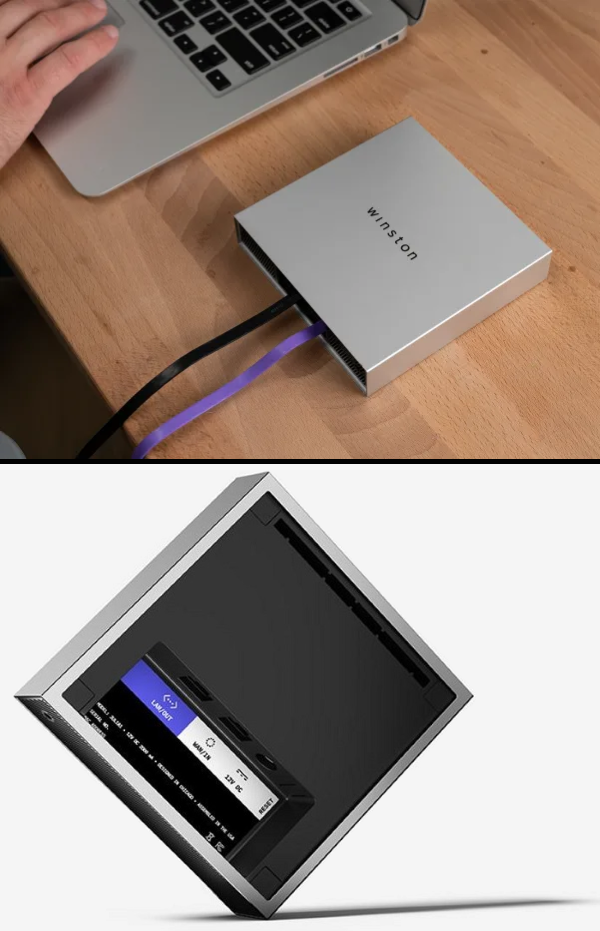
MULTIPLE ONLINE PRIVACY FEATURES INCLUDED
While the Winston Privacy Filter takes no time to set up and install to then be used as a basic hardware filter, you really shouldn’t set it up as such.
That’s because this hardware filter can do so much more, as it packs a ton of Online Privacy Features, including maintaining your online privacy, blocking both ads and website pop-ups, allowing you to use streaming services in a more private way than you’d ever be able to do without using the Winston, and even speeding up your browsing while decreasing data usage (because all of your personal online data is now just shared between you and the Winston’s peer-to-peer server – meaning it doesn’t go anywhere else, including those “nosey” companies that want a piece of your online information).

As such, with so many online privacy features empowering you, which you can (and should) use to ensure your online safety, you should obviously take your time to learn how to configure each and every single one of those offered privacy features to ultimately use the Winston as your number one go-to privacy filter whenever you go online.
To go even a bit deeper about this hardware privacy tool, the Winston Privacy Filter can block both your online fingerprints and cookies — the same exact traces that you leave online as soon as you access your first website, and then jump to the next one, and the one after that (and so on), leaving a huge trail of personal online information for any tech company that resorts to online tracking to easily collect it.
While the Winston Privacy Filter is fully configurable, it still comes with already preloaded and configured (with privacy default settings) privacy filters, and that is a great feature for anyone that’s not as “tech-savvy” as they’d hope to be.
But there’s even more, like a boycott Facebook module for example, which easily prevents the social media giant from tracking you whenever you’re logged in to its now redesigned social media platform.
Furthermore, it is also possible for users to set up any exceptions they want for certain Apps and/or websites, and users can potentially configure and share their own modules with family, friends, and pretty anyone else within the Winston community.
Both the Winston’s interface and dashboard are also pretty intuitive and super easy to read/understand.

Lastly, and as mentioned before, since this hardware privacy filter is packed with a ton of features, that basically means that it will have a learning curve to it if you ever want to have it fully configured, and that will pretty much require some time investment from your side to run it in a more “professional way” right after setting it up/installing it and running it for the first time.
Still, that time spent learning about it is something that you absolutely won’t regret, ever. And if you don’t take my word for it, take the honest word of Winston’s CEO.
A WORD FROM WINSTON’S CEO (Richard Stokes) ABOUT THIS HARDWARE PRIVACY FILTER
When this amazing privacy solution was first released, a lot of people were somewhat skeptical about it, and as such, it was none other than Winston CEO Richard Stokes that stepped up to the task of pretty much killing any of the skepticism around it.
In one of his many interviews with the media, Stokes said that the “Winston is a hardware device you plug into your network and it encrypts your entire internet activity. It scrambles it up with all the other Winstons out there, and then it’s putting into play various technology solutions, both at the network and application layer, to disable things like cookie tracking and browser fingerprinting.”
Stokes then followed on sharing his thoughts about what was the company’s end goal for their customers’ privacy, explaining that the Winston team wanted “to build a zero-knowledge, distributed platform that doesn’t give us access to any of the data. We don’t send any logging or telemetry data off the devices, everything is encrypted, and it doesn’t go to us it goes to other Winston users.”
The way Winston works is to scramble all the data from its users together. That’s done by introducing both false devices and false traffic data to make your actual online activities pretty much impossible to track for any online tech companies that try to do so.
On that same interview, Stokes used “radar obfuscation” as an analogy to explain how the company’s state-of-the-art hardware privacy filter scrambles its users’ personal online data.
“You can’t jam radar, so what they do is throw up a lot of flak and scramble it, mess with the signal. That’s what we do; your real internet traffic is scrambled and sent out through 30 different pipes and in its place is other people’s traffic which is all over the place.”
The end goal that the Winston Privacy Filter aims for is that while your ISP may still be trying to collect your personal online data, that data becomes so noisy (filled with information, that as stated before, is fake information (mind you), created by the Winston filter) that they’re going to have a really hard time making any sense of it.
However, since this hardware privacy filter was designed to work as a peer-to-peer solution, you’ll need to have a couple more Winston devices running together/simultaneously for this concept to work flawlessly, which is also something that Stokes explained, saying “The more Winstons there are, the faster and more private your network gets.”
In another of his media interviews, Stokes called the Winston Privacy Filter (and compared to) a “ring”, one that “keeps people from peeking into your windows, or at least that makes it much more difficult” for them to do so.
Stokes also noted that online fingerprinting is even happening when you’re surfing through Incognito mode, and that can even end up identifying users who, in their very own innocence, think they’re staying anonymous by using this “private” (but not so private) browsing mode.
WINSTON vs VPNS (Virtual Private Networks)
While many people that are concerned about their online data recommend the use of VPNs (Virtual Private Networks) as a good way to protect your online personal data, there are a couple of issues directly associated with VPNs.
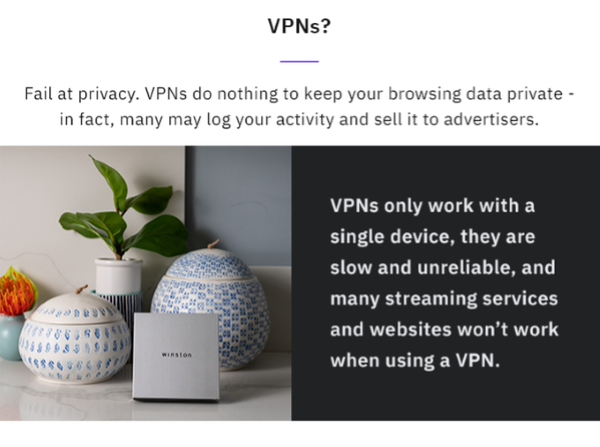
As such, you really have to learn about each and every VPN service available to you to choose the right service to go with, and that’s because you’re putting a lot of trust in whatever VPN service you end up choosing, as everything you do will be routed through their servers and their servers alone.
As explained before, the Winston works in a completely opposite manner to that, as it was designed to ping your connection through a peer-to-peer network that doesn’t send your data to a centralized server (like VPNs do), so not even people that work at Winston can see your personal online data.
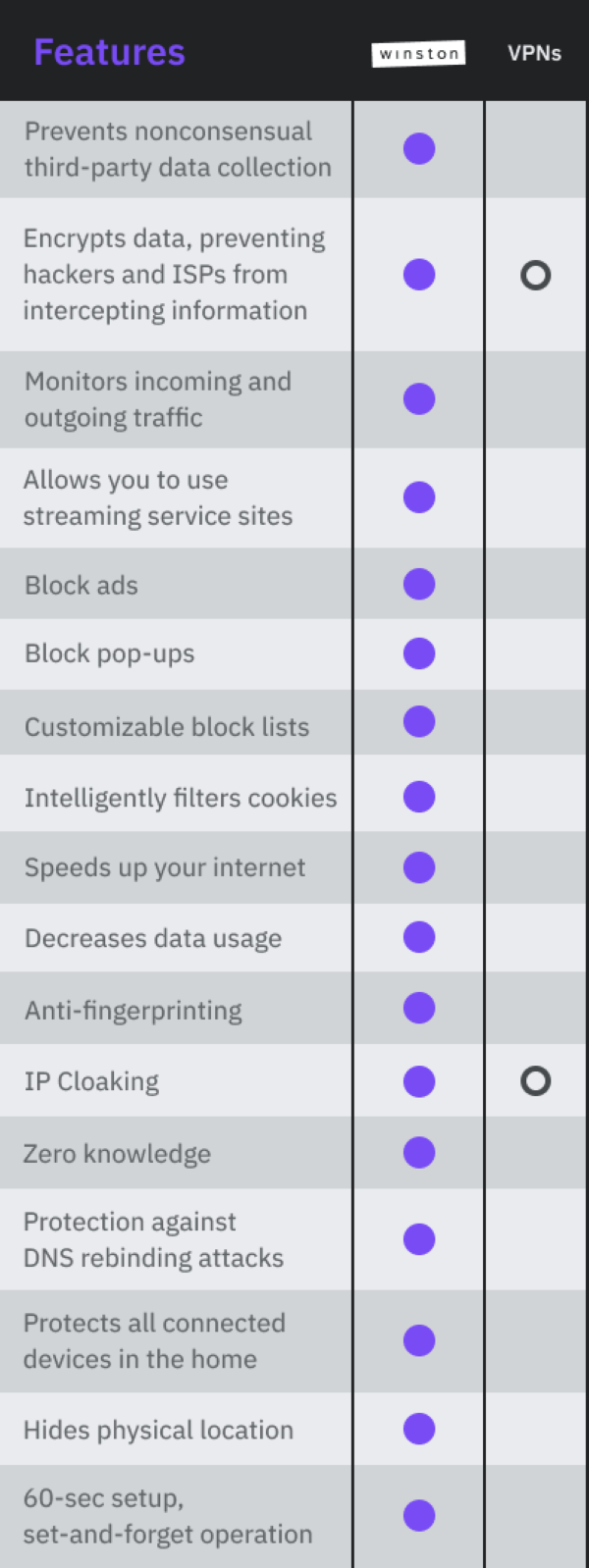
And it gets worst when using VPNs, as these also have multiple users on individual servers that are hosted in big data centers. This basically means that if streaming services – like Netflix for example – detect 1,000 people with the same IP address, it actually gets very easy for those same streaming services companies to figure out what’s going on and end up blocking every single user that displays the same IP address.
On one of his past interviews with the media, Stokes also commented on this subject, saying “We don’t have that issue because the number of exit points is equal to the number of users.”
This just shows how well thought this privacy solution really is, as well as how well-designed it was from start to finish.
THE MANY PERSONAL DATA LEAK PROBLEMS THAT WINSTON CAN AVOID
Online Cookies
Online cookies (or HTTP cookies, as they’re mostly known as) are small pieces of data sent from any website that you access, which are then stored on your computer by your web browser of choice while you’re happily browsing the web.
These “Cookies” are designed to work as a reliable mechanism for websites to more easily remember any of your information, as well as to record your browsing activity (what pages within the website you access, what you searched within the website’s search bar (if it has one), etc.).
What’s nice about the Winston Privacy Filter is the control that you get offered, and within its extension, you can actively choose to have all fingerprinting, online cookies and even your location blocked.
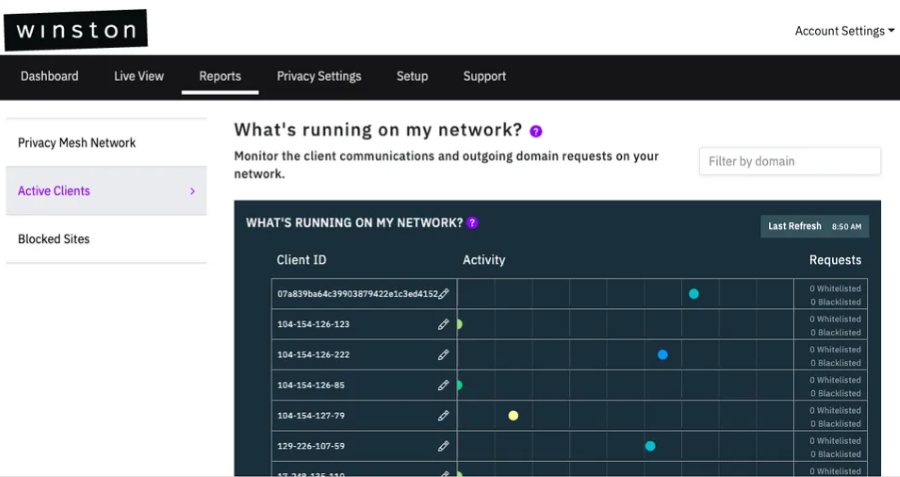
Furthermore, you can instead configure the Winston to do that per each specific site you want, allowing you to easily turn these trackable statistics off by just toggling a single button.
Online Advertising
For example, for the “Advertising” case specifically, online advertisers go above and beyond just to track you online, all just to constantly deliver ads in a much more accurate way.
However, that can quickly become more scandalous and somewhat more “corrupt” than what it actually sounds like, as there are people being offered different prices that are simply based on their online searches (of course), as all that search data is forcefully and illegally collected against their will and then pushed back to these people as “sales advertisements” (for the specific case of online shopping, that is).
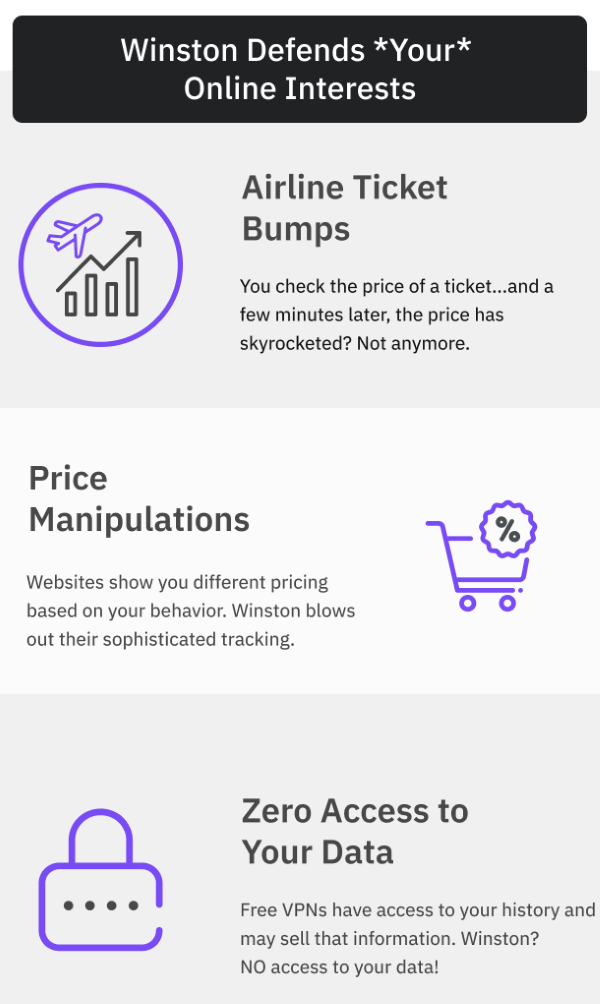
The same also goes for their denied insurance, which is also based on users’ online activities.
ISP Snopping – Illegally Collecting Customer Data
Lastly, as Internet Service Providers (ISPs) can see everything you do, your personal data pretty much becomes their own, allowing them to do whatever they want with it. This is commonly known as ISP SNOOPING.
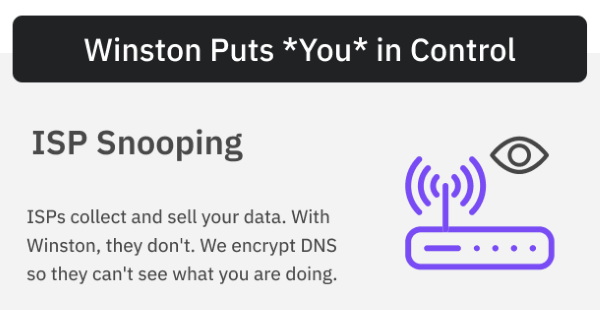
However, as mentioned before, the Winston Privacy Filter ultimately aims to scramble all of your personal/private online data.
That’s done by introducing false devices and false traffic data to make your online activities impossible to track for any online tech companies that try to do so, and that also includes your ISP (Internet Service Provider).
As such, using a privacy device like the Winston allows you to make your personal online data so noisy that even if your ISP tries really hard to collect that online data, they’ll have an impossible task at hands of making any sense of it.
This is something that Stokes also talked about in one of his interviews with the media, saying ““These companies are collecting your data and it’s being bought and sold in a completely unchecked fashion. I started Winston to disable as much of that as possible.”
WHAT’S IN THE BOX?
Inside each package users will find: their Winston Privacy Filter unit/device, an include AC/Power Adapter, two included connection cables, an Installation Manual and a User Guide.

FINAL THOUGHTS
The Winston Privacy Filter is a plug-and-play hardware filter that works by scrambling, encrypting and anonymizing the flow of your personal online data to eliminate any intrusive aspects associated with online browsing.

By using this hardware privacy filter, both you and your family will be instantly protected from advertisers, big tech companies, ISPs, online criminals, and more.
This hardware filter packs a ton of Online Privacy Features, including maintaining your online privacy, blocking both ads and website pop-ups, allowing you to use streaming services in a more private way than you’d ever be able to do without it, and even speeding up your browsing while decreasing data usage.

If you’re interested in buying it, one unit is currently going for $159 (while its subscription is sold separately).
However, there’s also a 1-Year Subscription package available, priced at $249, which includes both the device and a 1-Year Prepaid Subscription.
Lastly, there’s also the “Winston Lifetime package” (the best value package offered by the company, mind you), which is currently priced at $449, coming with one Winston unit/device that’s accompanied by a Prepaid Lifetime Subscription. Without a doubt, this is the best package, and the one you’d want to get to keep your family protected once and forever.
You can choose whatever package you prefer at Winston’s official shopping page, which you can access by clicking here.





