Nowadays, having our files stored in digital format is the best solution to stay organized as well as to always have backup copies of those files whenever we lose access to our computers and/or internet. Furthermore, for any businesses that are looking to stay as organized and up-to-date as possible, electronic data storage is one of the most important assets for any companies that are looking to expand. Ultimately, the way you store your data plays a major role in how easy that data is to access, use, and even keep secure and protected. Lastly, since paper files are now considered to only meet the minimum requirements for data storage, paper documents are seen as a very outdated way of storing your important data, and overall, a useless way of doing so. However, by using an ingenious Smartphone App like the CamScanner App you can easily convert any pictures into PDF documents by simply tapping your finger.
WHAT IS THE CAMSCANNER APP?
The CamScanner App is a reliable and extremely easy-to-use Chinese mobile app that was first released in 2011. This Smartphone App allows its users to turn their Smartphone into a portable PDF scanner, which is the perfect solution to store any important data while you’re on-the-go.
No matter if you’re using a iOS or Android device, the CamScanner App allows you to use your Smartphone as a portable image scanner. Furthermore, after “scanning” your pictures and turning them into .PDF documents while you’re on-the-go, you can then share that same scanned photo as either a PDF file, or ultimately, as a JPEG file.
COMPATIBILITY
As mentioned before, this mobile app is available to download for free for both iOS and Android devices, and you can get it either from Apple’s App Store, from the Google Play Store, or from the CamScanner’s official website to download it via a scannable QR code.
HOW DOES IT WORK? / HOW TO USE?
The CamScanner App features a mobile scanner that works by using your Smartphone’s camera function within the App itself.
Then, right after snapping a picture of the paper you want to scan, the App will recognize the corner of your photographed paper document and then outline it to crop it in a way that makes it look as perfect as any other digital document would look.
NOTABLE FEATURES, PRICING & MAIN BENEFITS
As the CamScanner App is a free-to-use mobile App that allows users to turn their Smartphone into a portable scanner solution that can be used to scan any pictures and then convert them to PDF and/or JPEG files, the benefits that you get from the App are simply way too good to ignore.
Sure enough, the App allows you to quickly convert your pictures to PDF/JPEG files, but there’s much more to it. CamScanner not only allow you to scan and store any important data, but it also lets you sync, share and even collaborate on various contents across Smartphones, iPads, tablets and computers.
Not only that, but there are even more cool features that can potentially be offered by the App, and that ultimately makes the CamScanner App an extremely versatile work tool that many office workers should consider downloading.
Be aware that some of those features are only available after you get a Premium Subscription for the App. There are two payment models available, including paying just $4.99 per month or the full $49.99 per year. Furthermore, keep in mind that if you do decide to go for a a Premium Subscription, the service is automatically renewed at the end of your chosen payment period unless you choose to cancel your subscription.
With all that being said, let’s have a more detailed look at all the features that the App has to offer its users.
FREE FEATURES
Quickly Scan Documents
By simply using your Smartphone’s built-in camera, you can quickly scan and digitize all kinds of paper documents. That includes receipts, notes, invoices or any other bank documents, whiteboard discussions, business cards, certificates, etc.
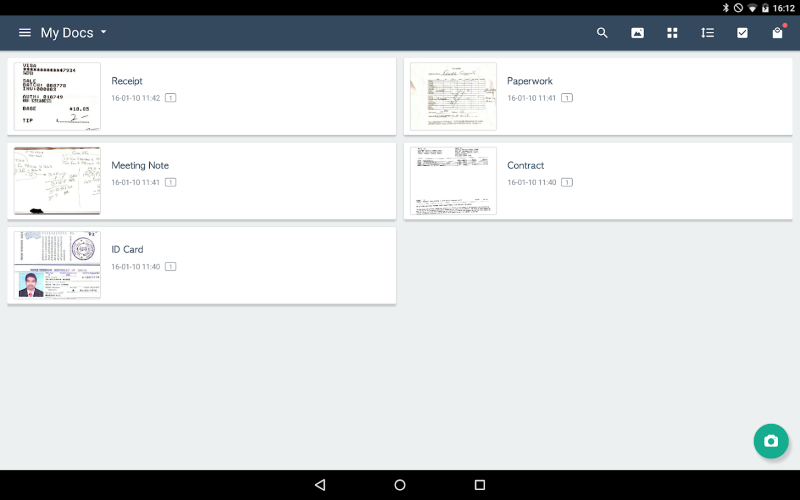
The options are endless, and thanks to that, you can have pretty much turn any paper-based document into a digital file that you can carry with you inside your pocket wherever you go.
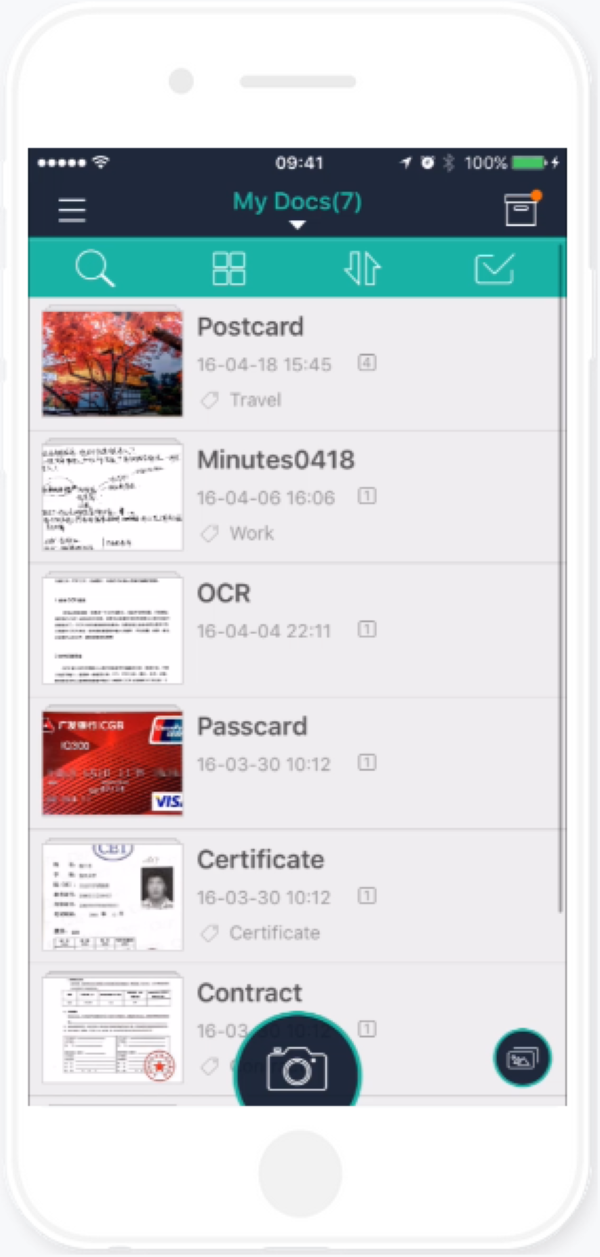
Optimize Scan Quality
The App also includes both Smart Cropping and Auto Enhancing features, and those can be used to ensure that the texts and graphics in your scanned documents come out clear and sharp with premium colors and resolutions, right before you convert those same scanned paper documents into PDF/JPEG files.
Share PDF & JPEG Files
Right after scanning your documents and having them stored within the App’s memory, you can then easily share all of those documents either in PDF or JPEG formats with your family and friends via various ways.
This includes sending those documents as attachments in an email, in the format of a download link for each document (also via email, or ultimately posting them right from the CamScanner App to most Social Media Platforms.
AirPrint & Fax Documents
Additionally, if you want to have any of those scanned documents printed out wirelessly, you can instantly print your them right from the CamScanner App for as long as you have a nearby printer, and that’s done via AirPrint.
Thanks to that, literally all you have to do is select the document that you’re looking to print and the App will have your nearby printer to do just that.
Lastly, the App even allows you to fax any of your documents to over 30 countries so that other people can also print those same documents. This is a great feature for any company that has active partnerships with other companies/businesses that are headquartered in a different country than theirs.
Advanced Document Editing
After scanning your paper documents with the CamScanner App and converting them into a digital stored format (PDF or JPEG) you can also edit those digital files and make annotations in them thanks to the App’s full set of editing tools.
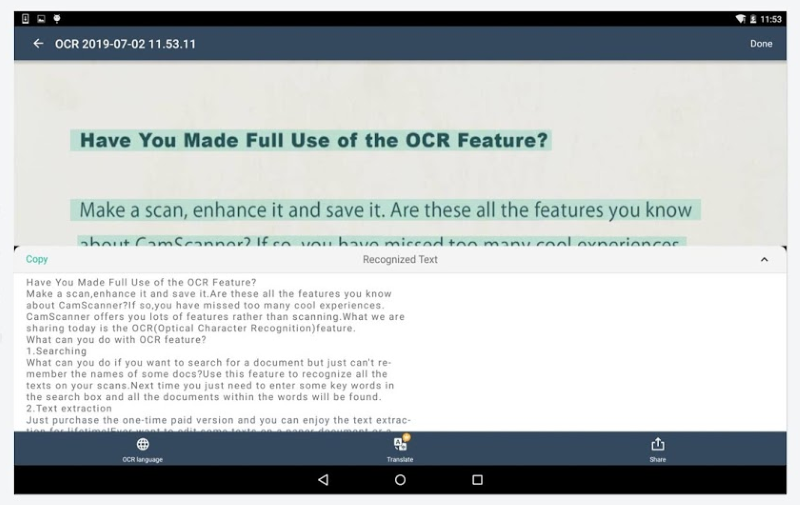
Furthermore, those same tools also allow users to conveniently add customized watermarks to their converted digital documents. Once again, this is another great feature for any office worker, business or company that’s looking to mark their own digital documents.
Secure Important Documents
Lastly, if you have any confidential contents within your converted documents and you want to protect those contents, the CamScanner App also allows its users to set up a passcode that can be used to get access to important documents before opening/viewing them.
Additionally, whenever you’re sending one or more documents to family, friends, or business partners via download link, you can also set a password (that same passcode) to prevent any other people (anyone that’s not the receiver but has access to the receiver’s devices) from seeing that document.
Then, you just have to send the receiver the passcode in a separate message or email and vóila, your all done and that person will then have access to your protected document.
PREMIUM FEATURES
Extract Texts from Image
The App also comes with a Optical Character Recognition feature (simply called “OCR”) that allows your Smartphone’s camera to accurately recognize all the text within the converted images of your scanned documents.
Then, that same smart feature allows the App to extract those text paragraphs from images for later searching, editing or even sharing. (This is one of the few features available for Premium Subscriptions)
Quick Search
Furthermore, for any situation where you find yourself with several stored digital documents, the App also includes another Premium Feature that allows you to use Tags to categorize, distinguish and easily find each and every single one of your documents.
In addition, the App’s OCR feature also works together with its Quick-Search feature, and that ultimately helps you to find specific texts inside your stored image and notes.
All you have to do is to enter one single keyword, and you’ll be able to quickly find the document you want. (This feature is only available for Registrants)
Sync across Platforms
Lastly, for any user that has more than one device and potentially has the App installed on multiple devices at once, Premium Subscription users can simply sign up to their Premium Accounts and quickly sync all of their documents while still staying on-the-go.
As such, this synchronization feature can be used to share any paper-based document that was converted to PDF or JPEG with any of your other devices. After sharing your docs across all of your platforms (devices) all you have left to do is to sign up to either a Smartphone, tablet or computer and you can then view, edit and share any of your already shared documents. (Registrants only)
Without a doubt, this is one of the App’s best Premium Features.
FINAL THOUGHTS
The CamScanner App is a mobile app that allows you to turn your devices into a portable PDF and JPEG scanner, making it the perfect solution to store any important data while you’re on-the-go.

In my opinion, this is one of the best (if not the best, even) scanning apps for mobile devices that allow you to convert any paper format documents into digital documents.





