For those who enjoy smoking the occasional spliff, there’s nothing like getting your own dry herb vaporizer. First and foremost, dry herb vaporizers are super convenient to have around, as they’re extremely portable. Secondly, unlike smoking spliffs, which require you to first prepare the dry herb by cleaning and crushing it, and then rolling it before you can finally smoke it and enjoy it, dry herb vaporizers do not require any extra setup, which makes them fairly easy to use. Finally, using a dry herb vaporizer also produces less smoke than when smoking cigarettes or even when smoking spliffs, and the smoke they produce doesn’t even carry a smell, which is great because you don’t have to worry about any smell lingering on your clothing and/or hair. Thanks to that, you can even use dry herb vaporizers to smoke indoors, which is always another nice benefit to have. With that said, if you’re looking for a new dry herb vaporizer that’s reliable and easy to use, then the G Pen Elite II Vaporizer might very well be what you’ve been hoping to find.
The G Pen Elite II Vaporizer is a portable smart rechargeable convection vaporizer for ground dry materials that features a large Full Ceramic Heating Chamber, a built-in Full-Color High-Res TFT Display for Haptic Feedback with integrated Temperature Controls and a Battery Life Indicator, and up to 60 minutes of battery life.
Featuring compatibility with a wide array of dry herbs, along with an innovative Convection and Conduction Dual-Heating System that gives the G Pen Elite II Vaporizer the capability of setting any desired temperature between 200°F – 430°F (93°C – 221°C), this convection heating vaporizer can perfectly extract all the aromas from your dry herbs / flower of choice into a consistently smooth and tasty vapor.
Best of all, thanks to its wide Temperature Controls range, users can ultimately experiment between higher temperatures and a low temperature true vaporization to explore optimal flavor profiles for each type / strain of dry herb.
Now, let’s have a more detailed look at the G Pen Elite II Vaporizer and check out everything that this smart rechargeable convection heating vaporizer has to offer you.
DESIGN & SPECS
Starting with the device’s size, this smart convection heating vaporizer comes at a reasonably compact size, measuring just 4.6 inches long by 1.2 inches wide by 1.1 inches thick.
Thanks to its ultra-slim design, the G Pen Elite II Vaporizer is extremely portable, which makes it very easy to carry around with you at all times, whether that’s inside one of your pockets, inside a bag or backpack, inside a fanny pack or purse, or anything else in between.

In addition, this smart convection heating vaporizer also features a very minimalist design throughout its full Black body, which gives it a very discrete profile and a simple, yet ultra-modern look.
More importantly, since the G Pen Elite II Vaporizer is designed as a high-performance smart convection vaporizer that’s meant to be both portable and versatile, its outer shell is also quite durable to ensure that the device can last you a long, long time.
Moving on to the vaporizer’s internal components. Starting at the top-side of the vaporizer, there’s a Large Magnetic Ceramic Zirconia Mouthpiece that offers you an optimized airflow and a clean air intake thanks to the integration of its innovative Spiral Vapor Cooler.

Note that the vaporizer’s Magnetic Ceramic Zirconia Mouthpiece doubles as a Magnetic Lid for the device, which gives users an easy and convenient way to access the device’s Large Heating Chamber.
Speaking of which, this is a Full Ceramic Heating Chamber that works based on a revolutionary 360º ceramic heating element, which is exactly what empowers the G Pen Elite II Vaporizer with its innovative Convection and Conduction Dual-Heating System.
To be a little more specific, the vaporizer’s revolutionary Convection and Conduction Dual-Heating System utilizes a conduction process to heat up the material (your dry herbs / flower of choice) directly, all while simultaneously utilizing a convection process that works by using hot air to vaporize all of the flower.

Thanks to this innovative Convection and Conduction Dual-Heating System, the G Pen Elite II Vaporizer’s ceramic heating chamber can achieve an extremely fast heating time and outstanding vaporization temperatures in just 30 seconds.
Then, in terms of its internal capacity, the vaporizer’s Full Ceramic Heating Chamber features a reasonably large capacity of approximately 0.5g for storing and heating up ground material (note that this capacity value will obviously depend on the density and fineness of the grind of your dry herb / flower).
Once again, keep in mind that the G Pen Elite II Vaporizer is a portable smart rechargeable convection vaporizer that’s designed to be used solely for vaping ground dry materials (dry herb / flower), and not concentrates.
Finally, at the bottom-side of the unit, we also have a dedicated slot to store and hold the vaporizer’s dedicated built-in Pick Tool made of high-quality Stainless Steel, which can be used to stir your dry herb / flower material and also further crush it into a slightly finer grind.

In addition, the vaporizer’s built-in Pick Tool can also be used to more easily clean and clear-up its Full Ceramic Heating Chamber after each and every use.

On a side note, it’s also worth pointing out that the G Pen Elite II Vaporizer also comes together with a sleek and ultra-durable Carrying Pouch for safely storing the device as well as to more easily carry it around when you’re not using it.

INTERFACE
Then, for configuring the vaporizer’s different smart functionalities (such as its heating temperature via Temperature Controls), we have a simple and easy-to-use Interface, which makes it easy and convenient for both vape-beginners as well as vaporizer-enthusiasts to use the G Pen Elite II Vaporizer.
At the side of the unit, there’s a built-in Control Panel with three (x3) Buttons, which consist of a Power Button (O), a Plus (+) Button and a Minus (-) Button.
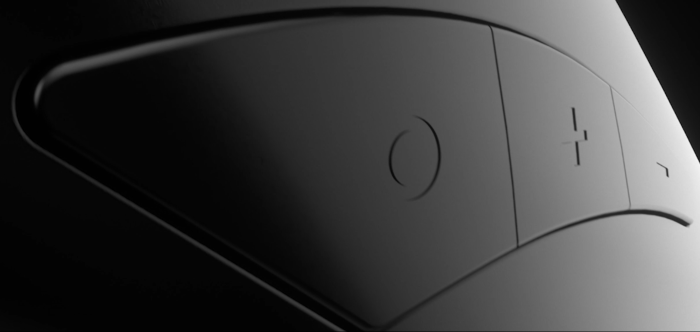 So, for turning the vaporizer’s power On, you simply have to press and hold its Power Button (which comes marked with an “O” symbol on the device’s built-in Control Panel) for 4 seconds. Alternatively, to power Off the vaporizer, you just have to press and hold same button down for 2 seconds.
So, for turning the vaporizer’s power On, you simply have to press and hold its Power Button (which comes marked with an “O” symbol on the device’s built-in Control Panel) for 4 seconds. Alternatively, to power Off the vaporizer, you just have to press and hold same button down for 2 seconds.
Right after turning On the vaporizer’s power, its built-in Full-Color High-Res TFT Display (integrated close to the bottom side of the unit) will light up, which you can then rely on for a super accurate Haptic Feedback.

Then, you just need to activate the vaporizer’s internal heating process (for its Full Ceramic Heating Chamber to start heating up), which can be done by simply double-clicking (clicking twice) on its Power Button in a rapid succession.
Once that’s done, you’ll quickly notice that the vaporizer’s smart temperature gauge will start to grow as its Ceramic Heating Chamber’s internal temperature increases over time to your desired temperature setting / value.
MENU SETTINGS
Main Menu
In order to adjust the vaporizer’s different functionalities, users just have to access the vaporizer’s Settings Menu, which can done by quickly clicking the Power Button 5 times. Then, just use the Plus (+) Button and the Minus (-) Button to navigate within the menu, and finally click the Power Button to select any of the available options. To exit the menu, simply select the Exit option by clicking the Power Button.
Temperature Settings
Firstly, note that users can adjust the vaporizer’s target temperature between 200°F and 430°F (93°C and 221°C), and this can be done by accessing the Temperature Settings through the Settings Menu, and then clicking the Plus (+) Button and the Minus (-) Button. Once the vaporizer has reached a user’s desired temperature, the device will vibrate twice to inform you that it is ready to use.
Users can also change the vaporizer’s temperature display settings to be shown either in Fahrenheit or in Celsius. For that, users can access the Temperature Settings and click the Plus (+) Button and the Minus (-) Button to cycle between Fahrenheit (°F) and Celsius (°C). Then, simply hit the Power Button to select your preferred Temperature Measurement Mode.
Convection Boost Mode
Furthermore, users can also activate (or deactivate) a Convection Boost Mode for the vaporizer via the Settings Menu and then using the Plus (+) Button and the Minus (-) Button to highlight the Convection Boost Mode, which can be easily enabled and disabled by clicking the Power Button for turning this Mode On or Off.
Session Timer Mode
Users can also adjust a Session Timer for the vaporizer via the Settings Menu, where they’ll find a Session Timer Mode that can be enabled by clicking the Power Button. Once enabled, users can then select their desired session length from the time-ranges available.
Smart Haptic Feedback
Moreover, users also have the option to completely disable the vaporizer’s Smart Haptic Feedback. To do that, just like the other options and Modes, simply access the Settings Menu, highlight the Haptic Feedback Mode, and then just click the Power Button to turn this Mode On or Off.
Other Screen-Display Options (Battery Indicator & Brightness Levels)
In addition to displaying its current temperature, the vaporizer’s Full-Color High-Res TFT Screen also displays a Battery Life Indicator (represented by a battery icon at the top right corner of the screen).
Last but not least, users can also adjust the vaporizer’s screen brightness by selecting the Brightness via the Settings Menu and pressing the Power Button once (like all other Modes / Settings). Then, use the Plus (+) Button and the Minus (-) Button to cycle between a Bright Mode and a Dim Mode for the vaporizer’s screen, and select your preferred Screen Brightness Mode by hitting the Power Button again.
BATTERY & BATTERY LIFE
Finally, for heating up its chamber, the G Pen Elite II utilizes a built-in high-performance 2100mAh rechargeable Lithium-Ion battery that can offer you approximately 60 minutes of heating time on a full charge.
Keep in mind that when the power-bar on the vaporizer’s Battery Life Indicator (displayed on its TFT Screen) is depleted, the Elite II Vaporizer won’t be able to start its heating process, and instead will indicate on its screen that charging is needed.
For recharging the device’s internal battery, there’s a USB-C Charging Port located at the bottom-side of the vaporizer, which can be connected to its included USB to USB-C Charging Cable.
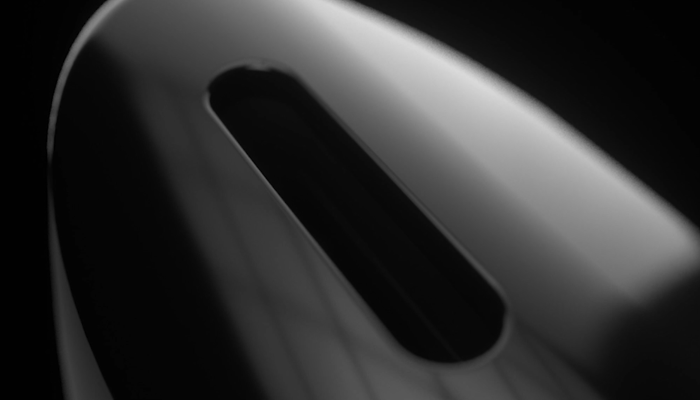 Charging the vaporizer’s battery from 0% back to a full charge (100%) only takes you 90 minutes.
Charging the vaporizer’s battery from 0% back to a full charge (100%) only takes you 90 minutes.
MAINTENANCE
And last of all, what’s a through review on a vaporizer without some proper maintenance tips. So, to keep the G Pen Elite II working properly, know that you’re advised to regularly clean the vaporizers Mouthpiece.
To do that, first make sure that the vaporizer is powered off and cooled down. Then just soak a cotton swab with Isopropyl Alcohol, squeeze out any excess before applying it to the device, and then swab around the vaporizer’s Silicone Insert as well as over its TFT screen.
After that, remove the silicone insert and swab the interior walls and air flow hole of the vaporizer’s mouthpiece.
For a more thorough clean, you can also remove the vaporizer’s screen from its silicone insert and remove the spiral ceramic air path that sits above it.
Then, simply soak all these three components (along with the outer zirconia mouthpiece) in Isopropyl Alcohol. After a while, remove all the components from the recipient where they’re soaking in Isopropyl Alcohol, rinse them thoroughly with water, and let them air-dry.
Once all the components have properly dried, assemble them back onto the vaporizer’s insert (including the mouthpiece at the end) and activate one quick heating session at maximum temperature to burn off any residual Isopropyl Alcohol.
WHAT’S IN THE BOX?
Inside each package, users will find: their G Pen Elite II Vaporizer along with its Pick Tool, the vaporizer’s Hemp Travel Case, a dedicated USB to USB-C Charging Cable, and an included Silicone Sleeve.

FINAL THOUGHTS
The G Pen Elite II Vaporizer is a portable smart rechargeable convection vaporizer for ground dry materials that features a large Full Ceramic Heating Chamber, a built-in Full-Color High-Res TFT Display for Haptic Feedback with integrated Temperature Controls and a Battery Life Indicator, and up to 60 minutes of battery life.

Featuring compatibility with a wide array of dry herbs, along with an innovative Convection and Conduction Dual-Heating System that gives the G Pen Elite II Vaporizer the capability of setting any desired temperature between 200°F – 430°F (93°C – 221°C), this convection heating vaporizer can perfectly extract all the aromas from your dry herbs / flower of choice into a consistently smooth and tasty vapor.
Best of all, thanks to its wide Temperature Controls range, users can ultimately experiment between higher temperatures and a low temperature true vaporization to explore optimal flavor profiles for each type / strain of dry herb.
If you’re interested in buying it, each unit is currently going for $249.95. You can order it online via Grenco Science’s official shopping page, or alternatively, you can purchase it from different stores nationwide.





