There are many ways to upgrade your home’s security in today’s modern times thanks to Smart Home technology. One of the best and most reliable ways to do that is by getting a smart door lock for your front door. By installing a smart lock on your home’s front door, you’ll be able to easily lock and unlock your door without requiring a physical key, either through the smart lock’s keypad or even via a NFC-enabled (near-field communication) device. Furthermore, having a smart lock installed on your front door also gives you the ability to provide temporary access codes to any potential visitors, whether that’s family, friends, or even delivery workers, which you can change at any time rather than giving them a spare key. With that said, if you’re looking for a smart door lock that’s both reliable and easy to install and set-up, then consider going with the SwitchBot Lock.
The SwitchBot Lock is a Bluetooth-powered smart door lock installed on the inner-side of your door that retrofits a wide range of different locks, featuring a built-in hand cylinder, support to physical keys, Bluetooth 5.0 Connectivity, Apple Watch compatibility, an NFC reading function for NFC-enabled smartphones for locking and unlocking it via 2 included NFC tags, bank-grade security AES-128-CTR data encryption, compatibility with other SwitchBot Ecosystem devices, approximately 180 days of battery life, and in-App Controls via the SwitchBot App, in which users can lock and unlock it with their smartphone, preset Lock Timers for its Auto-Locking function, set timed-passwords, share access with other people, check the lock’s current status, usage history, and battery-level in real-time, and also receive notifications and alerts.
This smart door lock can be seamlessly added to a wide variety of different existing door locks to make them smart, all without having to make any permanent modifications to your door’s current lock. With it, you can have a completely keyless experience for locking and unlocking your home door.
Additionally, you can also install the SwitchBot Keypad on the outer side of your door to have additional ways to locking and unlocking the SwitchBot Lock from the outside of your home.
What’s more is that you can also pair it together with the SwitchBot Hub Mini, which provides you with the ability to remotely control the SwitchBot Lock for times when you’re either out of its Bluetooth range or even away from home, while also making the SwitchBot Lock compatible with multiple Voice Assistants including Alexa, the Google Assistant, and Siri, and also compatible with Smart Home systems such as IFTTT and SmartThings/API.
Now, let’s a more detailed look at the SwitchBot Lock and check out everything that this smart door lock has to offer you.
DESIGN & SPECS
Starting with the device’s size, note that this smart door lock does have a some what large size, measuring exactly 2.3 inches long by 2.9 inches wide by 4.4 inches tall (59 x 73.2 x 111.6 mm), as it is designed to retrofit (meaning be installed over) your existing door lock. Despite its slightly bulky dimensions, this smart door lock is still fairly lightweight, weighing only 0.55 lbs. (253 g).

Regarding its design, the SwitchBot Lock features a minimalist and modern design, with its body packing a Black matte finish, which ultimately gives it a fairly discreet look once installed onto the inner side of your home door.

More importantly, this smart door lock also has a very durable high-quality construction, as its outer shell is made of a sturdy PC+ABS plastic material.

Lastly, know that the door’s smart locking mechanism is powered by a high-end motor that’s rated to have approximately 50,000 lock cycles, ultimately offering users around 10 years of usage for this smart door lock.
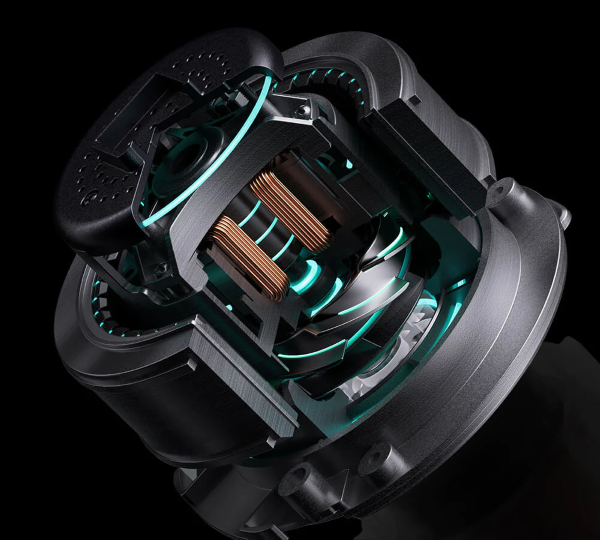
SETUP / INSTALLATION
When it comes to the unit’s installation, know that this smart door lock is fairly easy to install onto just about any home door, as the SwitchBot Lock is specifically designed to retrofit most existing deadbolt locks without requiring you to make any permanent modifications to your door’s current lock, so it won’t ever affect your original lock.
 For ensuring that the SwitchBot Lock can perfectly fit over your currently existing door lock, the device comes equipped with an adjustable base adapter, and also with a built-in thumb turn adapter that goes over your door’s cylinder lock.
For ensuring that the SwitchBot Lock can perfectly fit over your currently existing door lock, the device comes equipped with an adjustable base adapter, and also with a built-in thumb turn adapter that goes over your door’s cylinder lock.
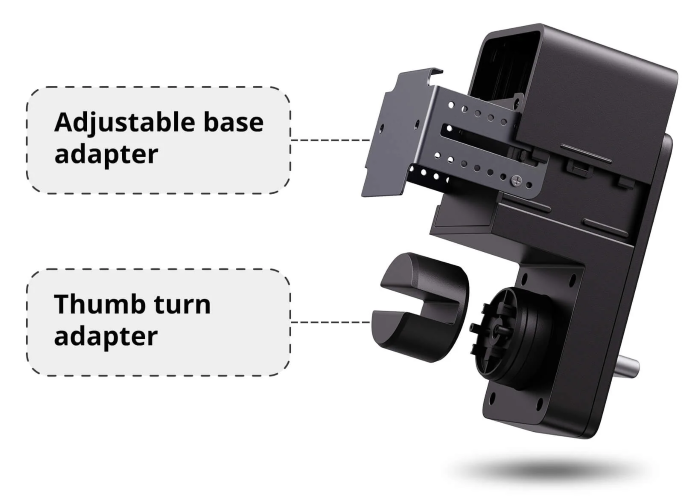 Not only that, but in order to ensure its retrofit-compatibility with most door lock models, the device comes together with three (x3) thumb-turn knob adapters and eight (x8) different adapter replacements.
Not only that, but in order to ensure its retrofit-compatibility with most door lock models, the device comes together with three (x3) thumb-turn knob adapters and eight (x8) different adapter replacements.
 Best of all is that the SwitchBot Lock’s installation doesn’t requires the use of any tools for its installation.
Best of all is that the SwitchBot Lock’s installation doesn’t requires the use of any tools for its installation.
For setting it up, you simply have to carefully attach the 3M adhesive tape that’s included in its package onto the spot where you’re looking to install it within your door’s current lock, and then just install the SwitchBot Lock over the already placed 3M adhesive tape.
 Nevertheless, note that you can also drill the device onto your door if you prefer.
Nevertheless, note that you can also drill the device onto your door if you prefer.
INTERFACE / CONTROL PANEL
Moving on to the device’s interface. We’re very pleased to say that this smart door lock also features a very simple and intuitive interface.
Basically, there’s a built-in hand cylinder integrated at the bottom of the unit that makes users able to manually unlock and lock their door lock’s cylinder lock, all while still featuring full support to physical keys from the outer side of your home door.
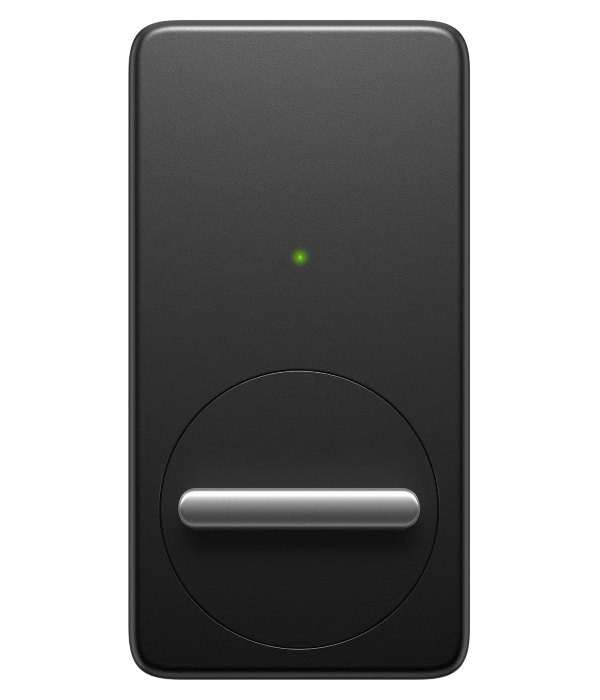 In addition, there’s also a built-in LED Status Light that informs users about the SwitchBot Lock’s current status, for which a Green LED Light color represents that the smart door lock is securely locked, while a Red LED Light color means that the smart door lock is currently not locked.
In addition, there’s also a built-in LED Status Light that informs users about the SwitchBot Lock’s current status, for which a Green LED Light color represents that the smart door lock is securely locked, while a Red LED Light color means that the smart door lock is currently not locked.
CONNECTIVITY
For establishing a wireless connectivity with its smartphone companion App, the SwitchBot Lock boasts Bluetooth 5.0 Connectivity.

Furthermore, this smart door lock also boasts Apple Watch compatibility.

As an alternative to utilizing either your smartphone or Apple Watch to unlock it, this smart door lock also features an NFC reading function for NFC-enabled smartphones for locking and unlocking it, which can be done by carrying with you and then reading its two (x2) included NFC tags with any NFC-enabled smartphone or other NFC-enabled device.
More importantly, the SwitchBot Lock also integrates bank-grade security AES-128-CTR data encryption to ensure a safe use of the device at all times.
Last but not least, it also features full-compatibility with other SwitchBot Ecosystem devices, which not only include its two optional accessories (the SwitchBot Keypad and the SwitchBot Hub Mini – discussed in detail at the end of the article), but most other SwitchBot Smart Home products.

BATTERY & BATTERY LIFE
For its power, the SwitchBot Lock utilizes two (x2) 3V CR123A batteries, from which you can expect to get approximately 180 days of battery life (note that this time-period is an estimate for when using the smart door lock for up to 10 times a day).

The device’s battery slot is located at the top-side of the unit, and can be easily accessed by simply removing its detachable top-cover.
THE SMARTPHONE COMPANION APP – The SwitchBot App
For controlling all of the SwitchBot Lock’s different functionalities via your smartphone, you simply have to install the SwitchBot App, which is available to download for free for both iOS and Android devices.
Via the SwitchBot App, users can easily lock and unlock the SwitchBot Lock via Bluetooth, preset Lock Timers with custom countdown-timers for the unit’s Auto-Locking function, as well as set timed-passwords, and even share access with other people, such as other family members, their friends, or even a delivery person.
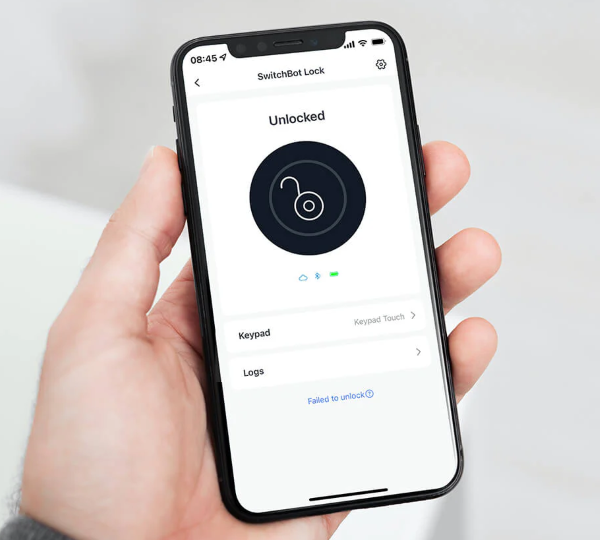
Furthermore, via the SwitchBot App, users can also check the SwitchBot Lock’s current status, receive Notifications about any interaction with the device, go over its usage history (in the form of history logs), and also check the device’s current battery-level in real-time.

Lastly, users can also also receive instant App alerts which serve as reminders / warnings for whenever they leave the smart door lock unlocked after closing their home door.
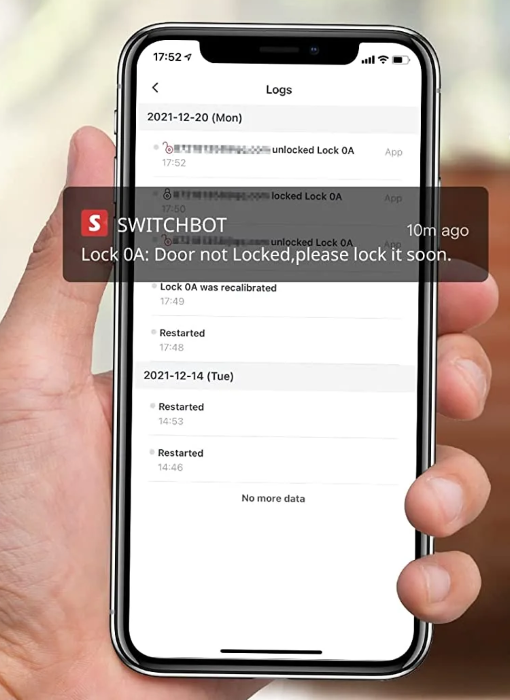
WHAT’S IN THE BOX?
Inside their package, users will find: their SwitchBot Lock device, along with its two (x2) included SwitchBot NFC tags and some memo stickers (to visually know which NFC tag locks and which unlocks the device), some 3M adhesive tape for its installation, three (x3) thumb-turn knob adapters and eight (x8) adapter replacements, plus a magnet, a PH1 cross head screwdriver, a set of spare screws, a wet wipe, and a User Manual.

FINAL THOUGHTS
The SwitchBot Lock is a Bluetooth-powered smart door lock installed on the inner-side of your door that retrofits a wide range of different locks, featuring a built-in hand cylinder, support to physical keys, Bluetooth 5.0 Connectivity, Apple Watch compatibility, an NFC reading function for NFC-enabled smartphones for locking and unlocking it via 2 included NFC tags, bank-grade security AES-128-CTR data encryption, compatibility with other SwitchBot Ecosystem devices, approximately 180 days of battery life, and in-App Controls via the SwitchBot App, in which users can lock and unlock it with their smartphone, preset Lock Timers for its Auto-Locking function, set timed-passwords, share access with other people, check the lock’s current status, usage history, and battery-level in real-time, and also receive notifications and alerts.

With this smart door lock, you can have a completely keyless manner for locking and unlocking your home door. The device packs a very durable build, is easy to install, and is also extremely intuitive to configure and control.
If you’re interested in purchasing it, know that this smart door lock is priced at $99.99 per unit, and each purchase is also accompanied by a 1-Year Warranty and a 30-Day Money Back Guarantee. You can order yours online right now, either directly from SwitchBot’s official shopping page, or alternatively, you can instead get it from Amazon, if you’d prefer.
ADDITIONAL AVAILABLE ACCESSORIES (Optional Use)
SwitchBot Keypad / SwitchBot Keypad Touch
The SwitchBot Keypad and SwitchBot Keypad Touch are smart door lock keypads which offer users additional ways to lock and unlock the SwitchBot Lock, featuring a IP65 Waterproof Rating, a 10-digit rubber keypad, built-in LED backlight for illumination at night, a 1-Key Locking function for the SwitchBot Lock, the ability to configure a maximum of 90 6-to-12 digit permanent, temporary, one-time-use, and emergency passcodes, the capability to read correct passcodes within random combinations of 20 digits, an Auto-Lock function when trying 5 incorrect passcodes, built-in anti-tamper Alerts, Bluetooth 4.2 Connectivity, an NFC-reading function for an included SwitchBot NFC Card, and up to 2 years battery life, along with low battery alerts.

The SwitchBot Keypad and SwitchBot Keypad Touch are meant to be installed on the outer-side of your door to have additional ways to locking and unlocking the SwitchBot Lock from the outside of your home.

In comparison to the SwitchBot Keypad, the SwitchBot Keypad Touch (which is the higher-end model) also comes equipped with a Biometric Fingerprint Reader sensor (integrated at the bottom-side of the unit) powered by Swedish fingerprint identification algorithms that features enough memory capacity for saving up to 100 different fingerprints (for which that data is stored locally and protected by , thus providing users with a fingerprint-locking and -unlocking method for the SwitchBot Lock.

If you’re interested in purchasing either of these smart door lock keypads, know that the SwitchBot Keypad is priced at $49.99, and that the SwitchBot Keypad Touch is priced at $59.99. You can order either of them online, directly from SwitchBot’s corresponding shopping page.
SwitchBot Hub Mini
The SwitchBot Hub Mini is an electric-powered Wi-Fi-enabled smart HUB for the SwitchBot Lock that adds remote connectivity to the main device, featuring both Wi-Fi and Bluetooth 4.2 Connectivity, support to multiple Voice Assistants, and also support to different Smart Home systems.

With it, users are able to remotely control the SwitchBot Lock whenever they’re out of its Bluetooth range and also while they’re away from home.
Firstly, the SwitchBot Hub Mini makes the SwitchBot Lock compatible with multiple Voice Assistants including Alexa, the Google Assistant, and Siri, allowing users to control the SwitchBot Lock with simple Voice Commands.
 Moreover, the SwitchBot Hub Mini also makes the SwitchBot Lock compatible with Smart Home systems such as IFTTT and SmartThings/API, thus allowing users to pair the SwitchBot Hub Mini with any home appliances such as an air conditioner, a TV, or any other infrared appliances.
Moreover, the SwitchBot Hub Mini also makes the SwitchBot Lock compatible with Smart Home systems such as IFTTT and SmartThings/API, thus allowing users to pair the SwitchBot Hub Mini with any home appliances such as an air conditioner, a TV, or any other infrared appliances.
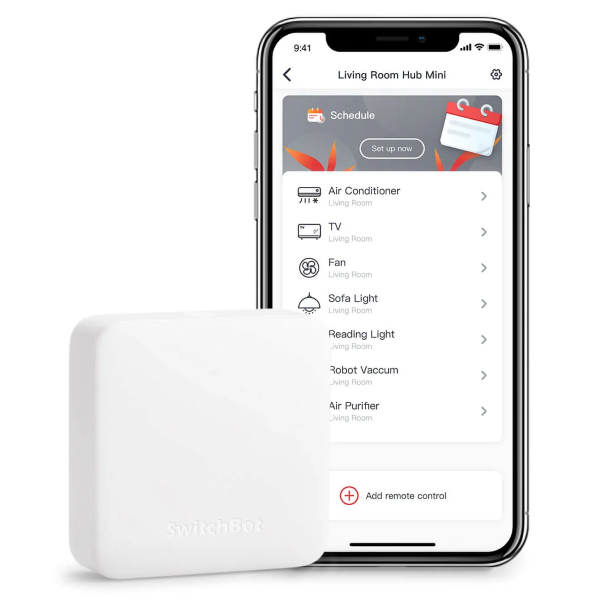 Thanks to that, users can then remotely control all of those devices and even set different automated routines for them via the SwitchBot App, along with remotely controlling the SwitchBot Lock.
Thanks to that, users can then remotely control all of those devices and even set different automated routines for them via the SwitchBot App, along with remotely controlling the SwitchBot Lock.
If you’re interested in purchasing the SwitchBot Hub Mini, know that a 1-Pack sells for $39, a 2-Pack is currently discounted from $78 to $74 (saving you $4 in total), and a 4-Pack is currently discounted from $156 to $140 (saving you $16 in total). You can order it online, directly from SwitchBot’s corresponding shopping page.





