If your kid loves to draw, then a drawing tablet might be the perfect way to nurture their creativity. These devices offer children a fun, mess-free way to create digital art with endless possibilities. Many models also include interactive features that help kids develop their artistic skills while keeping them entertained. Whether your kid is new into drawing or is already a passionate artist, a drawing tablet is an awesome tool for encouraging their imagination and supporting their artistic growth. For a drawing tablet that’s easy-to-use and suitable for kids to learn how to draw digitally, the Huion Kamvas Slate 11 is a solid option.
The Huion Kamvas Slate 11 is a portable Android drawing tablet for kids that features an 11″ nano-etched, soft-light IPS touchscreen display that boasts an FHD+ 1200p resolution with 99% sRGB color gamut and 90Hz refresh rate, while also leveraging nano etching technology, which reduces glare and graininess while also offering a paper-like texture, plus full-lamination technology, which enhances touch precision and image clarity. It also comes with a H-Pencil with 4096 pressure levels, 60° tilt recognition, and a press key that can be programmed with quick access functions, supports split-screen for easy multitasking and 10-point multi-touch, and even comes with a variety of pre-installed drawing apps, including Clip Studio Paint, ibisPaint, and HiPaint, along with HiNote for taking notes.
The tablet also integrates four speakers, a 13MP rear camera and 8MP front camera, features a MTK Helio G99 SoC with an 8-core processor, 128GB built-in storage (expandable up to 1TB), 8GB RAM, and runs on Android 14. It also boasts USB-C, Bluetooth 5.0, and Wi-Fi connectivity, and a built-in 8000mAh battery that offers up to 11 hours of use.
Designed to let you bring your ideas to life without requiring a PC connection, this portable Android drawing tablet is perfect for sketching, doodling and taking notes, as well as for reading and mobile gaming, making it suitable for kids and art beginners.
Below is our in-depth review of the Huion Kamvas Slate 11, where we talk more about all the standout this Android drawing tablet has to offer.
DESIGN & SPECS
Starting with the tablet’s size, the Huion Kamvas Slate 11 packs a compact form factor, as it is designed for on-the-go use. The tablet measures exactly 10.11 inches long by 6.62 inches wide by 0.29 inches long (256.8 x 168.3 x 7.5mm), with its 11″ screen being just slightly larger than a regular A5 notebook, making it easy to fit in your backpack. The tablet is also fairly lightweight, weighing just 1.1 lbs. (500 g).
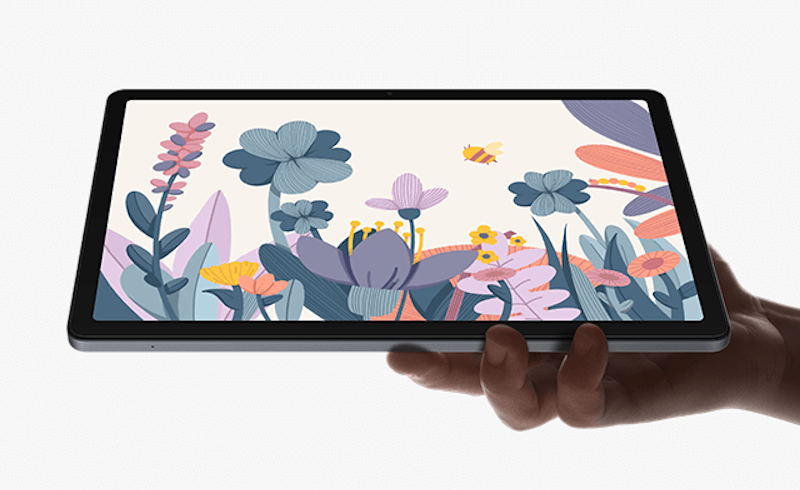
The tablet also sports a sleek, modern aesthetic that gives it a professional look, featuring a slim metal case made of aluminum that packs a high-quality construction and provides a comfortable feel to the touch.

The tablet also comes with a leather case, which helps keep it protected and also has a stand function for placing it at a comfortable viewing angle.
Moving on to the tablet’s different components. When it comes to its screen, the Huion Kamvas Slate 11 comes equipped with an 11-inch nano-etched, soft-light Full-HD IPS touchscreen display, which features an FHD+ 1200p resolution (1920 x 1200 pixels) with a high pixel density of 207 ppi, delivering a vivid and sharp visual experience.
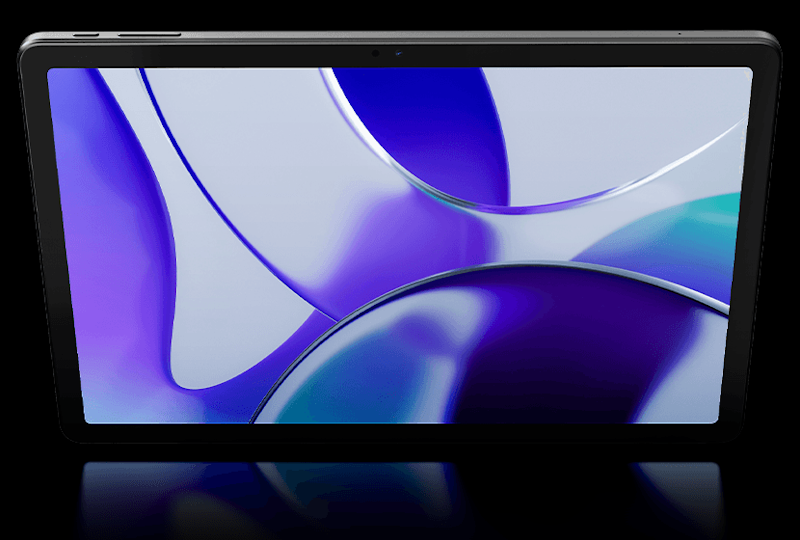
The tablet’s FHD+ touchscreen display also features a color gamut coverage of 99% sRGB (capable of displaying 16.7 million colors), 1000:1 constrast ratio, and up to 350 nits of brightness, ensuring every single color in your creations is accurately represented with its exact color tone.
Its display also features a 90Hz refresh rate, which eliminates lag for smooth drawing, watching videos, or even for playing games.
What’s more is that the tablet’s FHD+ touchscreen display also leverages nano etching technology, which reduces glare from strong light and prevents graininess on solid backgrounds, resulting in a softer viewing experience while also helping recude eye strain, especially during long drawing sessions.

Its nano-etched soft light screen also provides a paper-like texture, making drawing and writing feel more natural.
In addition, the tablet’s display also features full-lamination technology, which helps reduce its screen’s thickness while enhancing touch precision and image clarity.

Its FHD+ touchscreen display also has a fingerprint-resistant coating that helps keep the tablet’s screen clean at all times.
The tablet’s display also supports split-screen for easy multitasking, and also offers 10-point multi-touch capability, meaning it can recognize up to ten simultaneous touches, which is particularly useful for applications that allow you to perform different actions such as zooming, rotating images, dragging and dropping, etc.
As you’d expect from any modern drawing tablet, the Huion Kamvas Slate 11 also comes with its own stylus pen, specifically Huion’s H-Pencil, which is an active capacitive stylus.
The tablet’s H-Pencil has a lightweight body with a premium metal finish that provides a comfortable grip, and features 4096 levels of pressure sensitivity and 60° tilt recognition powered by fine-tunned line-drawing algorithms, offering you great precision accuracy and preventing line offset while drawing. This basically brings you a smooth drawing and writing experience that feels just like you’re using a real pencil on paper.

Its H-Pencil also integrates a built-in press key (located close to the front side) that can be programmed with quick access functions, allowing you to map specific in-app functionalities like undo, eraser, brush, palette, and more, which helps enhance your productivity. (Note that its stylus’ press key is only supported for performing these quick access functions within the tablet’s ibisPaint and HiPaint apps).

Plus, it also comes with an included artist glove which is comfortable to wear and helps prevent smudging on the tablet’s screen.
The tablet also integrates a set of four 1W speakers (two on each side) that deliver a balanced stereo sound, meaning you can use it for listening to music and watching videos with sound.

It also integrates a dual microphone, meaning you can also use it to make calls on voice and video apps.
At its core, the Huion Kamvas Slate 11 is powered by a MTK Helio G99 SoC (system on a chip) with an 8-core processor, comprising 2 high-performance cores and 6 high-efficiency cores, which delivers a fast, smooth performance, even while multitasking.
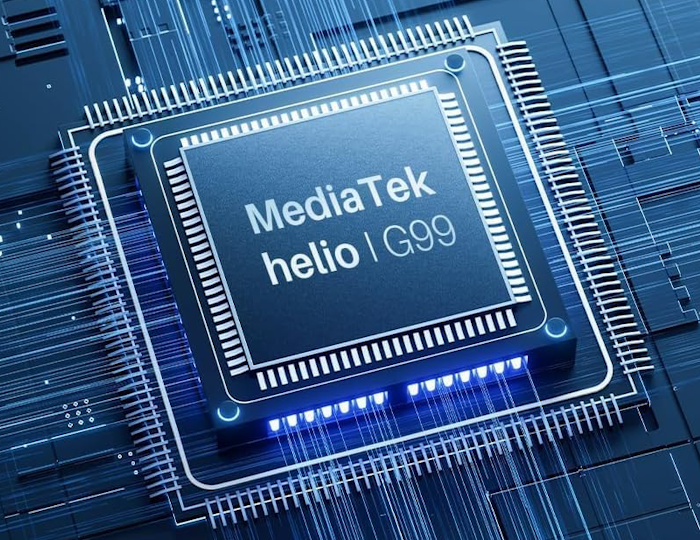
As for its remaining hardware specs, the tablet features 128GB built-in storage (expandable up to 1TB with a microSD card) and 8GB of RAM, so you can rest assured it can handle multiple tasks at once without lagging.
Lastly, for its operating system, the tablet comes running on Android 14.
INCLUDED SOFTWARE
In regard to its included software, the tablet comes with a variety of pre-installed drawing apps, specifically including Clip Studio Paint, ibisPaint, and HiPaint, along with HiNote for taking notes.

It also includes a 3-month free membership trial for Clip Studio Paint and ibisPaint (claimed via Huion’s website).
Nevertheless, you can download other apps from the Google Play Store such as other creative apps for drawing or even mobile games for your kid to play and have fun.
CAMERAS
This Android drawing tablet also comes equipped with a 13MP rear camera that’s perfect for taking pictures, especially when using the Insert Picture tool in HiPaint.
It also features an 8MP front camera for taking selfies and making video calls.

INTERFACE
We’ll now go over the tablet’s interface, which is super user-friendly, making it intuitive even for younger kids to use it.
At the side, you have your typical power button and volume switch, like you’d see in any modern tablet.
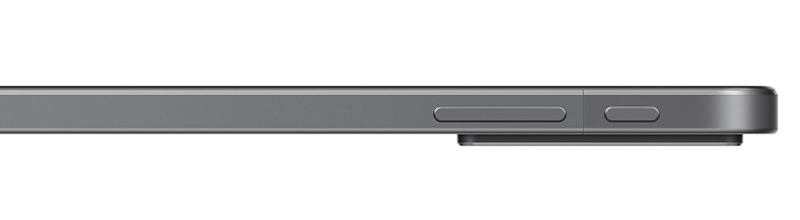 Then at the bottom, you have the tablet’s USB-C port for charging the tablet’s battery, while also enabling you to transfer files (like your artistic creations or even music files) and also connect USB-C audio devices, like a USB-C headset for example.
Then at the bottom, you have the tablet’s USB-C port for charging the tablet’s battery, while also enabling you to transfer files (like your artistic creations or even music files) and also connect USB-C audio devices, like a USB-C headset for example.
CONNECTIVITY
For its connectivity methods, the Kamvas Slate 11 features USB-C connectivity, as well as Bluetooth 5.0 connectivity (used mainly for pairing it with its stylus pen), and also Wi-Fi connectivity, supporting both 2.4Ghz and 5Ghz networks.
BATTERY & BATTERY LIFE
For its power, the tablet comes equipped with a 8000mAh Lithium-Ion battery that can offer up to 11 hours of runtime.
When its battery is running low on power, you just have to connect the tablet’s USB-C charging cable to its USB-C charging port.
The tablet also supports USB-C Fast Charging, for which it takes around 2.7 hours to fully charge.
WHAT’S IN THE BOX?
Inside their package, users will find: their Huion Kamvas Slate 11 Drawing Tablet, along with the tablet’s leather case, H-Pencil stylus and 3 pen nibs, a palm rejection artist glove, its USB-C charging cable, a card eject tool (to remove a slotted microSD card), and a user manual.
FINAL THOUGHTS
When accounting for all its features, it’s safe to say that this Android drawing tablet makes for a solid mid-range option for drawing and sketching, especially when considering its price tag. The tablet is fairly responsive when it comes to it processing speed, supports a wide range of drawing-focused functions for touch actions as well as for when using its stylus pen, and has a long-lasting battery life.

If you’re interested in purchasing it, know each unit is currently discounted from its standard price of $329 down to $299. You can order it online either from Huion’s official shopping page, or you can buy it on Amazon.





