Getting text messages from someone’s phone is effortless these days. You just need a solution that can do so without notifying the user. The problem is that there are many scammers on the internet to waste your time trying. Intercepting text messages for iPhone
However, if you have found this blog, it means you are heading on the right track. We have five suggestions of intercepting text messages for the iPhone. You can use them anywhere if you can meet the minimum requirements and have an internet connection.
They work as advertised. So, you don’t need to worry about using the solutions for the first time. Millions of people have already used them, though.
1. Neatspy Text Messages Interceptor for iPhones
If you want to reach out to an iPhone’s text with almost no effort, then try out Neatspy. It’s one of the solutions that make it simple to intercept an Apple device. It does that via iCloud. That means you will not require any download or installation.
Since everything happens online, that is what simplifies everything. Why? Because all you need are an internet connection and the iCloud credentials of the target iPhone. Neatspy works with iOS 7.0 or later, where no jailbreaking is required.
That means you will not alter the phone in any way to get the texts you need. That is why millions of people across the world prefer it over other methods. It’s equipped with cutting-edge technologies that make it possible to fetch texts and other data.
 The process of getting the SMSs starts with creating an account on the main website. After that, it’s all about verifying the iCloud ID and waiting for the output. To make the target never realize your bugging idea, Neatspy stays hidden.
The process of getting the SMSs starts with creating an account on the main website. After that, it’s all about verifying the iCloud ID and waiting for the output. To make the target never realize your bugging idea, Neatspy stays hidden.
It does that by using the stealth mode. It’s a feature responsible for hiding the app’s icon so that it can work in the background. Since there is no installation, it means the app will not be available on the culprit’s phone.
That is how Neatspy achieves the stealth/hiding mode. Once the setup is complete, you can log in anywhere to view what the victim is updating. The solution has a user-friendly dashboard that is fully compatible with all browsers.
You will get all the sent and received messages. They will also contain the contact details, timestamps, and anything else attached. Neatspy’s intercepting text messages iphone way also gets the deleted ones.
Since it’s fetching from the iCloud, you will get the iMessages from the iCloud backup. So, using Neatspy implies not skipping anything. The retrieved data is always secure from unauthorized access.
The solution ensures that by syncing from the iCloud when you log in instead of storing the information. Therefore, you are the only one who can intercept the messages via your account.
How to Get iPhone Text Messages Using Neatspy
Step 1: Sign up for an account on the Neatspy website using your email address and a password. Go ahead and select the iOS icon and purchase one of the best plans. After that, wait for the confirmation email.
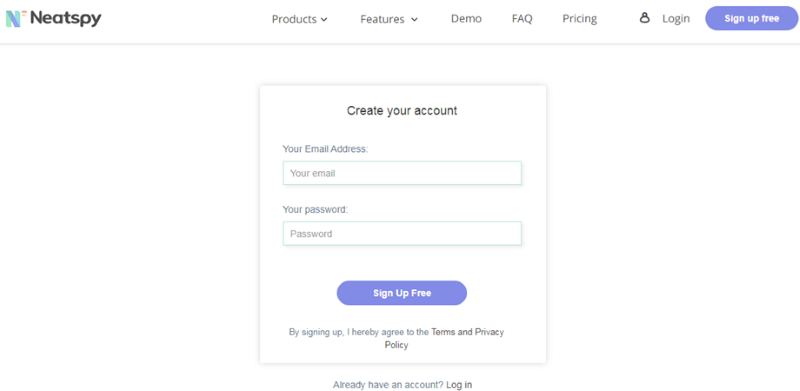
Step 2: When the email arrives, confirm that it has all the details you need to proceed. Next, log into your account and verify the target iPhone’s iCloud ID. Proceed to choose the iDevice in use and wait for the synchronization.
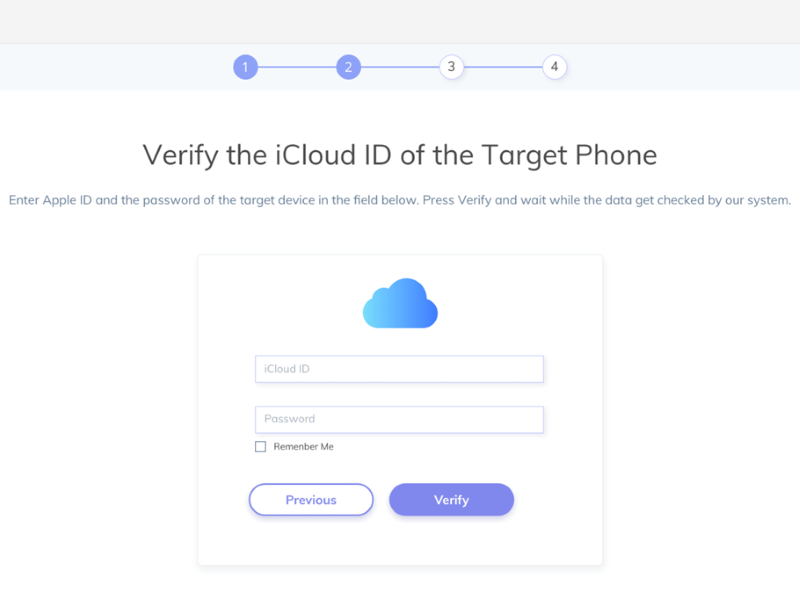
Step 3: After the syncing, the control panel will pop up with all the data you need from the phone.
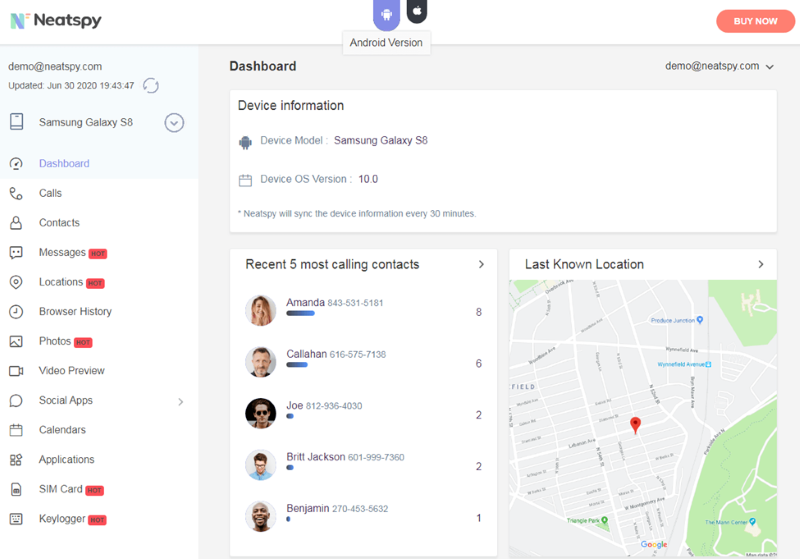
To get the SMSs, click on iMessages to see the retrieved content.
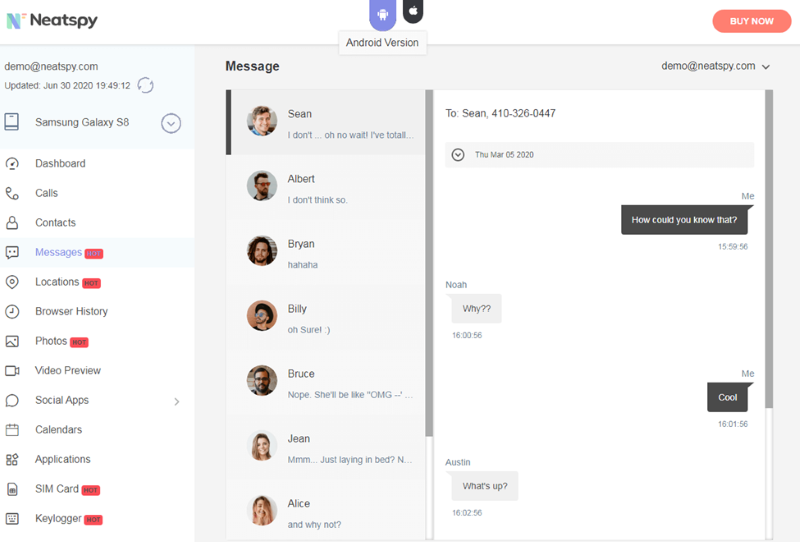
2. Spyic Text Messages Interceptor
Another robust application that you can use to get text messages is Spyic. It’s applicable on all iOS devices with iOS 7.0 or later. You don’t need the jailbreaking tricks to set it up, and that is why it’s another global favorite.
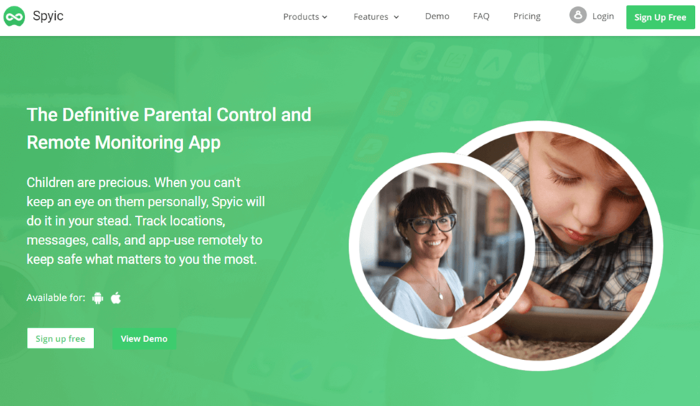
The setup takes place online, where you only need the iCloud credentials to proceed. Later you will get the sent and received texts together with all the associated details. The deleted ones will be available too.
3. Spyier Text Messages Interceptor
Spyier will also get the iPhone messages that will include the deleted ones too. It has the stealth mode feature to hide, and it uses iCloud to get the SMSs. So, once you get the iCloud, all the results are available in your online account.
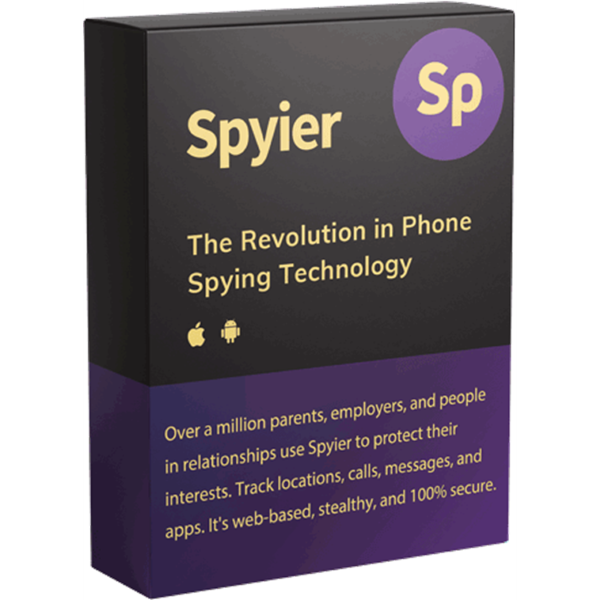
Since the web portal works with all browsers, you can use smartphones, tablets, or computers to view. Spyier will not drain the phone’s battery as it fetches the data.
4. Intercept Text Messages with Minspy
Minspy works with the latest iOS phones down to iOS 7.0. Before using it, it’s a good idea to make sure that the target phone has the two-step verification turned off. For the iCloud syncing, that should be on.

It will then take you less than five minutes to set up an account and input the culprit’s phone iCloud ID. Minspy also does not need any jailbreaking to use it. Later, the messages, contacts, and timestamps will be appearing in your online account.
5. Intercept Text Messages with Spyine
Lastly, we also have Spyine to get you the texts you need and other info. You can use it on iPhones remotely thanks to the iCloud backup use. The information you get on the dashboard includes all the texts, contacts, and timestamps.
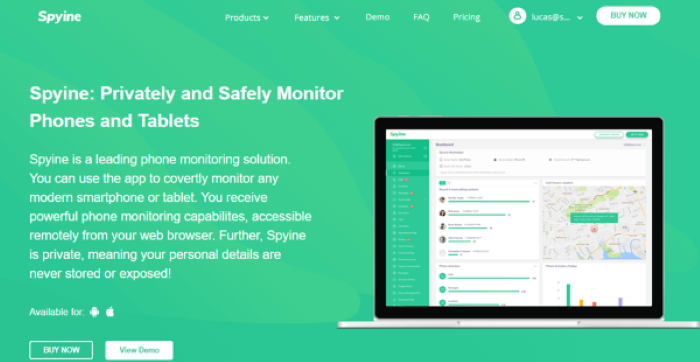
If there are any attached files, Spyine will also get them for you. The control panel works with all browsers, and that permits you to log in anywhere. If you need to uninstall it, the procedure is done on the dashboard using a one-time click uninstallation button.
CONCLUSION
As long as the iPhone is within the compatible range, it’s easy to intercept the messages. Apps like Neatspy and the rest make sure that your intentions remain unknown. Why? Because the SMSs will appear in an online account.
You also do everything on the main website. Therefore, the only thing you will need from the target iPhone is the Apple ID.
Also Read:
| Holiday Gifts Guys Will Geek Out Over |





