The concept of a smart home has become increasingly prevalent in recent years, and smart home devices can offer convenience and make everything much simpler. Gadgets like smart cameras and video doorbells can even allow you to monitor your home while you are not at home. No matter how useful and convenient smart home devices are, much like other internet-connected devices, these devices are vulnerable to getting hacked and security breaches, which can expose your home to security risks.
For this purpose, we will enlist some ways in which you can keep your smart home safe and secure.
Secure the Wi-Fi Network
The foundation for any smart home system is your Wi-Fi network. A properly encrypted and secure Wi-Fi network can provide a strong foundation for the smart home system. The wireless network is the primary gateway through which all smart devices communicate, which makes the Wi-Fi network the most important element to be taken care of.

To make your Wi-Fi network safe and secure, you can start by changing the default router login credentials for 10.0.0.1 or any other IP address. Doing so will prevent unauthorized access to your router’s settings. Furthermore, you can encrypt the Wi-Fi network by using a strong password with a mix of upper and lower-case letters, numbers, and special characters and using a strong encryption protocol such as WPA3.
Regular Firmware Updates
Just like other devices, smart devices run on an operating system or firmware to perform their functions properly. Device manufacturers release firmware updates on a regular basis to fix security vulnerabilities and improve device performance. Make sure that you regularly update the firmware of your smart devices, including the wireless router, through 192.168.8.1.
You can also enable automatic software or firmware updates for your smart devices to ensure that they receive critical security patches and updates whenever they are available. If you have an outdated device that no longer receives updates from the manufacturer, consider replacing it with a modern and more secure option.
Network Segmentation
Network segmentation is the process of dividing your network into separate parts, and this approach can help limit the potential damage from a security breach. You can consider setting up a separate network for all the smart devices and IoT gadgets. This will prevent them from accessing the primary network and the sensitive data being shared on the primary network.
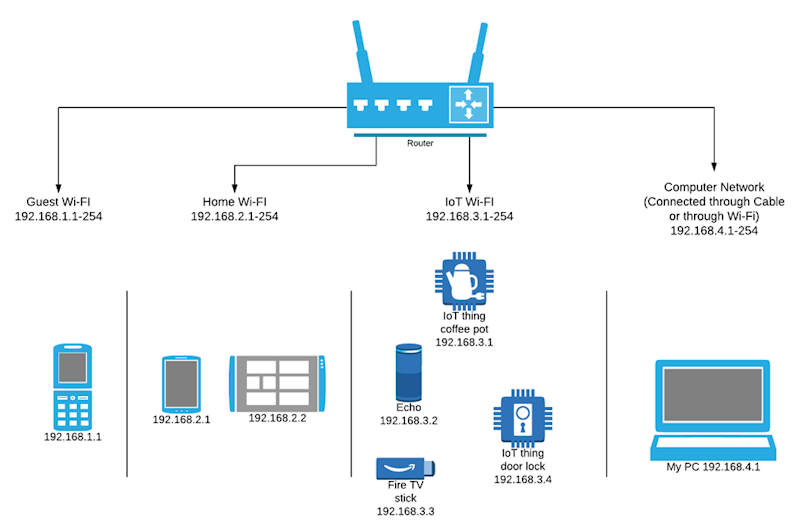
Additionally, you can configure your wireless router to create VLANs for all IoT gadgets and devices. This will also limit smart devices and gadgets from accessing the primary network.
IoT Security Software
You can add an additional layer of security to your IoT devices by installing IoT security software. There are multiple IoT security software programs available on the market that offer protection to your IoT devices by monitoring the traffic between devices, detecting anomalies, and providing real-time alerts about potential threats. These programs can enhance the security of your smart devices and keep them protected against common cyber threats.
Physical Security
While everything else is important, don’t forget the importance of physical security for your smart home devices. Secure physical access points to your smart devices by installing smart locks and security cameras. Make sure that you place the smart home hub in a locked cabinet or room, away from the eyes of everyone else, since it is a critical component of your entire smart home system.

If you store sensitive data on your devices, make sure that your devices are properly encrypted and the data is backed up securely. In case of an emergency, such as a security breach, have a backup plan in place, like disconnecting devices and contacting the authorities.





