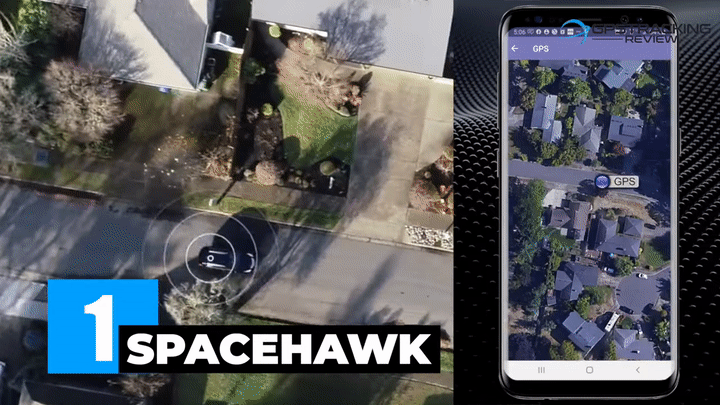Are you looking to learn how to track your car with GPS? This guide will show you the steps and benefits of using GPS technology for car tracking. By reading this article, you will understand the different types of GPS trackers, how to install them, and how to monitor your car’s location in real-time. You will also discover the best practices for setting up and configuring your tracker. By the end, you’ll have all the information needed to secure and manage your vehicle with GPS tracking.
Understanding GPS Tracking Technology
To track a car with GPS, you need to understand how GPS technology works. According to the experts at Tracking System Direct, GPS, or Global Positioning System, is a network of satellites orbiting the Earth. These satellites send signals to GPS receivers, which use the signals to determine precise locations. This technology enables you to track vehicles accurately and in real-time.
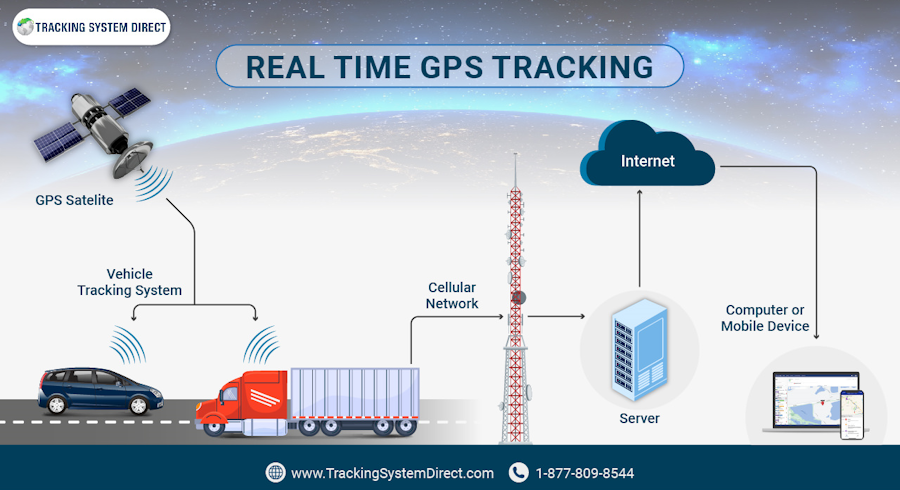
GPS tracking works by receiving signals from multiple satellites. The GPS receiver in your car calculates its exact position using the time it takes for the signals to reach it. This process, known as trilateration, allows the GPS device to continuously update its location, providing you with real-time tracking data.

Tracking your car with GPS offers several benefits. Enhanced security is a significant advantage. You can monitor your vehicle’s location at all times, making it easier to recover if stolen. GPS tracking also improves efficiency by providing route optimization, saving you time and fuel. Additionally, you can set geofences, which are virtual boundaries that trigger alerts if your car enters or leaves a designated area.
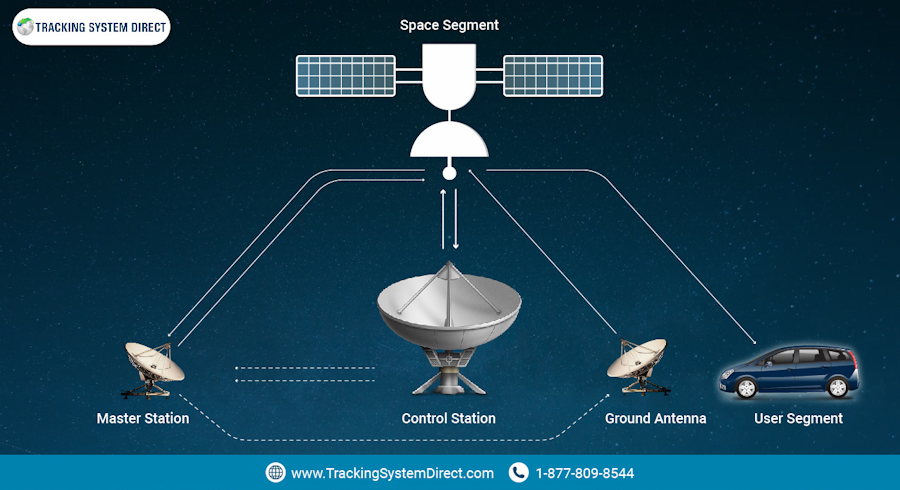
By leveraging GPS technology, you can track your car effectively. Understanding how GPS works and its benefits helps you use this technology to protect and manage your vehicle better. Now, let’s take a closer look at the different types of GPS vehicle trackers there are you can choose from!
Types of GPS Trackers
When tracking your car with GPS, you can choose from different types of trackers: OBD-II, hardwired, and battery-powered. Each type has its pros and cons, making them suitable for various needs and scenarios.
OBD-II Trackers plug directly into your car’s OBD-II port, typically located under the dashboard. They are easy to install and provide real-time data. However, they can be easily removed, which may not be ideal for long-term tracking.
Hardwired Trackers are connected directly to your car’s electrical system. They are discreet and difficult to tamper with, making them ideal for long-term tracking. The installation process can be complex, often requiring professional assistance.
Battery-Powered Trackers are portable and can be placed anywhere in your car. They are easy to install and move between vehicles. However, they require regular battery replacement or recharging, which can be inconvenient for continuous use.
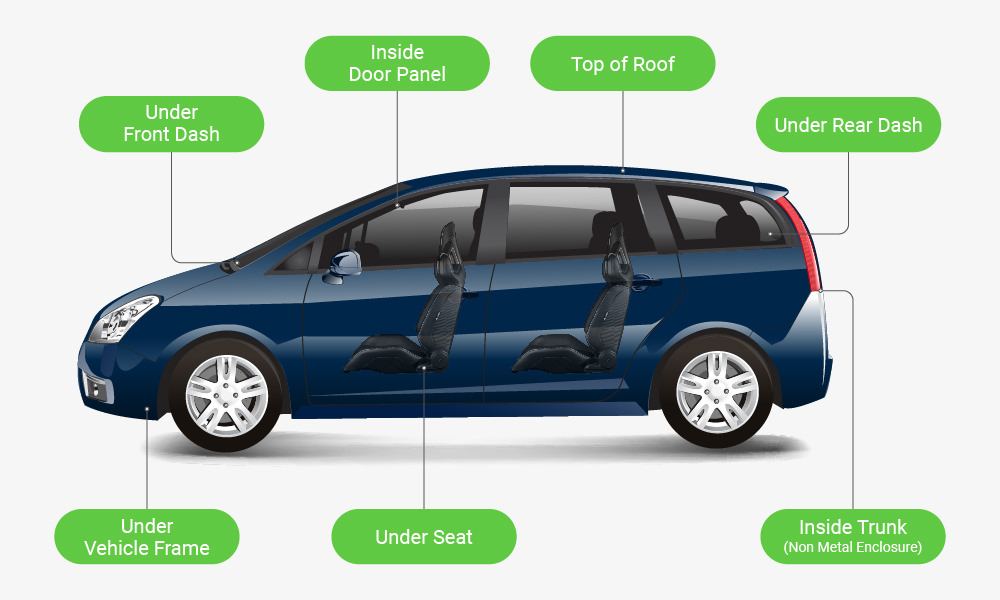
Recommendations:
- For easy installation and basic tracking, choose an OBD-II tracker.
- For long-term, tamper-proof tracking, opt for a hardwired tracker.
- For flexibility and portability, go with a battery-powered tracker like the Monimoto 9 GPS Tracker, offering a battery life of up to 12 months (https://monimoto.com/).
Another great option is the SpaceHawk GPS car tracker (https://spacehawkgps.com/).
Installation and Setup of GPS Trackers
Step-by-Step Guide to Installing an OBD-II GPS Tracker
- Locate the OBD-II port, usually under the dashboard near the steering wheel.
- Insert the OBD-II GPS tracker into the port.
- Ensure the tracker is securely connected.
- Turn on your car to power the tracker.
- Follow the manufacturer’s instructions to sync the tracker with your smartphone or monitoring platform.
Step-by-Step Guide to Installing a Hardwired GPS Tracker
- Choose a discreet location for the tracker, such as under the dashboard.
- Disconnect the car battery to ensure safety.
- Connect the tracker’s power wire to the car’s constant power source.
- Connect the ground wire to a metal surface in the car.
- Reconnect the car battery and secure the tracker in place.
- Turn on your car and test the tracker’s functionality.
- Follow the manufacturer’s instructions to sync the tracker with your smartphone or monitoring platform.
5 Tips for Setting Up and Configuring Your GPS Tracker
- Read the Manual: Always start by reading the manufacturer’s manual for specific instructions.
- Check GPS Signal Strength: Ensure the tracker has a clear line of sight to the sky for better signal reception.
- Update Firmware: Regularly check for and install firmware updates to improve performance.
- Set Geofences: Configure geofences to receive alerts when your car enters or leaves designated areas.
- Test Regularly: Periodically test the vehicle tracker to ensure it’s working correctly and providing accurate data.
By following these steps and tips, you can install and set up your GPS tracker effectively, ensuring reliable tracking of your vehicle.
Monitoring and Managing Your GPS Data
To effectively track a car with GPS, you need to know how to access and interpret tracking data. Using a mobile phone, you can discreetly monitor the car’s location in real-time. Most GPS trackers come with a dedicated app or web platform that allows you to view the car’s current position, travel history, and other vital metrics. Understanding this data helps you make informed decisions about vehicle usage and security.
Interpreting tracking data involves looking at the car’s routes, speeds, and stops. You can generate detailed reports to gain insights into driving behavior and vehicle efficiency. These reports can show patterns, such as frequently visited locations or excessive idling, which can help you improve fuel efficiency and reduce wear and tear on the vehicle.
 Tracking a car with GPS can serve various purposes. You might want to ensure the safety of family members, keep tabs on a fleet of business vehicles, or protect against theft. By setting up geofences, you can receive alerts if the car leaves or enters specific areas, adding an extra layer of security.
Tracking a car with GPS can serve various purposes. You might want to ensure the safety of family members, keep tabs on a fleet of business vehicles, or protect against theft. By setting up geofences, you can receive alerts if the car leaves or enters specific areas, adding an extra layer of security.
Effective vehicle monitoring involves regular checking of the GPS data and acting on the insights gained. Make sure to update the tracker’s firmware and test its functionality periodically. By doing so, you ensure that your GPS tracking system remains reliable and accurate. This proactive approach helps you manage your vehicle more efficiently and keeps your loved ones and assets safe.
FAQs
Can I track my car’s location in real-time?
Yes, you can track your car’s location in real-time using a GPS tracker. Real-time GPS trackers provide instant updates on your vehicle’s position. These devices often come with tracking apps that allow you to monitor your car’s movements from your smartphone. Simply log into the app or website, and you can view your car’s current location, speed, and travel history. This feature is especially useful for fleet management and ensuring car safety.
Is using a GPS tracker in my car legal?
Yes, using a GPS vehicle tracking system in your car is legal if you own the vehicle or have the owner’s consent. Privacy laws vary, so it’s important to be aware of local regulations. Always inform anyone who regularly uses the car that it’s being tracked. Using GPS tracking devices responsibly and transparently helps avoid legal issues and respects privacy concerns.
Do GPS trackers require a monthly subscription?
Yes, most GPS trackers require a monthly subscription for continuous service. Subscriptions cover the costs of data usage and access to tracking apps. These plans vary, offering basic to advanced tracking features. With a subscription, you get real-time alerts, location updates, and tracking information. Some GPS trackers for vehicles also include activation fees when starting the service. Subscribing ensures accurate tracking and reliable performance of your GPS tracker.