As all parents know, most kids love to draw. Whether they simply start out by scribbling and doodling on a piece of paper or already show very promising sketching skills, chances are that your kids will enjoy the entire experience that comes with drawing. While the activity itself can be fun for kids, the aftermath might not be that fun for the parents, as picking up crayons, pencils, and the several pieces of paper that their children use to do their drawings on can get tiring after just a few days / weeks. Not only that, but as all parents eventually come to learn, our kids see how personal devices – like our Smartphones and Tablets – as the ultimate toy. While we obviously want our children to have fun, most parents don’t really like having the screens on their devices all smudged up with fingerprints. With all that said, if you’re looking for an alternative solution that allows your kid(s) to give wings to their creativity, then consider getting them the OAXIS myFirst Sketch Book.
The OAXIS myFirst Sketch Book is a sleek and ultra-versatile portable digital drawing pad for kids that comes equipped with a 10-inches LCD screen and a built-in memory with an Automatic Recording Function that allows children to save their notes and drawing into JPEG files.
Coming together with an ultra-durable leather case that keeps the myFirst Sketch Book protected as well as with a Smart Electromagnetic Stylus Pen that allows for Fine Line Drawing, all while also featuring built-in controls like One-Key Erase and an Instant Save Button, this portable digital drawing pad is the perfect gift for any young kid.
Not only that, but while your kid(s) can use the myFirst Sketch Book alone as a monochromatic digital drawing board, they can also ultimately have this portable digital drawing pad paired together with its proprietary Smartphone Companion App (called the myFirst Sketch Book App) to have a more personalized drawing experience, where the App will basically allow them to choose from different pen-fonts, as well as to adjust the font thickness, tip size, and color, all of that to ultimately create a different feeling both for writing and drawing.
So, without further ado, let’s have a more detailed look at the OAXIS myFirst Sketch Book and check out everything that this portable digital drawing pad for kids has to offer to your children.
DESIGN & SPECS
Starting with the device’s size, the myFirst Sketch Book comes at a fairly compact size that’s accompanied by a slim profile, measuring just 10.07 inches tall by 6.14 inches wide by just 0.46 inches thick (256 x 160.5 x 11.7 mm). In addition to that, this digital drawing pad is also quite lightweight, weighing just 11.81 oz. (335 g).
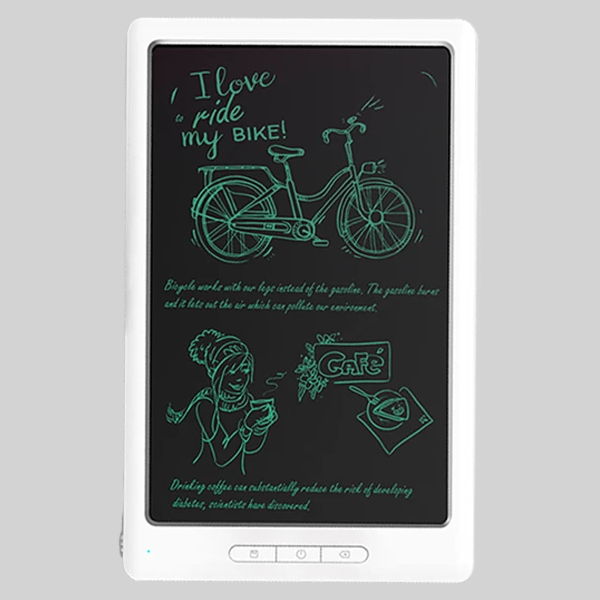
As it was previously mentioned, this portable digital drawing pad for kids also comes together with a sleek and ultra-lightweight Smart Electromagnetic Stylus Pen, which, just like the myFirst Sketch Book, also features a very compact design that’s focused on portability and user’s comfort.
The pad’s included Smart Electromagnetic Stylus Pen measures just 5.43 inches tall by 0.46 inches in diameter (138.3 x 11.8 mm) and only weighs 0.42 oz. (12 g).

It’s also worth to mention that the pad’s included Pressure-Sensitive Smart Electromagnetic Stylus Pen works via Electromagnetism as the pad’s scribbling / sketching Induction Method (forced induction – meaning that you actually have to press the pen’s tip against the pad’s LCD screen), with its Smart Stylus Pen’s electromagnetic-tip featuring an Induction Height that can go between 5-14 millimeters.

Now, as said before, the digital drawing pad itself comes equipped with a 10″ LCD screen that ultimately gives kids a fairly large sketching area.

Using this digital drawing pad alone (meaning without pairing it with its Smartphone Companion App) will basically make the device work as a stand-alone monochromatic digital drawing board, which basically means that users will have the myFirst Sketch Book’s Smart Writing / Drawing System only working with a single color-coded line for whatever they scribble / draw.

Last but not least, and as mentioned earlier, the OAXIS myFirst Sketch Book also boasts a built-in memory with an Automatic Recording Function that allows children to instantly save their drawings and artworks so that both kids and their parents can easily keep those sketches as digital copies, which can then be retrieved via the pad’s Mobile App (myFirst Sketch Book App) in the form of JPEG files.

The pad’s Automatic Recording Function can be conveniently activated via its dedicated Instant Save Button (discussed just ahead in the Interface chapter of the article).
Overall, the myFirst Sketch Book’s built-in memory allows its users to save up to 1,000 artworks at a time, meaning that this portable digital drawing pad can easily save just about every single one of your child’s digitally-drawn masterpieces, and that ultimately helps to ensure that both kids and their parents never lose a drawing ever again.
INTERFACE / CONTROLS
Moving on to the pad’s built-in controls, we have a very, very simple interface. That said, starting right at the center of the bottom side of the pad, and going from left to right, we have the pad’s dedicated Instant Save Button, a Power On/Off Button, and an Instant Erase Button.
Each of these 3 buttons basically offer users (whether its kids or their parents) a one-key operation. At the bottom left corner of the device, we can also see its Power LED Light.
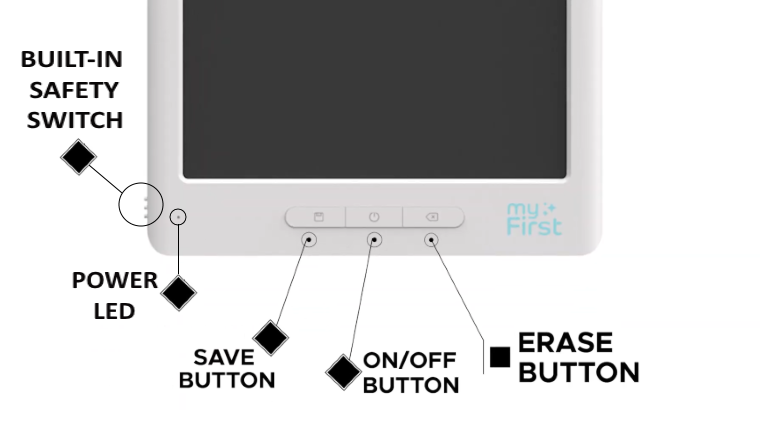
In addition to these 3 buttons, just at the bottom of the drawing pad’s left-side, we also have a built-in Safety Switch.
This integrated Safety Switch can be used to Enable / Disable the drawing pad’s Safety Mode, which, if enabled, basically prevents all of its 3 Quick-Touch Buttons from working. All and all, this a great function to see implemented in a digital drawing pad for kids, because, as all parents know, children can be easily distracted and sometimes even clumsy, which could potentially have them ending up deleting their drawings / sketches. However, thanks to the pad’s Safety Mode, that can be prevented from ever happening.
BATTERY & BATTERY LIFE
Now, speaking about the device’s battery specs, for the drawing pad itself, the OAXIS myFirst Sketch Book comes equipped with a 1000mAh Lithium-Ion battery that can offer users around 50 hours of battery life for continuous use on a full charge.
Then, to recharge the device, all you have to do is to connect its included USB to Micro-USB Charging Cable to the drawing pad’s dedicated Micro-USB Charging port (5V/1A Power Input). While you’ll find that this portable digital drawing pads for kids can actually take a while to get its internal battery fully charged, the drawing pad’s battery will stay fully-charged for up to two weeks of stand-by / inactivity.

I’d also like to point out that the pad’s included Smart Electromagnetic Stylus Pen also has to be charged, as the Stylus Pen itself also comes equipped with a much smaller 80mAh Lithium Ion battery, which, surprisingly, can offer users around 200 hours of battery life for continuous use on a full charge.
Know that this Smart Stylus Pen also features a built-in Micro-USB Charging port (5V/1A Power Input), just like the drawing pad itself, which obviously, is where you’ll be connecting the included USB to Micro-USB Charging Cable to recharge the Stylus Pen’s battery when necessary.
THE SMARTPHONE COMPANION APP – The myFirst Sketch Book App
We’ll now talk a bit in detail about the myFirst Sketch Book App, which can be download for free for both iOS and Android devices.

As said before, you can always use the OAXIS myFirst Sketch Book alone, meaning as a stand-alone monochromatic digital drawing board.
However, by pairing this digital drawing pad for kids with its proprietary myFirst Sketch Book App, users can ultimately have a more personalized drawing experience, where the App will basically allow them to choose from different pen-fonts, as well as to adjust the font thickness, tip size, and color, all of that to ultimately create a different feeling both for writing and drawing.
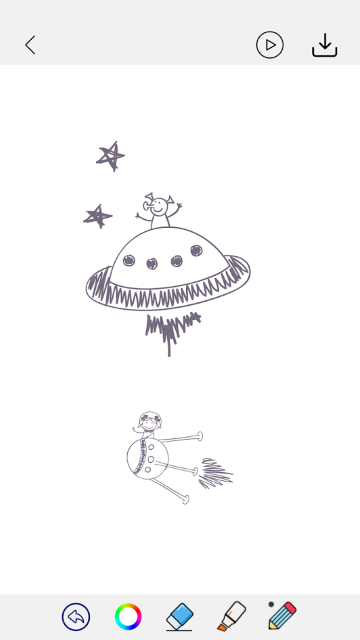
In addition to that, via the myFirst Sketch Book App, users can also export their drawings into digital copies, which are then kept saved within the App in the form of JPEG files, thus allowing both kids and their parents to then re-visit those awesome “drawing-memories” at a later that.
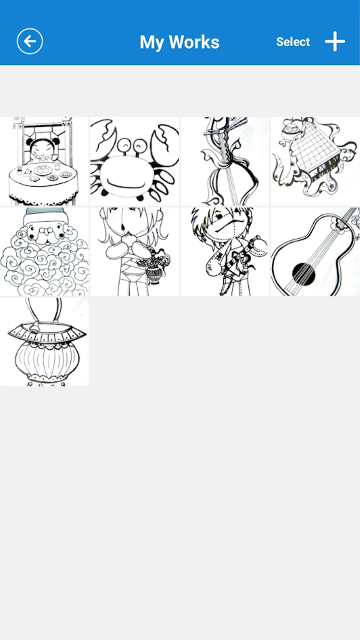
Best of all, via the Sketch Book Mobile App, the myFirst Sketch Book can also be set to work in Video Playback Mode thanks to its smart and improved Automatic Recording technology, which basically enabled the digital drawing pad to replay whatever was drawn with it before, meaning that parents can then have the tablet replay their kids’ drawing process for which they can then view and better understand their children’s emotions by watching how their artwork-pieces came to life.

WHAT’S IN THE BOX?
Inside each package, users will find: their OAXIS myFirst Sketch Book along with an included leather case, the pad’s included Smart Stylus Pen, a set of Pen Tips, the pad’s included USB to Micro-USB Charging Cable, and a Quick Start Guide.

FINAL THOUGHTS
The OAXIS myFirst Sketch Book is a sleek and ultra-versatile portable digital drawing pad for kids that comes equipped with a 10-inches LCD screen and a built-in memory with an Automatic Recording Function that allows children to save their notes and drawing into JPEG files.
Coming with an ultra-durable leather case that keeps the drawing pad protected and a Smart Electromagnetic Stylus Pen that allows for Fine Line Drawing, all while also featuring built-in controls like One-Key Erase and an Instant Save Button, this portable digital drawing pad is the perfect gift for any young kid.

Best of all, via its Mobile App, users can have a more personalized drawing experience where they can choose from different pen-fonts, as well as adjust the font thickness, tip size, and color, all of that to ultimately create a different feeling both for writing and drawing, and the App also allows users to save their drawings into digital files in the form of JPEG files, and even allows parents to enable the myFirst Sketch Book’s Video Playback Mode, where they can see the replay of their kids’ drawing process.
With this digital drawing pad that’s made with your little one’s hands in mind, your kids can giving wings to their creativity in a total Eco-friendly manner, where they can draw out memorable sketches and drawings without ever using a single piece of paper and without any mess whatsoever. All and all, this digital drawing pad makes for the perfect gift for kids that love to draw.
If you’re interested in buying it, each unit is currently going for just $99. You can order yours online right now, directly from OAXIS’ official shopping page, which you can access via this link here.





