If you’re someone who regularly plays competitive FPS Games on a gaming controller, then you probably know that even the slightest advantage can mean the difference between victory and defeat. As such, you should definitely think about going with a gaming controller that features Remappable Buttons. In comparison to standard gaming controllers that do not integrate Customizable Buttons, having Remappable Buttons is literally a game-changing functionality. To put it simply, having a gaming controller that integrates Remappable Buttons not only can make your gaming sessions much more comfortable, but can also give you a huge competitive advantage over enemy players that play with a default controller, which feature less Action Buttons and Configurable Macros in total. So, if you’re looking for a high-end gaming controller that allows you to take your gaming performance to the next level, then consider getting the HexGaming Ultimate Controller.
The HexGaming Ultimate Controller is a fully-modular gaming controller for the PS5 and PC that supports both wired and wireless connectivity, while also featuring 4 Remappable Rear Buttons for configurations on the fly and coming with 3 sets of Interchangeable Thumbsticks for customizing the controller’s versatility for different games.
Now, let’s have a more detailed look at the HexGaming Ultimate Controller and check out everything that this fully-modular gaming controller for the PS5 and PC has to offer you.
DESIGN & BASIC SPECS
Starting with the device’s size, the HexGaming Ultimate Controller comes at a typically standard size when compared to any modern console controller, with the controller measuring just 7.87 inches long by 7.09 inches deep by 3.15 inches tall.
This makes it fairly compact, very comfortable to grip, and easy to store when not in use. In addition, this gaming controller is also reasonably lightweight, weighing just 13.4 oz.

When it comes to its design, since this is a fully-modular gaming controller, the HexGaming Ultimate Controller features an innovative Custom Esports-focused Controller Design that ultimately makes it suitable for playing any competitive FPS Games (even those with an already-established eSports history) in the PS5 or on PC.
While the default version of the HexGaming Ultimate Controller features a plastic back-side with a smooth texture that only offers you the typical and “somewhat-slippery” grip that official PS5 controllers also have to offer, the company (HexGaming) still gives you the option for personal customizations for many of the controller’s components, including its back-plate.

That said, you can instead go for a rubberized back-side, which will greatly increase your grip and improve the way each game feels for you when controlling your character and your character’s camera / POV (Point-of-View).

Ultimately, having a more comfortable and more sturdy grip can also help to prevent hand fatigue, which is usually caused by long hours of gaming.
On top of this potential customization option, the HexGaming Ultimate Controller also comes together with 3 sets of Interchangeable Thumbsticks that can be easily swapped in seconds, ultimately allowing users to conveniently customize the controller’s versatility for different games.

While the controller already comes pre-equipped out of its box with two Thumbsticks attached to its two thumbstick bases, you also get an additional 4 thumbsticks that come neatly stored inside a sleek and reasonably small plastic box that comes stamped with HexGaming’s Logo at it’s top-side.
To be a little more specific, the controller’s included 3 sets of Interchangeable Thumbsticks come in three (x3) different heights, including Regular (meaning the standard Short-Thumbsticks from official PS5 controllers), Medium (slightly taller than official PS5 controllers), and Long (which measure about twice the height of official PS5 controllers).
Moreover, the controller’s 3 sets of Interchangeable Thumbsticks also come in two (x2) different ergonomic thumbgrip designs, which are Textured-Concave (with an inwards curve), or Flat-Domed (or convex – meaning with an outwards curve).

In total, you get two (x2) Short-Concave Thumbsticks, two (x2) Medium-Domed Thumbsticks, as well as one (x1) Long-Domed Thumbstick along with one (x1) Long-Concave Thumbstick.
Thanks to all of these different included pairs of Thumbsticks, you can ultimately customize the controller’s flexibly to your personal needs, which allows you to ultimately be at your best when it comes to your in-game accuracy – meaning your camera positioning on any game, as well as your crosshair-placement and your crosshair-transfer / spray-transfer from one enemy target to another when playing FPS games.
All of the controller’s Interchangeable Thumbsticks can be easily pulled of its thumbstick bases, as well as snapped back into them when swapping them around. Still, keep in mind that there’s a proper orientation to insert these Interchangeable Thumbsticks into the controller’s thumbstick bases, for which you’ll have to rotate them into place until they’re lined up correctly.
On a side note, for gamers playing FPS games or even car-racing games, note that one of the best thumbstick-setups that you can go with is having a Short Textured-Concave Thumbstick for the left side, and a Long-Textured-Concave Thumbstick for the right side.

The reason behind this is simply because the right joystick is often used (in most video-games nowadays) to control your character’s POV (Point-Of-View), which includes situations such as when you’re rotating your camera / re-positioning your weapon’s crosshair (for FPS games), as well as for when you’re driving (Racing games), or even for controlling into what direction where your character is facing towards (for RPG games and Exploration games).
In sum, by slightly lengthening your controller’s right thumbstick, you’ll have a noticeably better control of your character’s camera.
INTERFACE / ACTION BUTTONS
Now, moving on to the controller’s interface, meaning it’s multiple Action Buttons.
So, starting at the front-side, just like any other PS5 gaming controller, the HexGaming Ultimate Controller integrates your typical set of four (x4) Directional Keys (Up, Down, Left, Right), a set of four (x4) Action Buttons (X, O, Triangle, and Square), along with two (x2) Thumbsticks (left- and right-thumbsticks for character and camera movements), a Share Button and Options Button (far-above the thumbsticks), as well as a Touchpad (in between the Share and Options Buttons).

Finally, at its back-side, we also have the L1 and L2 Buttons, R1 and R2 Buttons, and L3 and R3 Buttons.
It’s important to note that the controller’s L1 and L2 Buttons as well as its R1 and R2 Buttons are also custom-designed to have an ultra-fast response time in comparison to an original PCS5 gaming controller, featuring a very small Travel Distance on button-press that goes between a distance of just 0.6 mm to 1.5 mm.
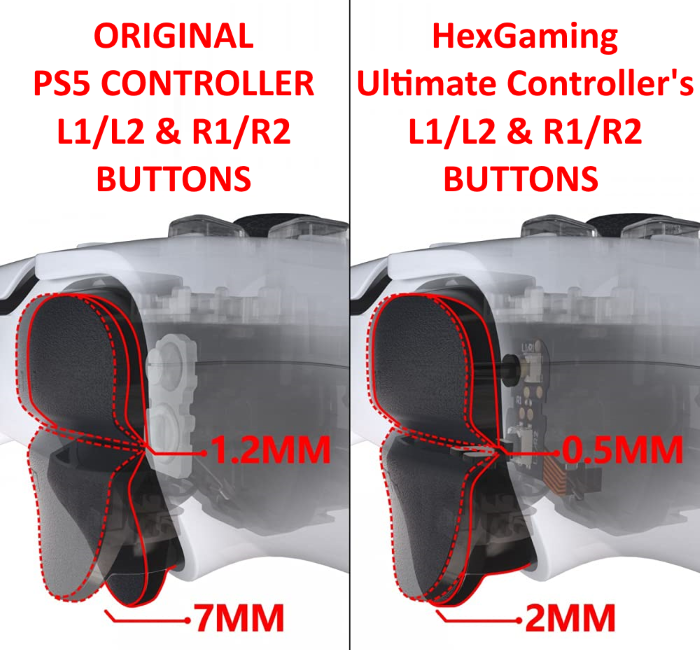
Last but not least, this ultra-functional gaming controller also comes equipped with 4 Remappable Rear Paddle Buttons that allow users to configure additional shortcuts on the fly that can ultimately help them with complex actions during intense gameplay scenarios, and that goes for literally any game. (Note that these 4 Remappable Rear Buttons are already included in the default model, so you don’t even have to go for the optional design customization options if you don’t want to).
The controller’s Remappable Rear Buttons consist of a K1, K2, K3, and K4 Buttons, for which there’s also a smaller dedicated Remapping Customization Button integrated right at the middle.

The controller’s 4 Remappable Rear Buttons can have a total of 15 different standard buttons (X, O, Triangle, Square, Up, Down, Left, Right, L1, L2, R1, R2, L3, R3, Touchpad ) mapped to them that will then work as easier- and faster-to-use shortcuts.
To configure / program those different Action-Button Shortcuts for the controller’s 4 Remappable Rear Buttons, all you have to do is to first press its Remapping Customization Button until the controller’s RED LED lights up, and then simply press any of the controller’s standard buttons, and finally hold any of the controller’s Remappable Buttons to assign that Action-Button Shortcut to it.
Once the controller’s RED LED flashes, that Action-Button Shortcut is saved. Then, it’s just a matter of repeating that process for the controller’s remaining 3 Remappable Buttons and then its RED LED will finally turn off.
Best of all, this functionality can be accessed at any time – and that even includes while you’re already in a game – and is saved to the controller itself (not on any specific system or console).
Note that since there is no third-party software available or no built-in software in the controller itself, you won’t be able to save multiple Shortcut Profiles, so you might find yourself configuring new shortcuts whenever you swap between different games, but that’s still easy to do, so this is not a huge issue.
CONNECTIVITY & COMPATIBILITY
In terms of the controller’s connectivity, the HexGaming Ultimate Controller supports both Wired Connectivity as well as Wireless Connectivity.

As such, you can play with this gaming controller by having it either wired via a Micro-USB to USB Cable (not included in the package, or alternatively, play with it wirelessly.
Last but not least, this fully-modular gaming controller is also Apple MFi Certified, which makes it compatible with all of Apple’s devices, including the iPhone, iPad, and even Mac computers.
BATTERY & BATTERY LIFE
Regarding the controller’s battery, you get about the same battery life as an official PS5 controller, meaning about 12 to 15 hours of battery life, depending on how extensively you use it during your gameplay.
On a side note, we’d also like to mention that this gaming controller does not fit the official Sony Charging Station, meaning that you can only charge it via any standard Micro-USB to USB Cable (once again, no cable comes included in the package), so keep that in mind.
WHAT’S IN THE BOX?
Inside each package, users will find: their HexGaming Ultimate Controller, the controller’s six (x6) Interchangeable Thumbsticks (3 sets of 2), along with a User Manual, as well as an After-Sales Service Card.

FINAL THOUGHTS
The HexGaming Ultimate Controller is a fully-modular gaming controller for the PS5 and PC that supports both wired and wireless connectivity, while also featuring 4 Remappable Rear Buttons for configurations on the fly and coming with 3 sets of Interchangeable Thumbsticks for customizing the controller’s versatility for different games.

With this feature-packed fully-modular gaming controller, you can elevate your gameplay to an Esports-like competitive level.
If you’re interested in buying it, know that the pricing for the standard pre-built model starts at $199.99. You can order yours online directly from HexGaming’s official shopping page, or alternatively, you can instead get it from Amazon, if you’d prefer.
In addition, users also have the option to fully-customize the colors for all of their controller’s components according to their personal preferences, but know that this will slightly increase the price of your unit.

Those customizable components include the controller’s Face, D-Pad, ABXY Buttons, LOGO, Touchpad, Share & Options Buttons, Decorative Cover, Decorative Rings, Thumbsticks Grips, Thumbsticks Base, R1 / L1 and R2 / L2 Buttons, Bottom Case, and Back Button.





