For content creators that are invested into gaming, streaming, or even podcasting, having a decent microphone is very important, as that’s what will ultimately ensure that your content has high-quality audio. On that note, anyone that’s just getting started with any of those content creation activities should most likely opt to go with a USB Microphone. That’s because nowadays, most USB Microphones are designed with convenience and budget in mind, as they feature a single USB Cable Connection that makes it extremely simple for users to connect said microphones to their computer setup as well as to their recording software. In comparison to professional studio microphones (such as high-end XLR Microphones), USB Microphones offer a much simpler plug-and-play solution, as they require no external gear or expertise to be used. So, if you’re looking for a new microphone for your content creation endeavors, but you don’t know what microphone brand and/or model to go for, then we suggest that you go with the Blue Yeti X.
The Blue Yeti X is a professional condenser USB microphone powered by 4 Blue-proprietary Condenser Capsules that features a great audio-recording quality of 48kHz at 24-bit, along with 4 Pickup Patterns to choose from, a Multi-Function Smart Knob that’s lets you monitor and adjust multiple voice-recording settings, and High-Res LED Metering that allows you to visualize your voice-level.
This professional condenser USB microphone offers content creators of all levels of expertise a simple plug-and-play audio-recording solution for both Windows and Mac.
Best of all, it can also be used together with its proprietary Logitech G HUB Software, which not only gives you access to enhanced broadcast vocal effects via the Blue VO!CE Audio Software, but also offers you Customizable LED Lighting Settings to have the Yeti X’s LED lights matching the rest of your computer setup.
Now, let’s have a more detailed look at the Blue Yeti X and check out everything that this professional condenser USB microphone has to offer you.
DESIGN & BASIC SPECS
Starting with the microphone’s size, the Blue Yeti X comes at a fairly compact size, with the device measuring exactly 4.33 inches long by 4.80 inches wide / deep by 11.38 inches tall (11 x 12.2 x 28.9 cm), and these measurements are for when you already have it installed onto its included Microphone Desktop Stand.

Alone, the microphone weighs just 1.14 lbs. (519 g), and together with its Desktop Stand, the whole set weighs 2.8 lbs. (1.28 kg).
Regarding its design, this professional condenser USB microphone portrays a sleek, minimalist, and modern design, as it features a Flat Black body that has a smooth Matte Finish to it, which is then combined with a stylish high-quality Silver Grill that gives it quite a professional look.

This ultimately allows it to easily blend in with the rest of your desk-space / work-space.
In addition, both the microphone and its dedicated Desktop Stand feature a very durable and high-quality construction, with absolutely no pieces being shake or loose.

Moreover, it’s also worth noting that while this professional condenser USB microphone does come with a dedicated Desktop Stand included in its package, the Blue Yeti X also supports universal boom arm mounting, meaning that if users prefer, they can instead set-up the microphone with any standard microphone boom arm.

AUDIO SPECS & AUDIO QUALITY
Moving on to the microphone’s recording method and its overall voice-recording audio quality. As said before, the Yeti X is designed to work as a professional condenser USB microphone, and as such, this microphone is powered by a built-in Array of four (x4) Blue-proprietary high-end 14mm Condenser Capsules that are responsible for its voice-recording capabilities.

These 4 high-end Condenser Capsules ultimately allow the Blue Yeti X to capture any voice audio with a greater focus and clarity than almost all lower-end USB microphones on the market, thus making this professional condenser USB microphone great for gaming, streaming, and podcasting alike, no matter which platform you’re uploading your content to, whether that’s YouTube, Twitch, Soundcloud, Spotifty, etc.
To be a little more specific, this microphone is capable of recording voice-audio with a Sample Rate resolution of 48kHz at a 24-bit Bit Depth. Furthermore, this professional condenser USB microphone also features a Frequency Response that varies between 20Hz – 20kHz, and a maximum SPL (Sound Pressure Level) of 122dB.
On a side note, it’s also worth mentioning that this professional condenser USB microphone also integrates a built-in Headphone Amplifier, which features a Sound Impedance of around 13 Ohms per minute (typically 16 Ohms), a Power Output (RMS) of 72mWrms per channel, a Frequency Response that also varies between 20Hz – 20kHz (just like the microphone’s 4 Condenser Capsules), and a Signal to Noise rating of 100dB.
4 Versatile Pickup Patterns
On top of everything already mentioned, the Blue Yeti X also boasts a total of four (x4) Recording Polar Patterns to choose from, which include: Cardioid, Omnidirectional, Bi-Directional, and Stereo.

The microphone’s Cardioid Mode is programmed to capture sound sources that are directly in front of the microphone in order to deliver a rich, full-bodied voice-recording sound, which makes it well–suited for game streaming, as well as Skype calls, podcasting, or even for recording vocals and instruments.
The microphone’s Omnidirectional Mode is programmed to pick up sound equally from all around the mic, so it is best used in situations when you’d want to capture the ambience of “being there,” like when participating in a conference call, for example.
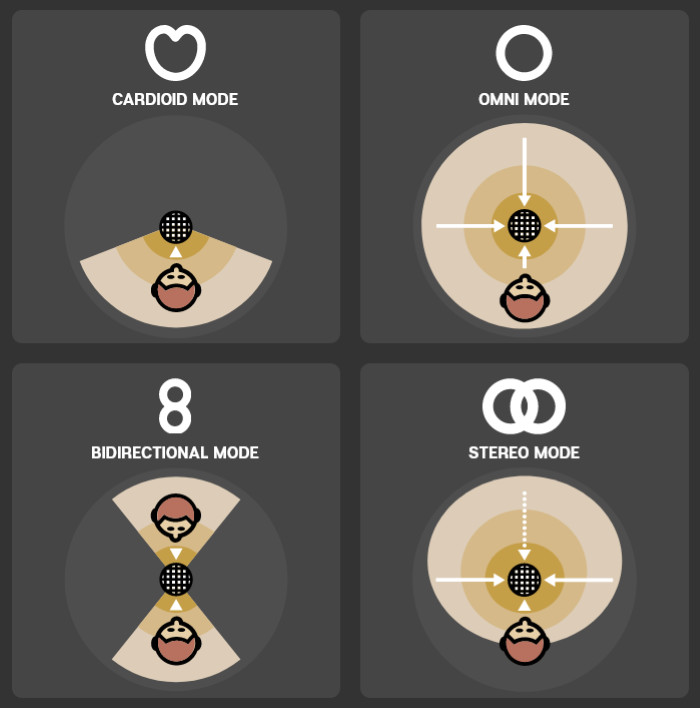
The microphone’s Bi-Directional Mode is used to record from both the front-side and the rear-side of the microphone, thus making it ideal for recording or streaming interviews between two people (meaning it excludes the necessity of having a second microphone for the second person / who’s being interviewed).
Last but not least, the microphone’s Stereo Mode is programmed to use both the left and right channels, which makes it the ideal audio-recording mode to use whenever you’re looking to capture a realistic sound image, such as when there are multiple sound sources in front of the mic.
INTERFACE / BUILT-IN CONTROLS
In addition to its awesome audio-recording capabilities, the Blue Yeti X also features a very simple interface that makes it easy and intuitive for users to operate the microphone’s different functionalities.
Starting right at the front-side, we have an illuminated Multi-Function Smart Knob that allows you to both monitor as well as adjust your voice level in real time, ultimately providing users with a precise control over the audio of the content their recording. Moreover, the microphone’s Multi-Function Smart Knob also allows users to directly control the microphone’s Mic Gain, Mute / Unmute the microphone, and also to control their Headphone’s volume-level and blend.

Additionally, integrated around the microphone’s Multi-Function Smart Knob, there’s also a built-in High-Res LED Metering that allows users to conveniently visualize their voice level at a glance, which makes it quite easy for you to adjust that voice level up or down so that you can ultimately ensure you always have a nice and decent broadcast quality sound.
Then, at the back-side of the microphone’s body, we have a built-in Pickup Patterns Switch, which allows users to easily swap between the microphone’s 4 different Pickup Patterns (Cardioid, Omnidirectional, Bi-Directional, and Stereo).

It’s also worth pointing out that the all of the microphone’s LED Lights (meaning the LED Lights from its Multi-Function Smart Knob, its High-Res LED Metering, and its Pickup Patterns Switch) can have their LED Light colors fully customized via the microphone’s proprietary Logitech G HUB Software, which provides users with Customizable LED Lighting Settings.
Thanks to that, users can personally customize their Yeti X’s LED lights to their taste to have them match the rest of their peripherals and their computer setup for a fully-matching desk-space aesthetic.
Finally, at the bottom-side of the microphone, we have its Mini-USB Connection Port and its Headphone Output port, along with its Boom-Arm Mounting Bracket.

CONNECTIVITY
Since the Yeti X is designed to work as a professional condenser USB microphone, it obviously features your typical USB Connectivity, with support to USB 1.1, USB 2.0, and also USB 3.0 Connection Ports.
When connected to a USB port, the microphone features a Power Consumption of 62mA to 203mA.
COMPATIBILITY
Compatibility-wise, this professional condenser USB microphone can be used both on a Windows PC (Windows 10 or later) as well as with a MAC Computer (macOS 10.13 or later).
 Furthermore, the Yeti X it can also be used for recording your voice for just about anything, meaning that you can use it for Voice Calls via Skype or Zoom, for streaming on Twitch, for creating YouTube content (including streaming, creating offline gaming VLOGS, or even podcasts), or even for recording musical compositions that you can later upload to music platforms such as Soundcloud or Spotify.
Furthermore, the Yeti X it can also be used for recording your voice for just about anything, meaning that you can use it for Voice Calls via Skype or Zoom, for streaming on Twitch, for creating YouTube content (including streaming, creating offline gaming VLOGS, or even podcasts), or even for recording musical compositions that you can later upload to music platforms such as Soundcloud or Spotify.
THE DESKTOP APP – The Logitech G HUB Software
Last of all, we have the microphone’s dedicated Desktop App, called the Logitech G HUB Software, which is available to download for free for both Windows and macOS.
Blue VO!CE Audio Software
First of all, the Logitech G HUB Software gives you access to the Blue VO!CE Audio Software, which offers you advanced audio modulation as well as HD audio samples so that you can ultimately create the perfect broadcast vocal sound for your audience.

Basically, the Blue VO!CE Audio Software works as a feature-packed Equalizer that allows you to conveniently manage the microphone’s Mic Gain, manage your Headphone’s volume-level, and also monitor both the microphone’s pickup pattern selection as well as any other voice-recording preferences that you might have, all directly from your desktop.
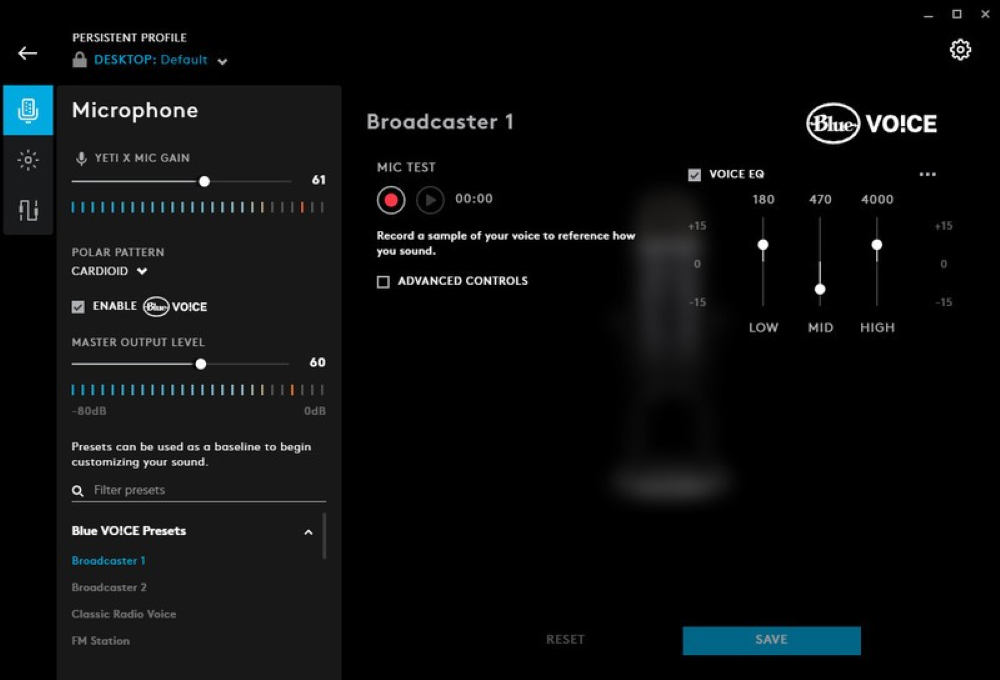
In addition, the Blue VO!CE Audio Software also includes multiple different enhanced broadcast vocal effects that are easy-to-use and configure, for which any of those vocal effects can be quickly enabled with just the click of a button (either with their pre-configured default settings or after configuring them according to your recording needs).
Customizable LED Lighting Settings
Lastly, the Logitech G HUB Software also features a LIGHTSYNC Settings Tab, which is basically the microphone’s Customizable LED Lighting Settings Menu.
Via this LIGHTSYNC Settings Tab, users can fully-customize the color of all the Yeti X’s LED different LED Lights (including the ones from its Multi-Function Smart Knob, its High-Res LED Metering, and its Pickup Patterns Switch) in order to have the microphone’s LEDs working according to their needs.
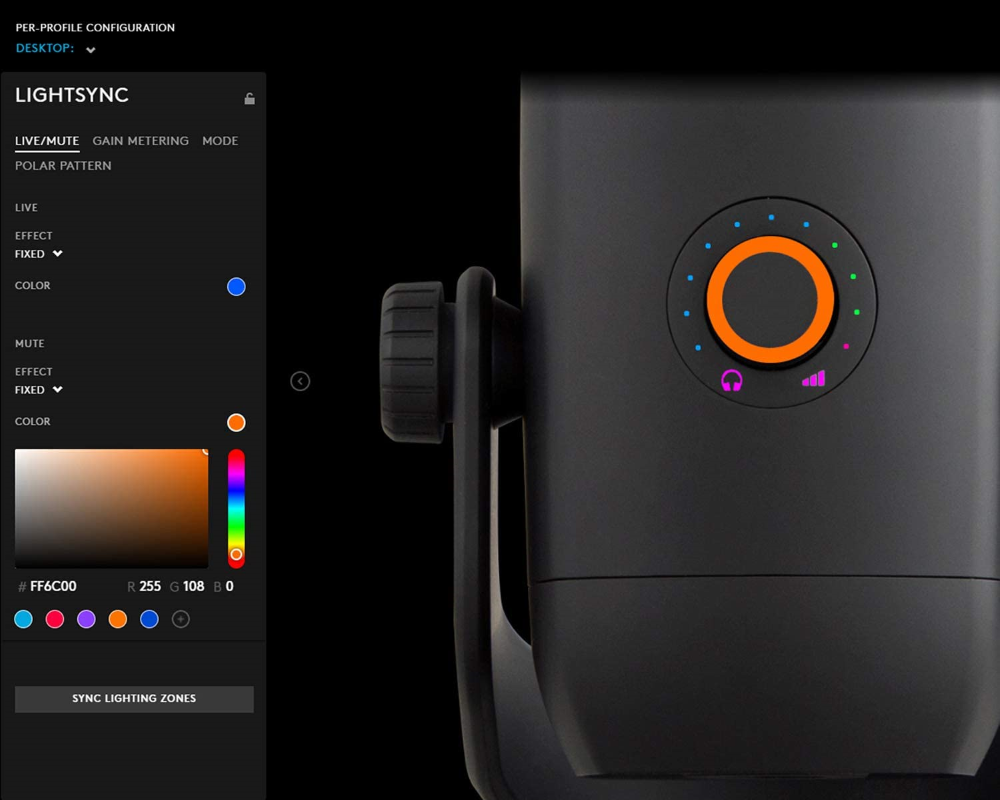
This includes configuring different LED Light colors for when the microphone is recording audio Live (meaning its Live-Recording function), for the microphone’s Gain Metering different audio-levels (Green for Low, Yellow for Medium, and Red for High), different LED Light colors for its different Recording Polar Patterns, and more!
WHAT’S IN THE BOX?
Inside each package, users will find: their Blue Yeti X Condenser USB Microphone, along with the microphone’s 2 ft. USB to Mini-USB Power Cable, and a User Manual.

FINAL THOUGHTS
The Blue Yeti X is a professional condenser USB microphone powered by 4 Blue-proprietary Condenser Capsules that features a great audio-recording quality of 48kHz at 24-bit, along with 4 Pickup Patterns to choose from, a Multi-Function Smart Knob that’s lets you monitor and adjust multiple voice-recording settings, and High-Res LED Metering that allows you to visualize your voice-level.
This professional condenser USB microphone offers content creators of all levels of expertise a simple plug-and-play audio-recording solution for both Windows and Mac.

Best of all, it can also be used together with its proprietary Logitech G HUB Software, which not only gives you access to enhanced broadcast vocal effects via the Blue VO!CE Audio Software, but also offers you Customizable LED Lighting Settings to have the Yeti X’s LED lights matching the rest of your computer setup.
Designed with content creation in mind, this professional condenser USB microphone is perfect for any content creation activities, including gaming, streaming, vlogging, and podcasting.
If you’re interested in purchasing it, each unit is currently discounted from its normal price of $169.99, and is now going for $139.99 (saves you $30). You can order yours online right now, either directly from Blue’s official shopping page, or alternatively, you could instead get it from Amazon, if you’d prefer.





