Since the COVID-19 worldwide pandemic started, the working world saw the need for some crucial changes, which required to be made at a very fast pace. As such, right from the start of the pandemic, a lot of companies only saw one solution – to incorporate remote working into their long-term business plans. Since then, remote working as been on the rise. However, while many employees were asked by their companies to keep up with their jobs by working remotely from home, some people still found a few distractions in their new “workplace”. Things like having your significant other and/or kids spending more time at home – which you’d now call your “office” or “workplace” – due to the pandemic’s complication can still be somewhat distracting. Now, while these minor issues can end up making the world of remote working a fairly convoluted space, having a UC Headset for remote working like the Poly Blackwire 8225 can help you go a long way.
The Poly Blackwire 8225 are a Premium Corded UC Headset that are great for home-office work, work calls and listening to music, featuring ANC as well as compatibility with most popular voice platforms.
WHAT ARE UC HEADSETS?
Now, you might be asking yourself – “What exactly are UC Headsets?” Allow me to address that question first.
With so many people being asked by their companies to continue their jobs by working from home, many remote workers have started looking for a pair of high-quality USB headsets that can be used between both a work laptop and a home PC.
First of all, it’s important to note that headsets that are designed for remote working can come in one of two different variations. Those are MS Headsets, which are “optimized for Microsoft Teams”, and UC Headsets (meaning “Universal Communication” Headsets), which are headsets that are designed for pretty much everything else (meaning every other working purpose other than Microsoft Teams Calls specifically).
As such, UC (or “Universal Communication”) Headsets are optimized for use with softphones, and so, this type of headsets offer remote workers a simple and easy-to-use plug-and-play setup. Thanks to that convenient design, you can start using them straight out of the box. Many models also include advanced features like ANC (Active Noise Cancellation) or easy-to-use Inline Controls.
Now, back to the Poly Blackwire 8225. Designed to keep your workflow going in order to ensure productivity, the Poly Blackwire 8225 UC Headset can be used to work anywhere, as they’re powered by an Advanced Hybrid ANC Technology, which ultimately allows you to block out any surrounding noises and stay concentrated and perfectly focused on your work. Not only that, but this newly released pair of UC-Certified Wireless Headphones can bring you an optimized audio performance, featuring an outstanding sound quality overall and great call quality for your work calls.
While the headset’s audio quality is exceptional for both calls and music-listening with their enhanced bass response, these also feature an On-Call LED Light Indicator that comes integrated within their Inline Control unit, mainly to lets other members in your family know whenever you’re busy on a work call to ultimately prevent any interruptions.
Now, let’s have a more detailed look at this high-end UC Headset and check everything that the Poly Blackwire 8225 has to offer you.
DESIGN & BASIC SPECS
Starting with the headset’s design, the Blackwire 8225 feature a very lightweight, yet fairly durable construction, weighing just a measly 0.41 lbs. (186 g). Thanks to that same lightweight design, you’re ensured to have a very comfortable all-day wear experience that will never have you feel like the headset weighs you down, especially around your head and neck areas.
Moving on to the headset’s earcups, its soft leatherette ear cushions come reasonably well padded with enough memory foam for you to feel comfortable at all times, even after multiple hours of use.

Diving further deep into the “Comfort” side-of-things, this UC Headset also features a unique and fully-adjustable design, as it combines its set of two (x2) 180-Degree Pivoting Speakers with its super-comfortable and well-padded Adjustable Headband, which can both be fully adjusted to your own needs to ultimately get you the best levels of comfort possible.
After thoroughly observing the headset, you’ll also notice several tick marks on its headband, which are there to give you a better way of adjusting the headset’s headband and easily keep it evenly distributed for consistency. Overall, this is definitely a nice touch that the company was careful enough to account for, especially because it’s something that you don’t always see on every single pair of headsets / headphones.
Thanks to that same fully-adjustable design, whenever you’re looking to take a break from work and want to set the headset aside, you can conveniently flip the headset’s earcups sideways to have your Poly Blackwire 8225 sitting perfectly flat on your desk-space.

Lastly, this UC Headset features a reasonably long cable, with its cable length measuring exactly 7.2 ft. (2.2 m), which you can keep neatly arranged thanks to the cable’s integrated high-quality and reasonably durable Velcro Strap.
AUDIO QUALITY & AUDIO SPECS
I’ll once again highlight that this UC Headset is designed for both comfort and home-office work purposes, featuring a unique design that helps to isolate any surrounding noises in order to give you a great audio quality during your work as well as during any work/business calls.
Overall, the headset’s audio quality is fairly decent, and I had absolutely no problems when trying these on. That goes for both music-listening as well as for business voice calls.
Speakers & Audio Specs
For its audio source, the Poly Blackwire 8225 comes equipped with a set of two (x2) built-in 32 mm Dynamic Speakers that feature a Speaker Sensitivity of 84 dBSPL (1 mW/1 cm with a sound-level variation of +/- 3 dB) and a Sound Impedance of 32 Ohm.
Additionally, the headset’s speakers also feature a special Acoustic-Limiting functionality that ensures its users’ hearing protection against any sounds above 118 dBA, and its speakers also feature a G616 anti-startle protection that will limit your configured noise level to a maximum of 102 dBSPL.

Now, for those looking to further tune their audio experience with the Blackwire 8225, you could always download and configure the headset’s EQ (Equalizer) settings via their proprietary desktop App (which would be the Plantronics Hub Software – discussed at the end of the article), where you can enabled their SoundGuard DIGITAL Audio Function, which is basically a Time-Weighted Noise Exposure Average that helps to prevent a user’s average daily noise exposure while using this UC Headset from ever exceeding 80 or 85 dBA.
Furthermore, and as said before, this UC Headset also features a ANC (Active-Noise-Cancelling) functionality due to their Advanced Hybrid ANC Technology, which utilizes a combination of four (x4) small built-in digital microphones, and these can be set to work at 3 different ANC User Levels via a built-in ANC-level Switch.
Microphone and Microphone/Voice Specs
Moreover, the Blackwire 8225 also come equipped with a standard swivel / rotating Boom Microphone that boasts Noise Canceling features thanks to its Acoustic Fence technology that works based on its internal dual-microphone setup, which combines a noise cancelling microphone together with an omni-directional microphone. To put it simply, this technology helps to ensure that the headset’s user’s voice is the only thing heard without having any background noise at all.

The headset’s microphone features a Microphone Sensitive of -35 dBV/Pa with a (±) 3 dB variation, and a Frequency Response of 100 Hz to 10 kHz, which basically means that this UC Headset is optimized for PC use, with a featured wideband audio that can go up to 7 kHz.
All that ultimately makes this UC Headset great to use for working remotely from home. Moreover, another great thing about the Blackwire 8225 is that the headset is also certified for Microsoft Teams Open Office.
INTEGRATED CALL CONTROLS
Another really cool thing about the Blackwire 8225 is that this UC Headset also integrates a set of Call Controls within its audio cable, and this small Control Hub includes a Answer & End Call Button, a Volume Up and Volume Down Button, and a Microphone Mute Button.
 Other than that, at the right side of the unit’s Call Controls Hub we can also find its built-in ANC-level Switch (mentioned earlier), which can be used to conveniently swap between 3 different ANC User Levels for the Headset, those being Off, Medium, and High.
Other than that, at the right side of the unit’s Call Controls Hub we can also find its built-in ANC-level Switch (mentioned earlier), which can be used to conveniently swap between 3 different ANC User Levels for the Headset, those being Off, Medium, and High.

Lastly, both at the top and at the bottom of the headset’s Call Controls Hub we also have two built-in LED indicators that respectively inform family members are co-workers that the user is currently online and in a Voice Call (represented by the Bright Green LED at the top) – a great feature to have to alert others whenever you are on a work/business call in order to keep you free from any distractions – or to inform the user that he/she currently has the headset’s microphone Muted (represented by the LED at the bottom lighting up).
VOICE ALERTS / NOTIFICATIONS
One other really cool feature is the fact that this UC Headset also comes boasting a few simple Voice Alerts (Voice-based Notifications) that are very easy to understand.
Those would be a Maximum Volume and/or Minimum Volume Alerts, was well a Microphone Mute ON and Microphone Mute OFF Alerts, a Noise Canceling (ANC) OFF Alert, and a Answering Call Alert (let’s you know if you actually pressed the button to answer a call – which would be great for anytime that you pick up a call but the caller left his/her computer while waiting for you to answer).
CONNECTIVITY & COMPATIBILITY
Speaking both in terms of compatibility and connectivity, since the Poly Blackwire 8225 is designed as a UC Headset, you can use either with a PC or laptop (can be used with both Windows and Mac OS devices), or alternatively, with a Desk Phone.


Best of all, no matter what type of connection port you need to use it with, you can choose the USB-variant for your Blackwire 8225 that best fits your needs. That said, you can either get it with a USB-A or USB-C variant.
Applications Supported
Regarding what Desktop Apps the Blackwire 8225 supports, you can use it with the Plantronics Hub Desktop App (to customize your audio settings by configuring the headset’s EQ (Equalizer) settings) a few Plantronics Manager Pro Suites (including Asset Management and Adoption, Call Quality and Analytics, as well as Health and Safety), and the headset can also be used with both Skype and Zoom, for Cisco Software, and more.
THE HEADSET’S SOFTWARE – The Plantronics Hub Desktop App
Now, as stated before, for those looking to further tune their audio experience with the Blackwire 8225, you’ll just have to download and configure the headset’s desktop software, meaning its proprietary Plantronics Hub Desktop App, which is available for both Windows and Mac.
When starting up the Plantronics Hub Desktop App for the very first time, you can firstly select your language preferences (and you can also change these later), and after that, you can dive straight into configuring the headset’s settings.
Additionally, you can also configure the App to give you regular Health & Wellness Reminders, for which you’ll be reminded to stay hydrated and take small breaks whenever you need resting.
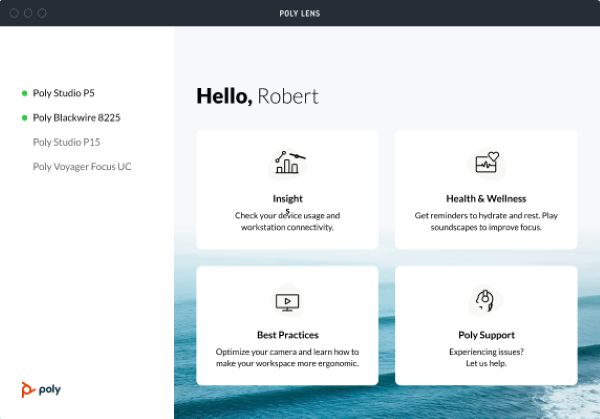
Not only that, but keep in mind that you’re also required to use the App for keeping the headset up to date with its latest-released firmware.
The Sound Equalizer
Within the App, you’ll have the already-mentioned fully-customizable EQ (Equalizer), where you’ll be able to adjust the headset’s volume settings to perfectly fit your needs in order to improve your sound-experience with the headset.
For those curious, you can customize the headset’s Dynamic EQ for PC wideband voice telephony up to 7 kHz, or for multimedia purposes, you can set up the headset’s Audio Receive Frequency Response between 20 Hz to 20 kHz.
Noise-Exposure Limitation Function
Via the App, you can also enabled the headset’s SoundGuard DIGITAL Audio Function, which, as mentioned earlier, work as a Time-Weighted Noise Exposure Average that helps prevent a user’s average daily noise exposure while using the headset from ever exceeding 80 or 85 dBA.
WHAT’S IN THE BOX?
Inside the box you’ll find: your Poly Blackwire 8225 UC Headset with built-in USB Connection Cable, an included Carrying Pouch for the headset (which is of quite nice quality and also very durable, I might add), and the headset’s Quick Start Guide, along with some other informational documents.

FINAL THOUGHTS
The Poly Blackwire 8225 are a Premium Corded UC Headset that are great for home-office work, work calls and listening to music, featuring ANC as well as compatibility with most popular voice platforms.

Overall, these are a joy to have around for anyone working remotely from their home-office. While the headset’s design is focused on promoting both comfort and zero distractions (thanks to its 3 levels of ANC), the headset’s integrated Call Controls allow you to have a very easy way of utilizing this UC Headset.
If you’re interested in buying it, each unit is currently going for $209.95 (no matter what USB-variation you decide to go with). You can order yours online right now, directly from Poly’s official shopping page, which you can access by clicking this link.





