Security systems are definitely on the rise, and that goes not only for Smart Homes and for your typical work places (like office buildings, storage facilities, etc.), but also for your own car. With more concerned drivers worried about their own security while they’re on-the-road, dashboard cameras are consequently becoming increasingly popular. Basically, dashcams are designed to work as an onboard camera for your car that’s mounted on your vehicle’s dashboard, which then continuously records a video file through your vehicle’s front windscreen (sometimes rear windscreen, or potentially other windows), thus carefully and accurately recording every detail that takes place on the road. In other words, dashcams work as a “silent witness” in the event of any potential road / car accidents. And while the upfront cost of it may seem expensive, dashcams can ultimately help drivers to save a large sum of money in the long run by getting them out of any potential hit-and-runs, as well as vehicle accidents and any other car accidents that you can think of. So, if you’re looking for a dashcam for your own “set of wheels”, then consider going with the Owlcam Classic 5.
The Owlcam Classic 5 is an AI-powered car security camera system and dashcam equipped with high-end infrared sensors for an enhanced night vision functionality that enables both live view and video recordings at any time of the day, which can all be automatically saved on a Cloud via LTE connectivity by using simple voice commands.
With it, you can be much safer while you’re on-the-road, and that goes for whether you’re simply being pulled over, or in worst case scenario, in the event of any potential road accident.
So, let’s have a more detailed look at this AI-powered car security camera system and dashcam and check out exactly how the Owlcam Classic 5 works as well as see everything that it has to offer you.
DESIGN & SPECS
Starting with the system’s design, the Owlcam Classic 5 comes at a reasonably compact size, measuring just 3.46 inches long by 1.12 inches wide by 2.48 inches tall (88 x 28.5 x 63.2 mm), and weighing just a measly 3.73 (106 g), which makes it fairly easy for you to install it / mount it on your vehicle’s dashboard.

In addition, this dashcam also integrates a super secure Low-Profile Mount that features a sleek, minimalist, and stylish design, thus allowing it to easily blend in with your vehicle’s dashboard.

Not only that, but the Classic 5 Dashcam also features a very minimalist, yet super user-friendly design, as it combines a tapered and somewhat thin shape with a large 2.4-inch (diagonal) LCD Touchscreen Display (found at the front-side of the dashcam) that’s very easy and quite comfortable to use / interact with.
The dashcam’s 2.4-inch LCD Touchscreen Display features a 240 by 320 pixel resolution at 166 ppi, while also boasting a 800:1 Contrast Ratio and a Max Brightness of 400cd/m2.
Built directly into the dashcam’s LCD Touchscreen Display, we have a Driver-Facing Camera with a FOV 120 degrees (and a ƒ/2.14 Camera Lens Aperture) that can record video at a 720p video quality at 30 FPS (H.265 (HEVC)), while also supporting up to 2X Digital Zoom with full resolution.

As mentioned before, the system’s driver-facing camera also comes equipped with high-end IR (infrared) Sensors, and these are exactly what gives this AI-powered car security camera system its enhanced night vision functionality for its night recording capabilities.
This integration ultimately makes the Owlcam Classic 5 fairly better than any of its predecessor models, which, in comparison to it, only came equipped with built-in bright floodlights, and those could sometimes cause a lot of unwanted light-reflection on any of those older dashcam models’ video-recordings, and that can ultimately ruin that video-recording’s purpose as a “silent witness” in case of any potential road / car accidents or even a potential car-theft.
Additionally, built-in on both sides of the dashcam’s LCD Touchscreen Display, we also have a set of two Anti-Theft Floodlights that are programmed to work as an event-triggered Cabin Illumination System, meaning that they’ll automatically turn on while also having the dashcam automatically starting to record video in the unfortunate event of a car-theft situation.
Last but not least, integrated above both the unit’s two Anti-Theft Floodlights, we also have a built-in Stereo Microphone & Mono Speaker System that enables the Classic 5 Dashcam to record audio for all of its video recordings in a AAC Audio Format (note that for its audio-recording functionality, there’s a User-Selectable Maximum Volume Limit, so keep that in mind). Note that this built-in Stereo Microphone & Mono Speaker System also doubles as a Two Way-Talk System, which allows users to listen to live audio and communicate with other passengers through the Owlcam directly from their Smartphone (done via the Owlcam App – which we’ll discuss in greater detail at the end of the article).
Now, moving on to the opposite side of the unit, right at the center of the dashcam’s back-side, we have a high-end Road-Facing Camera Lens that allows the unit to record live video at a HD 1440p video quality at 30 FPS (H.265 (HEVC)), while also supporting up to 2X Digital Zoom with full resolution.

Above that, we also have a Anti-Theft Beacon that basically works as a Flashing Security Light that blinks with a Bright-Green color whenever your car is parked.
On a last note, I’d like to point out that this AI-powered car security camera system and dashcam is powered by a 2.2 GHz, Octa-core processor, which works together with 3GB RAM.
SET UP / INSTALLATION
For the dashcam’s set up / installation process, the whole thing shouldn’t take you more than 5 minutes to install. Best of all, everything needed to set up the Owlcam Classic 5 Dashcam already comes included in the system’s package, which means that you won’t find yourself forced to use any tools and adhesives, or even having to pay for a professional installation.
Embedded right below, you can find the company’s official video for the installation process of their Classic 5 Dashcam:
CONNECTIVITY
Now, note that while this is the company’s 3rd-generation of its Owlcam Classic dashcam, it’s worth to note that this car security camera system still works basically the same way.
To put it simply, the system features a direct OBD-II Power Connection to your car’s OBD-II port (done via an included OBD-II Power Adapter to USB-C Connection Cable), which allows it to record continuous video both while you’re driving as well as while your vehicle is turned off, for which that recorded video footage is then stored on its reasonably large 160GB Onboard Storage System, which can offer you up to around 160 hours of recorded HD video.


It’s also worth to point out that even if your car is turned off, this AI-powered car security camera system is ultra-smart to the point where it is also ready to start recording video if its G-sensors ever happen to detect any unexpected impact or vibration.
Last but not least, the Owlcam Classic 5 also features 4G LTE Wireless Connectivity, which basically allows users to have their Classic 5 Dashcam uploading its recorded videos directly to a Cloud Storage Service, but keep in mind that this is only available via a Subscription (monthly for $19.95 a month or annually for $192.00 per year – chosen during your package purchase).
OTHER NOTABLE SMART FEATURES
Voice Commands / Voice Controls
While having smart security systems with support to Voice Controls and A.I. is still somewhat rare, the Owlcam Classic 5 Dashcam still has those, which, in fact, is a very attractive feature to have on a dashcam.
So, with that said, the Classic 5 Dashcam also supports the industry pioneering “OK Presto” voice-triggered clips functionality, which, by the use of a simple “OK presto” voice command, allows users to have the system bookmarking and autosaving all of its video footage directly to the cloud.
As an example, users can rely on using a simple voice command that’s specific for traffic stops by just saying “OK Presto, I’m being pulled over”, and this would be used for situations where police officers would request you to pull over your vehicle, thus having the system’s camera immediately starting to record video that would then be uploaded directly to the cloud.
THE SMARTPHONE COMPANION APP – The Owlcam App
Users can also install the Owlcam App on their Smartphone, which is free to download for both iOS and Android devices, and with it, they can have even more functionalities for their Classic 5 Dashcam, as well as a much more convenient way to control the unit.
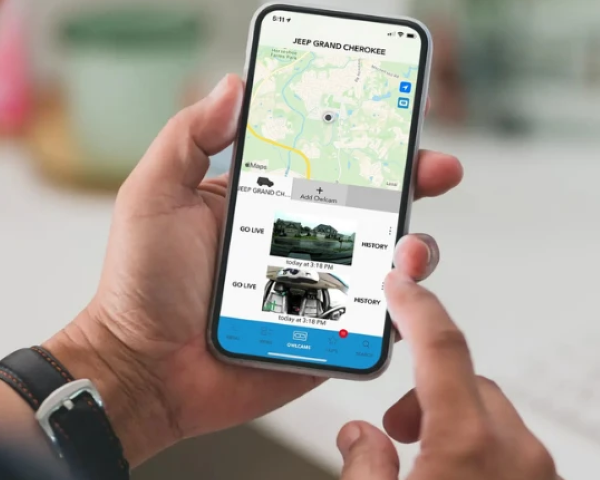
Real-Time Alerts & Notifications
By having the Owlcam App installed on your Smartphone, if and whenever an impact or even just broken glass are detected, the Owlcam will instantly send a video alert to your Smartphone.

Crash Reports
The Owlcam App also allows usres to combine HD video proof with accident details into an automated Crash Report (saved in a .PDF format), which users can then submit to their Insurer / Insurance Company to ultimately get themselves faster and better resolutions.
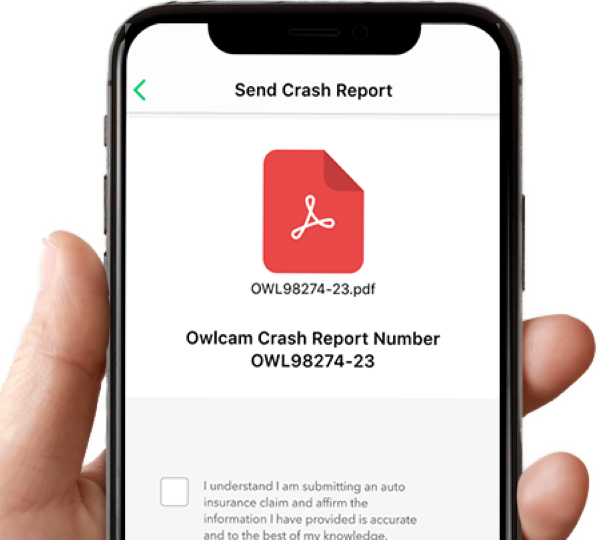
Secure Video Storage
This is probably one of its best features overall. Since the Owlcam Classic 5 is designed to put its users’ privacy first, you should also know that all of its recorded video can only be seen by you on your Smartphone, and that even goes for any unfortunate times where the dashcam itself would be stolen.

Thanks to that, your auto-detected video alerts are stored securely in the cloud for up to 60 days, which can only be accessed via your own personalized Access Code (programmed during the dashcam’s set-up process).
Connect & Protect Your Whole Family
Another great feature with this dashcam is that only the camera’s pre-configured Admin (meaning the owner) can see the vehicle location of all cars in their Owlcam Family (this family list is configured within the Owlcam App).
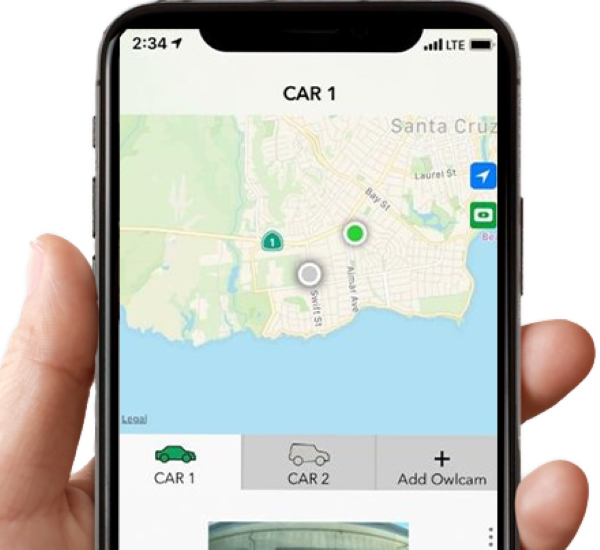
FINAL THOUGHTS
The Owlcam Classic 5 is an AI-powered car security camera system and dashcam equipped with high-end infrared sensors for an enhanced night vision functionality that enables both live view and video recordings at any time of the day, which can all be automatically saved on a Cloud via LTE connectivity by using simple voice commands.

Overall, you’re offered both a Driver-Facing and a Road-Facing cameras that can automatically record high-quality HD video and audio at pretty much any time, which not only has you notified via a Smartphone alert but also has the possibility to automatically be saved to a cloud immediately after recording, and that goes for both any potential car accident, or even during a potential car-theft.
With it, you can be much safer while you’re on-the-road, whether you’re simply being pulled over, or in worst case scenario, if you ever find yourself in a potential road accident.
If you’re interested in buying it, each unit is currently going for just $269.00 (but there’s also a 2-pack and 3-pack options that give you a cool discount per unit), and each purchase also comes with a 30-Day Return Period Guarantee, a 12-Month Warranty, a Zero-Cost Theft Replacement Guarantee, and the freedom to cancel the dashcam’s Subscription-Based service at any time, as there are no contracts whatsoever. You can order yours online right now, directly from Owlcam’s official shopping page, which you can access via this link.





