While the internet is an awesome tool that allows us to learn, work, and keep ourselves entertained, this vast network that connects both computers and smart devices worldwide can still be a dangerous neighborhood for many users. That goes especially for children and teens, as they’re the most vulnerable to the many dangers that lurk online. Whether it’s via instant messaging, chat rooms, unsolicited emails, or even via Social Media platforms, all of these different systems can potentially result in cyberbullying and exposure to sexual content (or even sexual predators), which may ultimately cause trauma and impair kids’ social and interpersonal development. That said, it’s extremely important that parents are able to protect their kids from the many online dangers that can be easily stumbled upon when surfing the web. So, for keeping yourself and your kids protected during your online sessions, consider getting the Firewalla Purple.
The Firewalla Purple a software-based router that’s designed to work as a next-generation gigabit smart firewall for home and work networks, featuring a ton of network security functionalities for any smart devices that are connected to said networks.
It’s worth noting that this brand-new next-gen Gigabit Cyber Security device is based on the company’s previously released model, called the Firewalla Gold, which was firstly based on their two original models, called the Firewalla Red and Firewalla Blue, which we’ve covered here at GadgetGram when they were launched a few years ago.

Now, for first-time readers, know that this next-generation Gigabit Cyber Security device is very easy to setup, as it works by simply connecting it directly to your ISP’s modem.
Moreover, the Firewalla Purple is also quite powerful, as it packs many different network security functionalities that ultimately make it capable of easily protecting an entire network. Those include Cyber Security features such as Active Protect for intrusion detection and prevention, device behavior analytics, and also a customizable Network Rules Engine. Users are also offered a Safe Search Filter that filters out any sort of adult content out of your internet browser’s search results, as well as a built-in ad blocker, integrated Parental Controls that parents can use to protect their kids, detailed Bandwidth Usage Insights, and even a dedicated and free-to-use VPN server from Firewalla, between many more useful network security features.
On top of that, this next-generation Gigabit Cyber Security device is also very simple to use, as all of its network security functionalities can be easily controlled and intuitively managed with the Firewalla App.
Best of all, this Gigabit Cyber Security device is also extremely affordable, as it doesn’t require you to subscribe to any sort of monthly fees in order to use all of its features.
In sum, the Firewalla Purple allows any concerned family to take their home networking experience to the next level. Moreover, it’s also great to keep yourself protected from hackers while at work or even during remote work while you’re on the go.
So, without any further ado, let’s talk a little more about everything that Firewalla’s next-generation gigabit smart firewall for home and work networks as to offer you.
DESIGN & HARDWARE SPECS
Starting with unit’s size, just like the company’s previous Gigabit Cyber Security devices (meaning the Firewalla Red, Blue, and Gold models), the Firewalla Purple also comes at a reasonably compact size, which ultimately means that you can also take it with you on-the-go.

Thanks to it’s simple and ultra-compact design, you can easily fit the device inside your luggage, backpack, or bag when traveling.
For its main hardware specs, know that the device is powered by a 6 Core ARM Processor, all while also featuring 2GB of RAM and a Network Processing Speed (Software Packet Processing) of up to 1 Gbps for all of its network security functionalities.
INTERFACE & CONNECTIVITY (Ports & Processing Speed)
Moving on to the device’s interface and connectivity options. Starting at the unit’s back-side, this ultra-portable all-in-one next-generation gigabit smart firewall device features a small built-in STATUS Light that’s used to inform users about the current connectivity status of their Firewalla Purple.

Then, just slightly to the right, right at the middle of the unit’s back-side we have a USB 2.0 port (this will be used for future expansion, but it is not yet supported), as well as two (x2) fully-routable Gigabit Ethernet ports that are labeled as LAN and WAN, which are then followed by the device’s USB-C (PWR) Power Port.
Keep in mind that the unit’s Ethernet ports are not interchangeable, as they must be wired appropriately to other devices that support the same type of connectivity.
Last but not least, at the front-side of the device, we also have one (x1) built-in SD Card Reader Slot that can be used for expanding the device’s storage space for customizations such as running docker containers or even for reflashing the Purple if necessary.
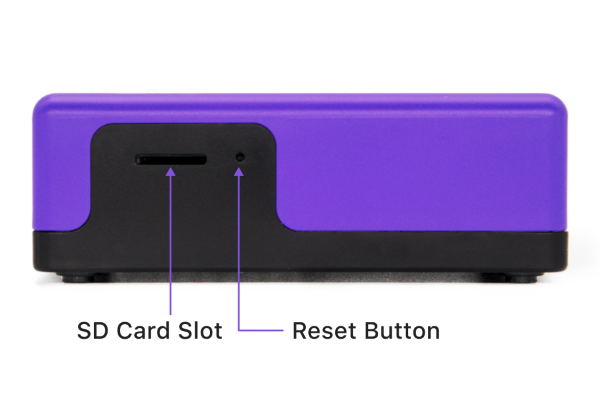
And finally, there’s also the device’s Reset Button, which can be used to wipe out any saved configurations and getting it back to running on its default settings.
In sum, the Firewalla Purple features almost all of the same functionalities that can be found on the Gold model, but comes at a reasonably smaller size.
That said, the biggest difference is a short-range Wi-Fi Radio. Now, that doesn’t mean that the Firewalla Purple will replace your current Wi-Fi router. Instead, the device simply becomes a part of your network in order to monitor and manage your other devices within that network as well as the ongoing and outgoing traffic that’s generated from them, all while applying simple rules to that same network traffic.
Moreover, the Purple’s Wi-Fi capabilities also allow it to have the device connected to a modem wirelessly and then have it working as a bridge for all of your devices. As such, if your local internet is down for any reason, you can turn on your phone’s hotspot and connect that to the Firewalla to ultimately provide a fully-protected internet connection to all of your other devices. Just remember to keep an eye on your mobile data capacity so that you don’t go over your monthly plan.
Last but not least, that same short-range Wi-Fi connectivity can also come in handy while traveling, as by taking the Firewalla Purple with you, you’ll basically have a firewall at your disposal while you’re on-the-go.
Thanks to that, whenever you arrive at your destination, you can simply connect the Firewalla Purple to a Wi-Fi network on that said location (whether it’s the Wi-Fi from your hotel, from a coffee shop nearby, etc.) and then connect up to eight devices to the Firewalla. Once that’s done, you’ll have a fully-protected internet connection for all of your devices so that you never again have to worry about anyone snooping on your personal data when using public networks.
SETUP / INSTALLATION
Now, let’s talk a little about setting up the Firewalla Purple. When setting up the device, you can choose between three (x3) different set-up methods, with all of those being fairly easy to setup from start to finish, even for less tech-savvy people.
Simple/DHCP Mode
Firstly, you can have the device installed with most routers in Simple Mode or DHCP Mode without having to change any existing wiring, with the whole set-up process only taking you around 5 min.
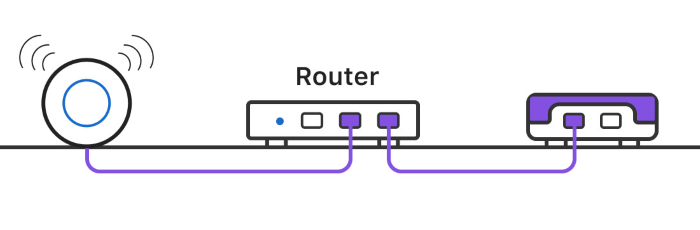
Router Mode
Moreover, and as said before, this next-generation Gigabit Cyber Security device is designed to work as a software-based router, and so, it can also be connected directly to your ISP modem and then managed via its Smartphone Companion App (the Firewalla App).
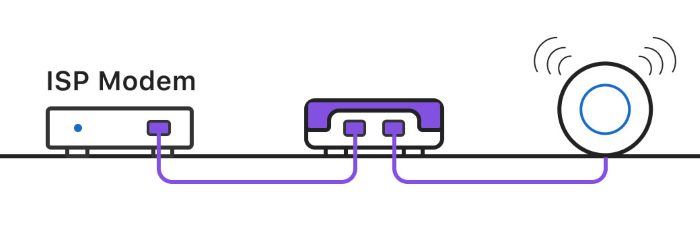
When having it set-up in Router Mode, you’ll be offered Static Routing, PPPoE and PPPoE over VLAN, DHCP, a Static IP, and a VLAN (up to 5 Max).
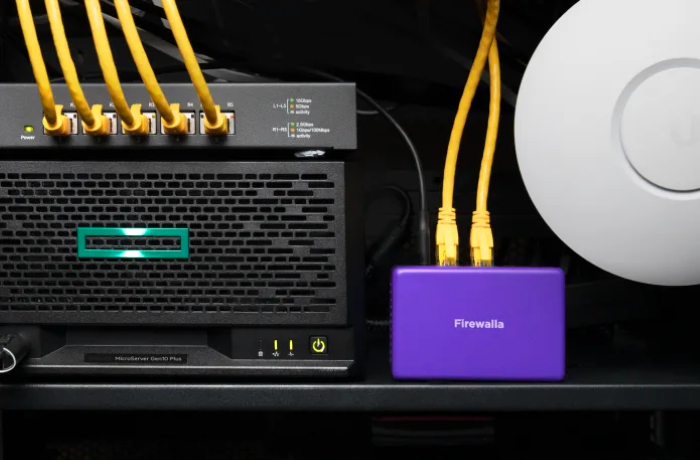
On that note, know that the Firewalla Purple supports VLAN-based Network Segmentation, which allows users to divide their network into regions with dynamic and static policies/rules.

Via these rules, users can:
- Actively quarantine any device and restrict its behavior on the network.
- Segment important devices from the rest.
- Apply policies to manage segment to segment traffic.
All and all, the device’s support to VLAN-based Network Segmentation is great for creating a main network for all of your personal-use and work-purposes, and a separate and safer network for your kids.
Transparent Bridge Mode
And lastly, the Firewalla Purple can also transparently bridge two networks together by simply inserting the device in the middle.
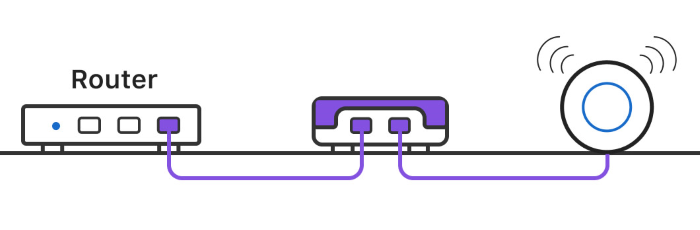
POST SETUP
Once the device is installed, all that there’s left to do is to download the Firewalla App in order to configure the device’s different network security functionalities.

AVAILABLE SECURITY FEATURES
Active Protect
When launching your Firewalla Purple for the first time, the device will immediately secure your home (or work) network with its Active Protect feature, which will automatically block any dangerous connections, including incoming attacks and outgoing attempts to access dangerous domains. The device will also raise alarms about any suspicious events and keep track of all network activity.
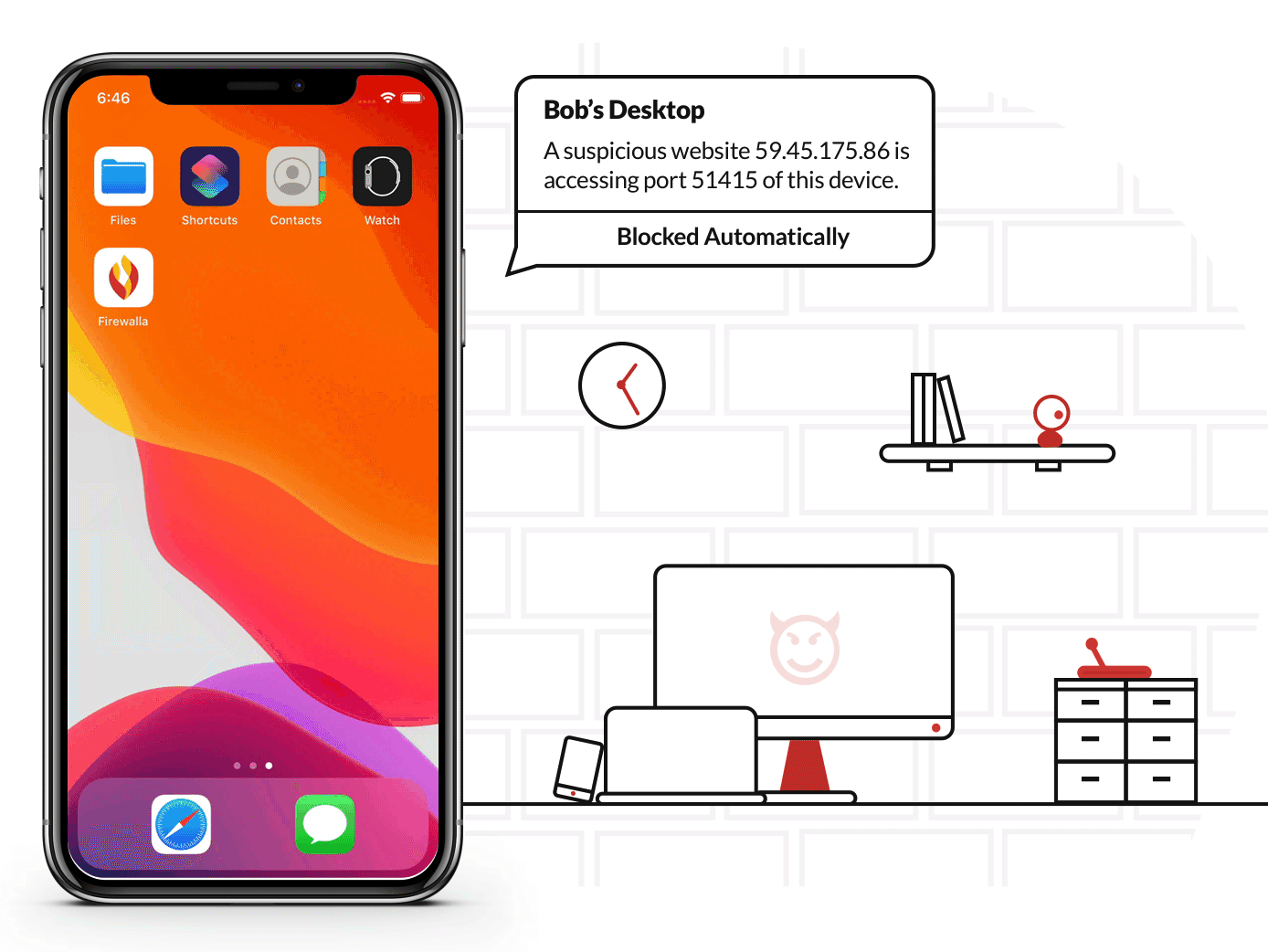
Via the Firewalla App, users can easily configure all of these alarms, and also choose what actions are automatically taken by the device in any future occurrences.
Note that these alarms can include new devices connecting to your network (unknown devices trying to access your network can be blocked), as well as having exposed ports on any smart device, and also reports from the Safe Search feature.
Anyone that’s experienced with computers can extend the Active Protect feature further by using their own blocking/allowing rules.
For those looking to create their own set of customized Network Rules, know that you can easily block specific web content by type (gaming, social media, video sites, porn, P2P or gambling), as well as prevent access to specific domains and IP addresses, or even disable internet access from a device entirely.
All Customized Network Rules can vary by time (restricted internet access from Monday – Friday for example, or X-Y), and can also be applied to specific devices if necessary.
Last but not least, users are also provided with Advanced GEO-IP Filtering, which is a technology that allows them to block network traffic from an entire country, thus allowing them to effectively stop hackers from remotely attacking their business or home network.

Safe Search
Safe Search is a feature used by major search engines like Google Search, YouTube, Bing, and DuckDuckGo to filter adult content out of search results. If anyone enters an inappropriate or suggestive phrase in the search bar, the results will be filtered for offensive content.
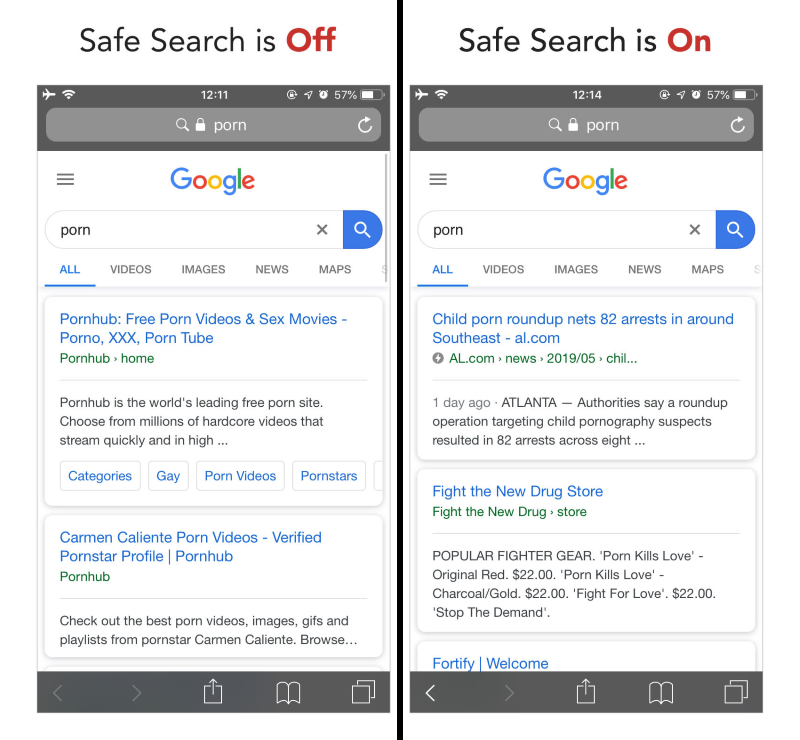
This will generate reports of “Gaming Activity” and “Video Activity”, like when your kids try to access Steam, Netflix and YouTube. Tapping Allow or Block within the Smartphone App for each action will allow you to configure Firewalla on how to treat these events in the future, like preventing your kid(s) from playing games on a specific device.
If you’re not interested in a particular type of alarm, like Gaming or Video Activity alarms, you can configure the device to ignore those so you can focus on the events that you really care about.
Built-in Ad-Blocker
This next-generation Gigabit Cyber Security device also comes with its own built-in ad blocker, which makes sure that you don’t see ads and ads don’t see you. While website ads and trackers have been frustrating internet users for years, the Firewalla Purple will help you put a stop to that.
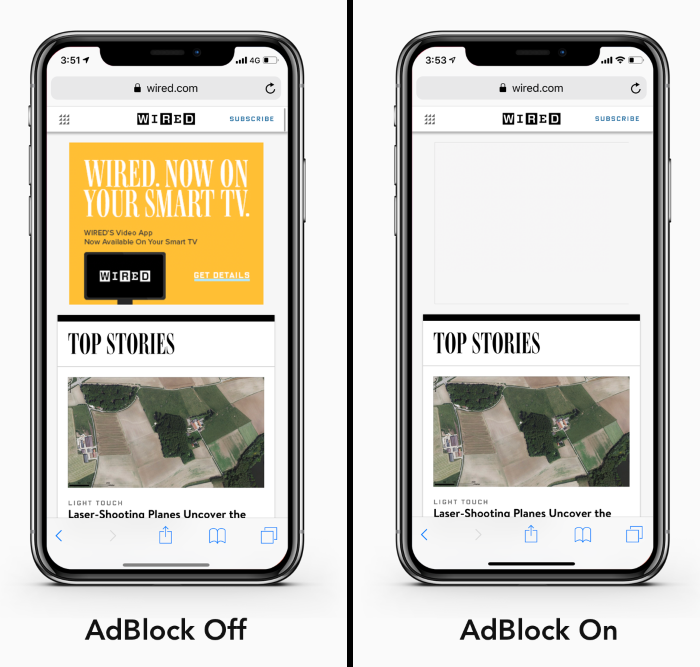
Users can block ads across all devices, while the DNS cache will speed up browsing on all of your devices.
Parental Controls & Family Protect
The Firewalla Purple also offers simple Parental Controls to parents, which they can use to protect their kids, thus making parenting a much easier task when it comes to keeping children safe from the online dangers that lurk the internet.

With a simple tap of a button parents will be able to restrict internet access, stop any devices from playing online games (Steam, etc), block social networking (Facebook, Twitter, etc), monitor online activity (device monitoring), receive online activity alerts (as explained before), and block malicious and adult content to keep your kids safe.
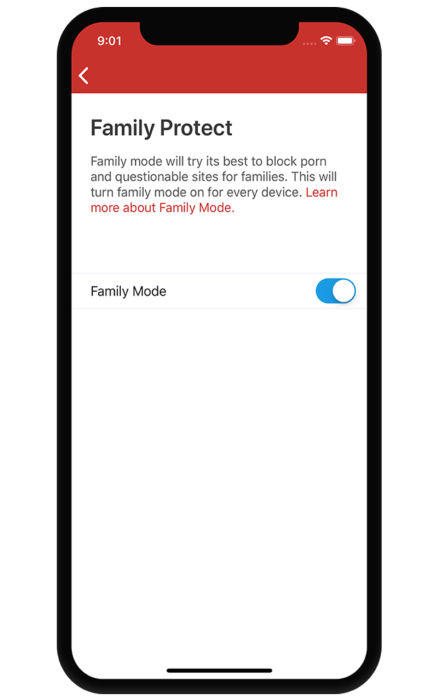
Via the Firewalla App, parents can easily turn on Family Mode, which will then trigger the Firewalla Purple to have its Family Protect function enabled for every device connected to the same network.
OpenVPN Server & VPN Client
OpenVPN Server
Just like the previous models, the Firewalla Purple also comes with its own Firewalla OpenVPN server, a VPN server that runs inside of your home or business without charging a monthly fee. With it, users can protect themselves, their families and business, and even keep all of their own data private when using public Wi-Fi, with no bandwidth throttling associated with the process.
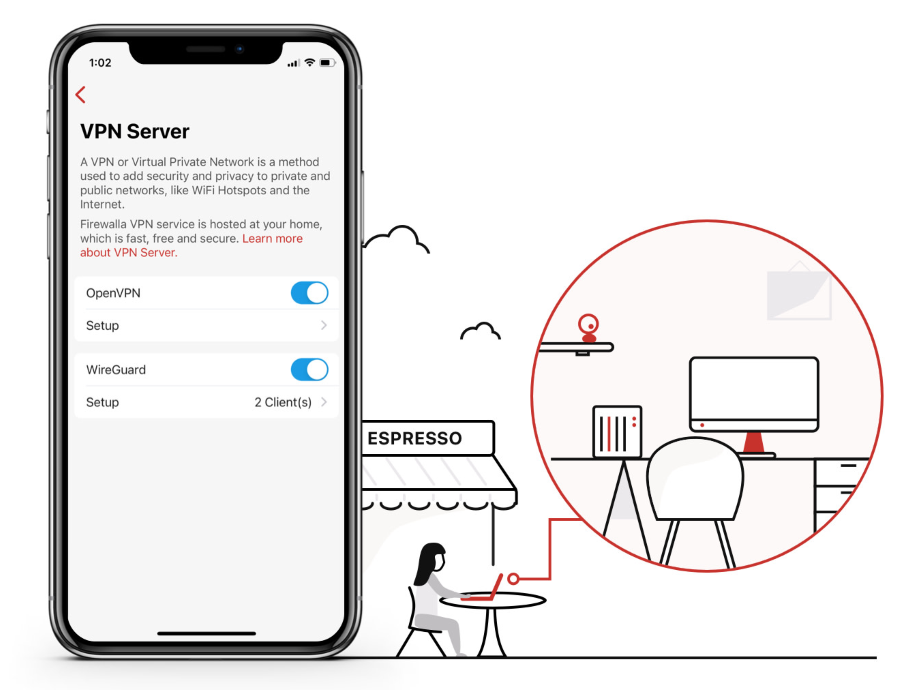
This means that users can surf the web virtually “at home” from anywhere and ultimately bypass internet filtering and monitoring when traveling. As said above, the best part is that no monthly fees are included.
VPN Client
By using Firewalla’s VPN Client you’ll be able to connect any devices in your network to many OpenVPN based services. Users can connect any IoT devices like Apple TV to third-party VPNs, remotely connect their home devices to another Firewalla, and even connect two sites together with a site-to-site VPN, allowing them to access devices securely in both ways.

Bandwidth Usage Insights
And just like previous models, the Firewalla Purple also features thorough Bandwidth Usage Insights by providing users with detailed summaries of their internet usage time. For these detailed Bandwidth Usage reports, users can get them in the form of hourly, daily, and monthly bandwidth usage summaries, and that even includes specific device bandwidth usage stats.

Via these Bandwidth Usage reports, users are then allowed to dig deep into any device and see the specific IP or domain address that’s consuming bandwidth. Then, if necessary, users can completely block internet access from that said device or domain with a simple tap via the Firewalla App.
OTHER NOTABLE FEATURES
Docker Container
Best of all, since the Firewalla Purple is also designed to work as an open platform, users can also easily and safely extend the device’s functionalities with applications running inside Docker containers.
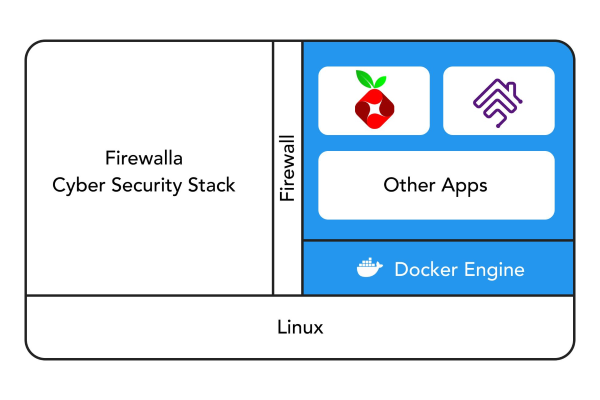
FINAL THOUGHTS
The Firewalla Purple a software-based router that’s designed to work as a next-generation gigabit smart firewall for home and work networks, featuring a ton of network security functionalities for any smart devices that are connected to said networks.
This Gigabit Cyber Security device features a simple setup, as it can be connected directly to your ISP’s modem, and it also features a very easy operation.

Users are offered many different network security functionalities that can be easily configured and managed via the the Firewalla App.
Those include Cyber Security features such as Active Protect for intrusion detection and prevention, device behavior analytics, and a customizable Network Rules Engine. There’s also a Safe Search Filter for filtering adult content out of your browser’s search results, a built-in ad blocker, integrated Parental Controls to protect children, detailed Bandwidth Usage Insights, and a dedicated and free-to-use VPN server from Firewalla, between many more useful network security features.
Best of all, this Gigabit Cyber Security device is also extremely affordable, as it doesn’t require you to subscribe to any sort of monthly fees in order to use all of its features.
In sum, this device allows any concerned family to fully-protect an entire network, whether that’s their home network or even a business network at your work location. With it, you can keep yourself protected from hackers at all times.
If you’re interetested in getting it, all you have to do is to pledge a minimum of $306 to Firewalla’s Kickstarter Crowdfunding Campaign to get their Purple model, which will get you 1 device, and that’s around 17% off from the unit’s future retailing price. For those looking to get more than one device, there are also more pledging options available, with even bigger Limited-Time Discount options.





