If you consider yourself to be a competitive PC gamer, then you’ll definitely want to take advantage of anything that can help to improve your gameplay. One of the best ways to do so is to get a mechanical gaming keyboard. Firstly, when compared to standard membrane keyboards (which use lower-end membrane switches), mechanical gaming keyboards offer a much better performance for both gaming and typing, as they come equipped with mechanical key-switches that are lighter. This ultimately makes them faster and more precise to press down than membrane switches, and also better in terms of feedback once pressed. Moreover, most gaming keyboards nowadays also feature RGB backlighting, which can be quite helpful whenever gaming in the dark. Last but not least, some gaming keyboards also feature configurable macro keys for performing pre-programmed command actions, which can be very helpful in gaming, as macros can save gamers a lot of time during more intense gameplay situations. With all said, if you’re looking for a mechanical gaming keyboard that checks all those boxes, then the Logitech G915 TKL might be a great choice for you to go with.
The Logitech G915 TKL is a TenKeyLess mechanical gaming keyboard that features high-performance low-profile GL mechanical Tactile switches, LIGHTSYNC RGB, LIGHTSPEED Wireless for a super-fast wireless connection at 1 ms, and up to 40 hours of battery life at 100% brightness.
Moreover, it also features 2 Lighting Profiles, 3 Macro Profiles, and a special Game Mode (via the Logitech G HUB Software) that will completely disable any keys that could interrupt or distract you during gameplay.
Now, let’s have a look at the Logitech G915 TKL and check out everything that this feature-packed TenKeyLess mechanical gaming keyboard has to offer you.
DESIGN & BASIC SPECS
Starting with the keyboard’s size, the Logitech G915 TKL comes at a fairly compact size, measuring exactly 15.2 inches long by 5.9 inches wide by just 0.9 inches tall (368 x 150 x 22 mm). In addition, the keyboard is also quite lightweight, weighing just a measly 28.6 oz (810 g) without its Connection Cable (which is optional to use due to the keyboard’s two Wireless Connectivity methods – more on that just ahead).

Moving on to the keyboard’s design, this is a QWERTY mechanical gaming keyboard that features a TenKeyLess design, meaning that the Logitech G915 TKL does not have a 10-key numeric keypad on its right side.

Thanks to its TenKeyLess design, you’re ultimately offered more room for mouse movement, which is a great option to have when playing competitive online multiplayer games, such as FPS games, as well as MOBAs, MMORPGs, etc., and the same could also be said for any Hardcore singleplayer games such as the Dark Souls series.
For our review unit, we have the Tactile White version of the G915 TKL, which not only gives it a minimalist and ultra-modern look, but also makes it simply gorgeous to look on any gaming setup.

Moving on to the keyboard’s construction, the Logitech G915 TKL’s main body-structure is built of Aircraft-Grade Aluminum Alloy, which makes it quite durable, despite the keyboard itself being incredibly thin.
In addition to its ultra-durable construction, this TenKeyLess mechanical gaming keyboard also comes equipped with a set of six (x6) Rubberized Anti-Slip Pads that are integrated along its bottom-side (three along the top and three along the bottom).

Not only that, but the bottom-side of the keyboard also integrates a dedicated Storage Slot for securely packing its Wireless USB Receiver whenever you’re not using it (or even during transportation).
Last but not least, while the keyboard itself is very low to the surface, which means that it requires no wrist-pad for using it, the bottom-side of the keyboard also boasts a set of two (x2) ultra-durable Dual Angle-Adjustment Stands.

These Dual Angle-Adjustment Stands are fairly durable – as they’re made of high-quality hard-plastic – and consist of a 4º Angle Stand and an 8º Angle Stand, which can both be used to bring this thing keyboard up to the height of a standard keyboard.
HARDWARE SPECS
Moving on to the keyboard’s hardware specifications. Starting with its keys (which is probably its most important feature), the Logitech G915 TKL comes equipped with high-performance Low Profile GL Mechanical Tactile Key Switches that provide all the speed, accuracy, and performance of traditional mechanical switches, but only at half the height.
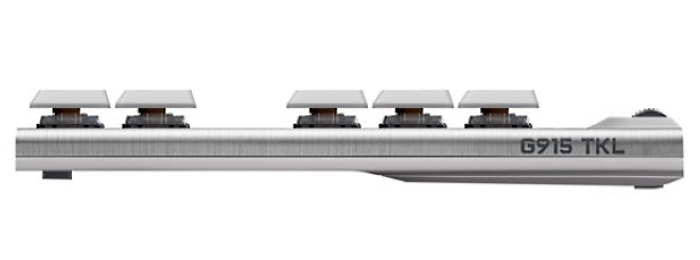
Since our review unit is the Tactile White model, our G915 TKL came equipped with GL Tactile (meaning Brown Key Switches) as its default switches, which specifically feature a gentle bump that ultimately offers you some extra tactile feedback.
To be a little more specific, the keyboard’s GL Tactile Brown Key Switches feature an Actuation distance of 0.059 inches (1.5 mm) and Actuation Force of 1.8 oz. (50 g), which ultimately accounts for a Total Travel Distance of just 0.106 inches (2.7 mm) with each key press.
Nevertheless, users can also opt to go with two other types of Key Switches, which are the GL Clicky and the GL Linear.

The GL Clicky are White Key Switches that feature a distinctive and more-audible click-sound and a bit more tactile feedback, while the GL Linear are Red Key Switches that are designed to offer you a completely smooth keystroke, meaning that they’re clicking-sound is basically less-noticeable in comparison to both the GL Tactile and the GL Clicky Switches).
If you’re interested in checking they’re sound differences, simply check out Logitech’s official sound comparison between their GL Key Switches models.
Not only that, but this mechanical gaming keyboard also features LIGHTSYNC RGB Technology per key lighting to provide RGB lighting for each and every single one of its keys, ultimately allowing you to personalize each key with different lighting colors individually with about 16.8M colors to choose from, as well as create custom lighting animations, all via the keyboard’s Desktop App (called the Logitech G HUB software – which we’ll discuss in more detail further ahead).
 Moreover, the keyboard’s LIGHTSYNC RGB Technology is can also be perfectly synchronized with any content, which means that you can have the keyboard’s RGB lighting accurately reacting both to any in-game action as well as to any playing audio (such as music).
Moreover, the keyboard’s LIGHTSYNC RGB Technology is can also be perfectly synchronized with any content, which means that you can have the keyboard’s RGB lighting accurately reacting both to any in-game action as well as to any playing audio (such as music).
Last but not least, the Logitech G915 TKL also comes equipped with a built-in Onboard Memory that allows users to store up to 2 Lighting Profiles as well as 3 different Macro Profiles.
INTERFACE / BUILT-IN CONTROLS
We’ll now take a detailed look at the keyboard’s interface, meaning its Built-in Controls.
Starting at the top-left of the keyboard, we have a LIGHTSPEED Button (for the keyboard’s LIGHTSPEED Wireless Connectivity at 1 ms), a Bluetooth Pairing Button (for pairing the keyboard with any Bluetooth-enabled devices), a Game Mode button (which, again, can be used to completely disable any keys that could interrupt or distract you during gameplay), and a LIGHTSYNC Button (to swap between the keyboard’s 2 Lighting Profiles – if configured – as well as to disable the keyboard’s lighting – which allows users to save up battery).
 Note that for switching between the keyboard’s supported 3 Macro Profiles, users just have to use its F1 to F4 keys.
Note that for switching between the keyboard’s supported 3 Macro Profiles, users just have to use its F1 to F4 keys.
Then, right at the center of the keyboard’s top-side, we also have have a LIGHTSPEED Logo, and at its right-side, we have a Battery-Life Indicator LED Light, and sitting just below it, a CAPS LOCK Indicator LED Light.
 Moving further to the right, at the top-right of the keyboard we also have a set of four (x4) Dedicated Media Control Buttons, including a Previous Track Button, a Play / Pause Button, a Next Track Button, and a Volume Mute Button.
Moving further to the right, at the top-right of the keyboard we also have a set of four (x4) Dedicated Media Control Buttons, including a Previous Track Button, a Play / Pause Button, a Next Track Button, and a Volume Mute Button.
 And right at the top-right corner of the keyboard, there’s also an Aluminum Edgeless Volume-Adjustment Wheel that can be used to adjuste your Volume-levels on Windows, featuring absolutely no delay issues at all, thus making volume adjustments instantaneous.
And right at the top-right corner of the keyboard, there’s also an Aluminum Edgeless Volume-Adjustment Wheel that can be used to adjuste your Volume-levels on Windows, featuring absolutely no delay issues at all, thus making volume adjustments instantaneous.
Finally, behind the keyboard’s Media Control Buttons and its Volume-Adjustment Wheel, we also have a small built-in Power Switch that’s hidden away from sight, which can be used to conveniently turn Off the keyboard’s power in order to same some of its remaining battery-power.
CONNECTIVITY & COMPATIBILITY
For its wireless connectivity, the Logitech G915 TKL can either use its LIGHTSPEED Wireless (via its USB Receiver) for a super-fast wireless connection at just 1 ms, or alternatively, can use Bluetooth Connectivity for establishing a slightly slower wireless connection with any Bluetooth-enabled device.
 Users can easily swap between the keyboard’s high-performance LIGHTSPEED Wireless Connecitvity and its Bluetooth Connectivity by respectively using its LIGHTSPEED Button and its Bluetooth Pairing Button.
Users can easily swap between the keyboard’s high-performance LIGHTSPEED Wireless Connecitvity and its Bluetooth Connectivity by respectively using its LIGHTSPEED Button and its Bluetooth Pairing Button.
Compatibility-wise, know that the keyboard’s LIGHTSPEED Wireless Connecitvity is only compatible with Windows7 (or later), and also with macOS X 10.11 (or later).
Additionally, the keyboard’s Bluetooth Connectivity can only be used on Windows 8 (or later), and also on macOS X 10.11 (or later), as well as on Chrome OS devices, Android devices (running on Android 4.3 or later), and iOS devices (running on iOS 10 or later).
BATTERY & BATTERY LIFE
For its power, this TenKeyLess mechanical gaming keyboard comes equipped with a built-in optimized Lithium Ion-Battery that can offer you up to 40 hours of battery life on a single charge while having the keyboard’s LIGHTSYNC RGB set to 100% brightness.
Note that lowering the keyboard’s brightness levels can significantly improve its battery’s performance. That said, there are three (x3) different Battery Settings to choose from, and those 100% Brightness (for 40 hours of battery life), 50% Brightness (for approximately 141 hours of battery life), or 0% Brightness (for around 208 hours of battery life).
Whenever the keyboard’s battery is running low on power, its Battery-Life Indicator LED Light will notify you that its battery-level is low. Low-Battery Warnings start at 15% battery-power left. In addition, if users have the Logitech G HUB Software installed in their PC, they’ll also get a Low-Battery Warning pop-up notification from the Software.
To recharge its internal battery, all you have to do is to connect its 6 ft. (1.8 m) Micro-USB to USB Charging Cable to the keyboard and to your PC. The keyboard’s battery is reasonably fast to recharge, taking you only around 3 hours to go from 0% power back to a fully-charged battery (100% power).
 Last but not least, know that the G915 TKL is also fully functional when plugged to its Micro-USB to USB Charging Cable, which means that you can still play while simultaneously charging the keyboard’s battery.
Last but not least, know that the G915 TKL is also fully functional when plugged to its Micro-USB to USB Charging Cable, which means that you can still play while simultaneously charging the keyboard’s battery.
THE DESKTOP APP – The Logitech G HUB Advanced Gaming Software
Users can download the Logitech G HUB Software for free to be able to configure the keyboard’s different customizable functionalities.
Firstly, via the Logitech G HUB Desktop App, users can configure the keyboard’s LIGHTSYNC RGB per key lighting with their favorite color, with around 16.8M colors to choose from, for which (as said before) users can create up to 2 Lighting Profiles that are saved on the keyboard’s Onboard Memory.
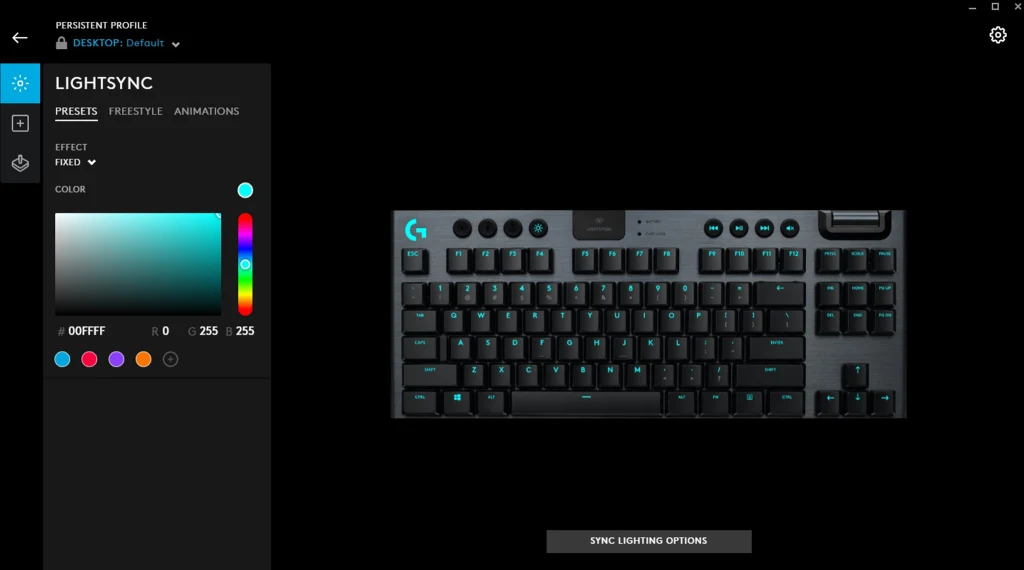
On top of that, users can also choose from a few preset create lighting animations or ultimately create their own custom lighting animations with different color patterns to have the keyboard displaying stunning environmental lighting effects.
Furthermore, the Logitech G HUB Software also allows users to create macros for all of the the keyboard’s F Keys (F-1 to F11), with the possibility to create up to 3 different Macro Profiles.
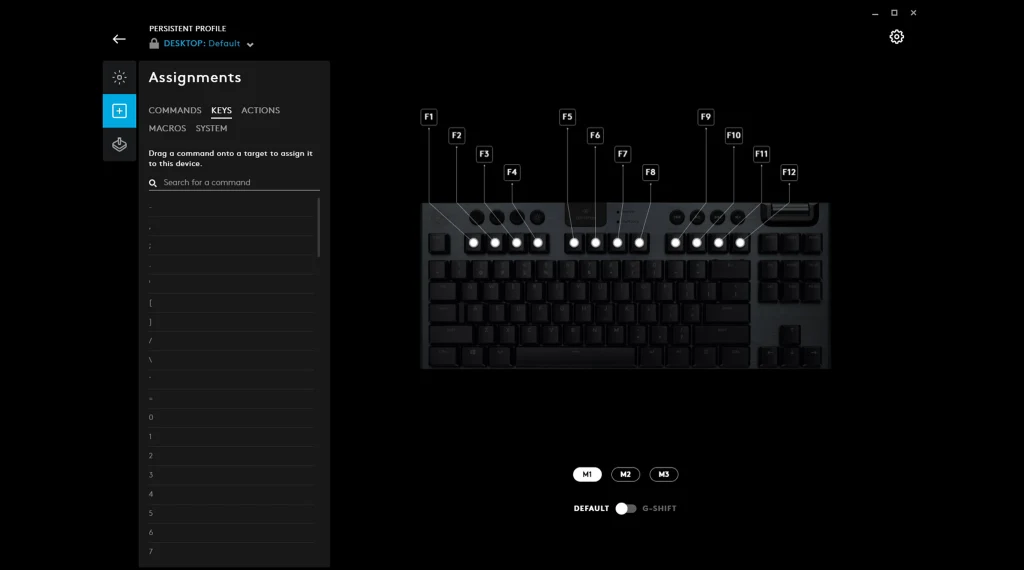
Best of all, the software also allows users to configure the keyboard’s G-Shift functionality, which can be enabled to add a second layer of macros that can be accessed via the F12 key.
Lastly, via the Logitech G HUB Software, users can also connect to third-party Apps like Discord and OBS, and can also download and share their own custom game profiles with anyone else that’s part of the Logitech G community.
WHAT’S IN THE BOX?
Inside each package, users will find: their Logitech G915 TKL TenKeyLess Mechanical Gaming Keyboard, along with the keyboard’s LIGHTSPEED USB Receiver, its dedicated 6 ft. (1.8 m) Micro-USB to USB Charging Cable, as well as a USB Extender, and also a User Manual.
FINAL THOUGHTS
The Logitech G915 TKL is a TenKeyLess mechanical gaming keyboard that features high-performance low-profile GL mechanical switches, LIGHTSYNC RGB, LIGHTSPEED Wireless for a super-fast wireless connection at 1 ms, and up to 40 hours of battery life at 100% brightness.
Moreover, it also features 2 Lighting Profiles, 3 Macro Profiles, and a special Game Mode (via the Logitech G HUB Software) that will completely disable any keys that could interrupt or distract you during gameplay.

Featuring a sleek, sophisticated and ultra-versatile design, this TenKeyLess mechanical gaming keyboard offers gamers of all levels a high-performance gaming experience with every feature they’ll need to take total control of any gameplay scenario.
The G915 TKL is currently available in two different color models: Carbon (Black), or White.

If you’re interested in buying it, each unit is currently discounted from its normal price of $229.99, and is now going for just $199.99 (saves you $ 30), and each purchase comes accompanied by a 2-Year Limited Hardware Warranty. You can order yours online right now, directly from Logitech’s official shopping page.





