If you’re someone who truly enjoys playing competitive FPS Games on a gaming controller, then you should know that having a multi-functional controller is a must, as that can really bring you a significant advantage over opponents that play with a standard controller. Unlike standard gaming controllers that commonly feature less Action Buttons and no Configurable Macro-Buttons at all, multi-functional gaming controllers integrate xxxxx customization features such as Remappable Buttons, which can have their functionalities remapped to different in-game actions. Essentially, by having a multi-functional gaming controller that integrates Remappable Buttons, players are able to execute more complex actions in-game both quickly and effortlessly, and that not only can make your gaming sessions much more comfortable, but can also give you a huge competitive advantage over any opponent. So, if you’re looking for a decent multi-functional gaming controller that can help you to take your gaming performance to the next level, then the Razer Wolverine V2 Chroma is an excellent choice to go with.
The Razer Wolverine V2 Chroma is a fully customizable ergonomic gaming controller that works with Xbox One, Xbox Series X/S, and PC, featuring Mecha-Tactile Action Buttons, a mechanical D-Pad, 6 additional Remappable Multi-Function Buttons, Interchangeable Thumbsticks, a Hair Trigger Mode for faster gameplay, and Razer Chroma RGB Lighting.
Now, let’s have a more detailed look at the Razer Wolverine V2 Chroma and check out everything that this fully customizable gaming controller for Xbox (One / X / S ) and PC has to offer you.
DESIGN & SPECS
Starting with the controller’s size, the Wolverine V2 Chroma comes at just a slightly larger size than most standard Xbox controllers (specifically when it comes to the controller’s included with the Xbox One / X / S ), measuring exactly 6.35 inches long by 4.16 inches wide by 2.55 inches tall (161.5 x 105.8 x 65 mm). Despite its slightly larger size, the controller is still reasonably lightweight, weighing just 0.595 Ibs. (270 g).

Regarding the controller’s aesthetics, the Wolverine V2 Chroma packs a very minimalist look, as it looks quite similar to a standard Xbox controller.

Additionally, it also has a sleek Black Matte Finish (which is something that standard Xbox controllers don’t usually have), along with a small carved-in Razer Logo located below its Xbox Logo at the top-center that gives a little bit more style to the controller’s overall aesthetic, making it look quite classy.
When it comes to its design, the Razer Wolverine V2 Chroma features a special Ergonomic Design that’s meant to bring you a greater handling and better comfort in comparison to standard gaming controllers.

To be a little more specific, this gaming controller features modified hand grips protected by Non-Slip Rubberized Pads that provide you a secure, yet versatile hold.

Moreover, the controller’s hand grips also feature a unique Ergonomic L-shaped Design, which ultimately provides users with more support for their hands, while simultaneously allowing for an easier access to its bumpers and triggers.
On top of the controller’s ergonomic design, the Wolverine V2 Chroma also comes together with a set of Interchangeable Thumbstick Caps, which, in comparison to the controller’s default thumbsticks, consist of a Shorter-Domed Thumbstick Cap and a Taller-Concave Thumbstick Cap.
These two extra thumbstick caps (Shorter-Domed and Taller-Concave) can be easily swapped with the controller’s default thumbstick caps in just a few seconds. Doing so will ultimately allow you to have a more natural and more precise analog-stick motion, no matter how you hold your thumbsticks.

When looking to swap the Wolverine V2 Chroma’s default thumbstick cap(s) with either of these two extra thumbstick cap, know that your choice should mainly depend on your playstyle and ergonomic preference.
While the Shorter-Domed Thumbstick Cap is designed to offer you more speed regarding your crosshair-placement, making it a reliable option for a more offensive shooter-gameplay (for guns such as SMGs and Shotguns), the Taller-Concave Thumbstick Cap is designed to offer you more accuracy with your crosshair placement, making it better for a more defensive shooter-gameplay (for guns such as Sniper Rifles).
INTERFACE / ACTION BUTTONS
Now, moving on to the controller’s interface, meaning it’s many different Action Buttons.
Starting at the front-side of the controller, we have a set of mechanical buttons, which consist of a set of Razer Mecha-Tactile Action Buttons, along with a Mecha-Tactile D-Pad. In addition, above the controller’s XYBA Action Buttons, we have a Menu Button, and above its Left-Thumbstick Module and D-Pad, we have a View Button.

Note that all of the controller’s mechanical buttons are designed with cutting-edge precision, meaning that they’re finely-tuned to have a reduced actuation distance of 0.65mm, which is 35% less than that of the average membrane controller.

This ultimately provides users with a noticeably quick and instant response that allows for a greater accuracy, while simultaneously delivering a crisp tactile feedback that greatly helps you to be aware of what buttons you’re actually pressing. By having a shorter actuation distance and greater tactility for quicker, more satisfying button presses, this high-end gaming controller ultimately brings players a level of consistency and speed that’s crucial for a truly competitive level of gameplay.
It’s also worth noting that all of the controller’s mechanical buttons are designed to have a 3-million tap life cycle, which basically gives them a greater durability in comparison to standard membrane controllers.
Right at the bottom-center of the controller’s front-side, we also have a Media-Share Button, and below it, an Audio Configuration Button, that, when used together with the controller’s D-Pad, can be respectively used for those actions, such as Increasing / Decreasing the Volume of your Headphones.

Speaking of which, below the controller’s Media-Share Button and Audio Configuration Button, we also have a 3.5mm Audio Output port (for headsets) that also works as a 3.5mm Microphone Input port, featuring full compatibility with Xbox and PC (Windows).

Then, at the back-side of the controller, we also have 6 additional Remappable Multi-Function Buttons that essentially provide players with additional input options, thus allowing for a wider customization of character controls that ultimately bring you a greater control of your character during intense gameplay scenarios.

These 6 Remappable Multi-Function Buttons consist of 2 Tactile Bumpers (at the center of the back-side – represented by M1 / M2) and 4 extra Triggers (at the center of the controller’s bottom-side), which can all be easily configured via the controller’s Xbox / PC Companion App, called the Razer Controller Setup App (discussed in detail at the end of the article).
Not only that, but at the back-side of the controller, we also have a set of Slide-Lock Trigger Stop-Switches, which users can unlock / toggle to quickly and easily enable (or disable) the controller’s Hair Trigger Mode.

Enabling the controller’s Hair Trigger Mode will greatly reduce the travel distance of the controler’s main triggers, basically allowing you to spam actions / commands at a faster rate (such as shooting your gun faster in-game), which ultimately, should give you a competitive edge over other opponents / enemy-players.
So, when playing FPS Games, users should definitely consider enabling the controller’s Hair Trigger Mode for a shorter pull on its main triggers.
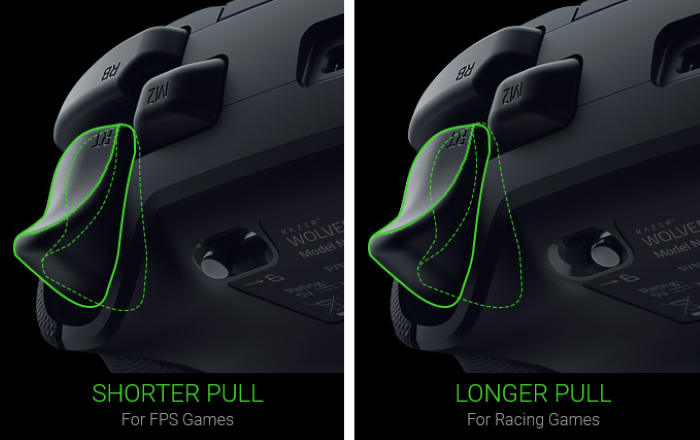
Comparatively, when playing other games that require less spamming of actions (such as Racing Games), users should consider disabling the controller’s Hair Trigger Mode for a longer pull on its main triggers.
CONNECTIVITY
In terms of the controller’s connectivity, the Razer Wolverine V2 Chroma is designed to work specifically via a Wired Connectivity (not a Wireless Connectivity) by using it together with its Detachable 9.8 ft. (3 m) USB-C to USB-A Connection Cable (which offers you a realiable Strain-Relief functionality).

As such, know that this gaming controller doesn’t come equipped with a built-in battery.
OTHER NOTABLE FUNCTIONALITIES
Razer Chroma RGB (Customizable-Lighting)
Last but not least, this fully customizable ergonomic gaming controller is also powered by Razer Chroma RGB Lighting, which allows users to personally customize the lighting strips integrated within its hand-grips with 16.8 million colors, along with many different lighting effects.

This can be done via the Razer Controller Setup (meaning the controller’s dedicated Xbox App).
THE XBOX / PC COMPANION APP – The Razer Controller Setup App
For configuring the controller’s different customizable settings, users simply have to download the controller’s dedicated Xbox / PC Companion App, called the Razer Controller Setup App, which can be downloaded for free directly from the Microsoft Store.
Via the Razer Controller Setup App, users can fully customize the controller’s different funcitonalities to have it match their personal playstyle.
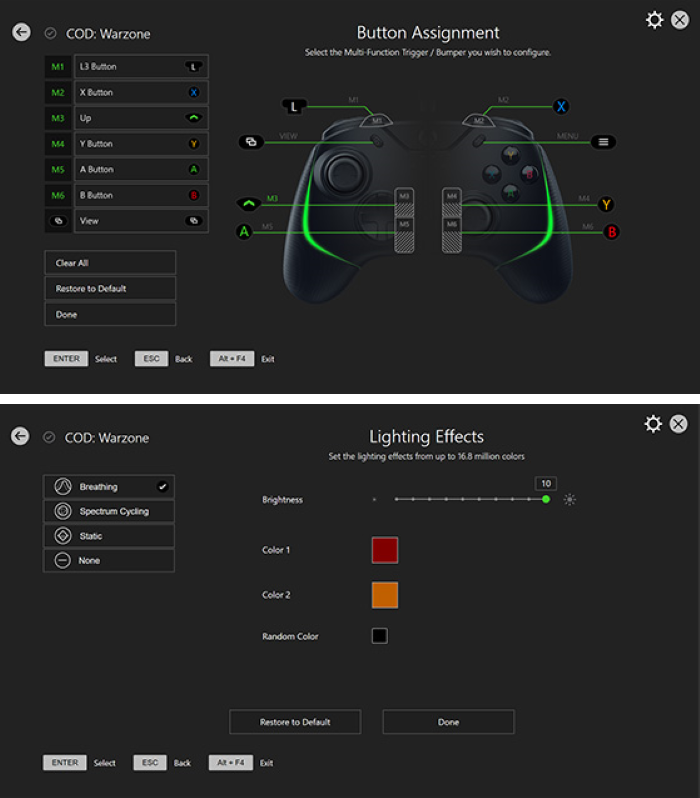
This includes easily remapping its 6 Remappable Multi-Function Buttons, adjusting its Razer Chroma RGB’s lighting color and lighting effects, as well as configuring the controller’s Motor Rumble, and also adjusting the settings for its Pin-Point Sensitivity.
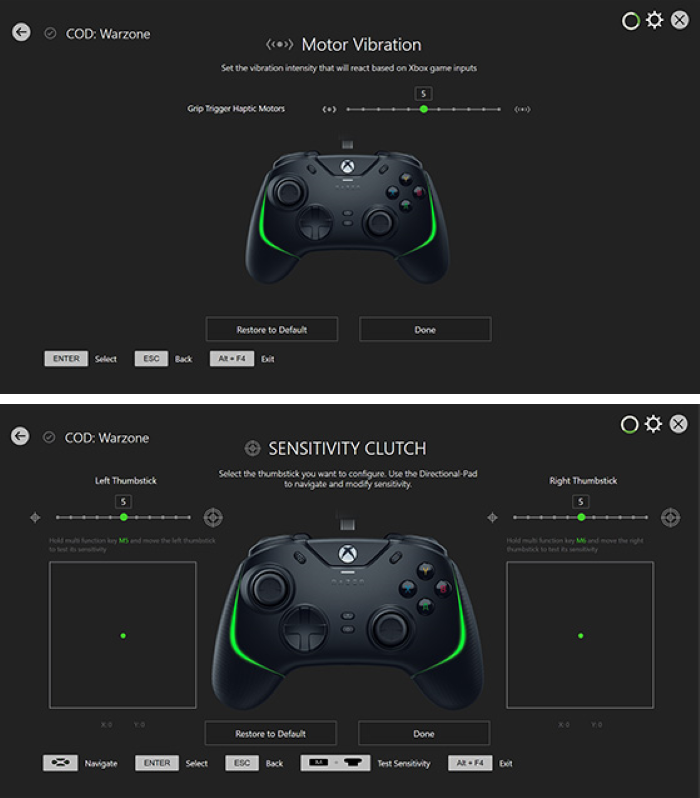
FINAL THOUGHTS
The Razer Wolverine V2 Chroma is a fully customizable ergonomic gaming controller that works with Xbox One, Xbox Series X/S, and PC, featuring Mecha-Tactile Action Buttons, a mechanical D-Pad, 6 additional Remappable Multi-Function Buttons, Interchangeable Thumbsticks, a Hair Trigger Mode for faster gameplay, and Razer Chroma RGB Lighting.
All in all, the Razer Wolverine V2 Chroma is an amazing controller for anybody looking for an excellent controller that not only feels super-comfortable in hand, but also performs really well.

Best of all, thanks to the next-gen customizability offered by its 6 Remappable Buttons, this fully customizable gaming controller is a perfect choice for competitive FPS players that want to tear up the competition.
If you’re interested in buying it, each unit is currently going for just $149.99. You can order yours online right now, either directly from Razer’s official shopping page, or alternatively, you can instead get it from Amazon, or get it from Walmart, if you’d prefer either of those two other options.





